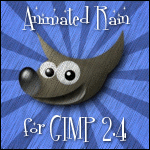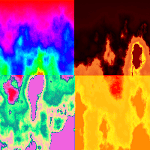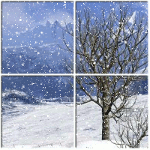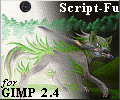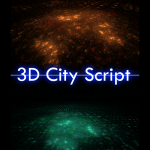HOME | DD
 fence-post — GIMP Animated Fire Script
fence-post — GIMP Animated Fire Script

Published: 2008-05-06 19:28:26 +0000 UTC; Views: 108166; Favourites: 413; Downloads: 34299
Redirect to original
Description
January 10, 2014: Made further revisions and fixed an error with the gradients.December 25, 2013: I revised the script to accommodate smaller screen sizes by merging some of the menu items and removing an option that was discovered to be redundant. After testing by several individuals on many different monitor sizes, it appears to work well and runs great in GIMP 2.8.
If you had the previous Animated Fire script installed, please delete it.
I've also added some settings for the GIMPressionist Filter and included the necessary Presets/Brush in the zip file. In order for those options to work, you'll need to add the GIMPressionist Presets to this folder: C:/Program Files/GIMP 2/share/gimp2.0/gimpressionist/Presets and the Brush to this folder: C:/Program Files/GIMP 2/share/gimp2.0/gimpressionist/Presets/Brushes
Copy script (.scm file) to your GIMP scripts folder (ie.. C:/Documents and Settings/username/.gimp-2.8/scripts)
Refresh your scripts (Filters > Script-Fu > Refresh Scripts)
Run the script (Filters > Animation > Animated Fire...)
There are some other options I'll provide instructions and previews for later.
Take care.
Art
Related content
Comments: 223

Just a question: this script is for the GIMP version for Windows only, it isn't?
I'm using GIMP 2.6 for Linux, and... I want to use this script, 'cause I'm in love with it ç_ç
👍: 0 ⏩: 1

It's for all flavors of operating systems: Macs, Windows, *nix! Enjoy and let me know how it works.
👍: 0 ⏩: 1

Oh, yes, it works 
Can you add this in the "instructions"? It's for *nix users (expecially for Linux Ubuntu):
If you want to use this script, you have to copy the *scm file in the directory "/usr/share/gimp/2.0/scripts".
This was my problem in searching the relative folder
👍: 0 ⏩: 1

Glad you got it to work. I will update the file link (that's the way it should be for Windows/Mac users too, but I always put them in GIMP's directory out of habit.) BTW, I'll be posting an update to the script soon. I removed some rarely used features and added full control to the user over the levels of noise (that's what creates the flames) and some new blend mode options. So, keep an eye out for that.
Cheers!
👍: 0 ⏩: 0

When I try to use this GIMP gives me an error message saying
"Error while executing
(script-fu-fire-anim 1 2 25 41 500 100 TRUE "Incandescent" '(255 132 0) '(0 0 0) 0 0 FALSE 5 5 '(0 0 0) TRUE 1 '(255 255 255))
ERROR: unbound variable (errobj gimp-context-push)"
I use GIMP 2.0.
How do I get around this?
👍: 0 ⏩: 1

If you're using GIMP 2.0, you'll need to update to a newer GIMP version. The script is made for 2.6 and up.
👍: 0 ⏩: 1

Ah I see. Thank you for the help.
👍: 0 ⏩: 0

When I try to use this GIMP gives me an error message saying
"Error while executing
(script-fu-fire-anim 1 2 25 41 500 100 TRUE "Incandescent" '(255 132 0) '(0 0 0) 0 0 FALSE 5 5 '(0 0 0) TRUE 1 '(255 255 255))
ERROR: unbound variable (errobj gimp-context-push)"
I use GIMP 2.0.
How do I get around this?
👍: 0 ⏩: 0

Wow, I'm flattered! A whole script based on my tutorial 
I wrote that tutorial so long ago too, and I've only just now learned of this script.
Ah well, I can't think of anything else to say. If anything, though, thanks for basing a script off my tutorial! I don't think I'll get over the awesomeness/slight nostalgia of this for a few hours now. Oh, and I might as well download the script, it may come in handy
👍: 0 ⏩: 1

It certainly is a thing of beauty. Thanks for posting the tutorial. I've also credited you in the script. As you can tell by the number of downloads, it's very popular.
Thanks much.
Art
👍: 0 ⏩: 0

omg 
this is so cool
I'm new at gimp so this might be hard for me
👍: 0 ⏩: 0

i am using gimp 2.6 and the error msg says error while
executing script-fu-fire-anim:
error:quotient:argument 1 must be:integer um what does all that mean? lol
👍: 0 ⏩: 0

ok i tried and downloded this animated fire script but it keeps giving me error msgs can that be fixed?
👍: 0 ⏩: 1

Possibly, but I'm not sure what error messages you're getting. What version of GIMP are you using? What error messages are coming up?
👍: 0 ⏩: 0

Awesome effects. I'll send you any vids I do with it if ya want.
👍: 0 ⏩: 0

This stuff is amazing. Last spring my sister got married and I took a lot of photos. I made a photo looking like a heart with Gimp illustrating my sister and her husband kissing. Today I could add in the background of this heart like photo, animated fire with the headline "Hot and True Love". I hope she will love it!! Thanks for this amazing script!!
👍: 0 ⏩: 0

The displace part of script worked for me but the gradient or colors was not in place. GIMP 2.6.6 windows
👍: 0 ⏩: 1

If you can post a screenshot of the settings you used, I'll try to give you some assistance.
👍: 0 ⏩: 2

Tnx. I used the default settings plus a couple of other settings... same result.
👍: 0 ⏩: 1

Question: Does you image have any transparent areas or does it completely cover up the flames behind it? If so, try changing the blend mode from Normal to something else. When set to Normal, there really is no blending with the layers below, which would explain why you can see the displacement, but not the flame colors. If this doesn't work, let me know and we'll try something else.
Art
👍: 0 ⏩: 1

Wow, it worked with Multiply... great script... thank you... You can try one of my add-ons [link] here. Thank you...
👍: 0 ⏩: 1

Cool! Glad it worked. I will try some of your gradients. Should really make a nice addition to the script.
👍: 0 ⏩: 1

Tnx. I even posted a fire animation with link to your script... [link]
👍: 0 ⏩: 0

The first thing you'll need to do, is get GIMP. I assume you're using Windows, so the download can be obtained from here: [link] If you're not familiar with GIMP, it's a free image editing software similar to Photoshop. Once you get it installed, download the script (a text file) and save it in this location: C:\Program Files\GIMP-2.0\share\gimp\2.0\scripts
Run GIMP and go to Filters > Animation > Animated Fire... to run. The script will automatically create an animation using the settings you select.
Let me know if you need additional assistance.
Art
👍: 0 ⏩: 1

Ooooh thankyou very much!!!!
👍: 0 ⏩: 0

Ahh... I can't download animated fire script when I need it! All I see when I click 'Download' is a list of text...
👍: 0 ⏩: 1

Actually, that's what a script looks like. Unfortunately, everybody's system responds differently in handling them. Before I can give you the best answer, I need some info:
Are you using Internet Explorer, Firefox, or some other browser?
What program opens up the script? Is it your internet browser or a secondary program such as Notepad/Wordpad?
I get this question a LOT, so I'm gonna write a tutorial on installing scripts and your information will be helpful to me in putting that together.
Art
👍: 0 ⏩: 0

Ahh... I can't download animated fire script when I need it! All I see when I click 'Download' is a list of text...
👍: 0 ⏩: 0

Permission to use this for a friend's avatar providing I give you full credit?
👍: 0 ⏩: 1

No permission necessary. Use it as you wish!
👍: 0 ⏩: 1

Yay thank you very much ^^
👍: 0 ⏩: 0

OH, and I love this by the way!
👍: 0 ⏩: 0

When I try to download this, it simply comes up with a white page with some text telling about the product... dosen't download it, put a link on my page, nothing. Have any clues to why this is happening, and if you can help me out? Thanks!!!
-horsehorsehorse95
👍: 0 ⏩: 0

I clicked download but i didnt get an option to save or run or anything. it simply moved me to another page full of info about the script
👍: 0 ⏩: 2

Can you post a screenshot of what you're seeing so I can give you some specific instructions? Also, what browser are you using? Everyone seems to have trouble with downloading scripts from dA so maybe I'd better do a tutorial on downloading/installing.
👍: 0 ⏩: 1

well i got it...i dont know whats going on with DA at the moment. but i had to save the text on the screen in notebook and then move it to gimp as the correct file type.
👍: 0 ⏩: 1

Yeah, that happens. But, unfortunately, it's not just dA, but Windows in general. I use Windows, but it frustrates me sometimes the way you have to "rework" things sometimes. Sorry you had problems with it, but glad you got it worked out.
Art
👍: 0 ⏩: 0

ok so on the new page i clicked save as and it makes me save it as an html, mht, txt or htm. i have tried them all and none work. i mean i dont know much about this stuff but what am i suppose to save the file as?
👍: 0 ⏩: 1

Nevermind. after reading through the posts here i found my answer! thankies a ton for this!
👍: 0 ⏩: 0

nevermind i've figured it out. you should edit your 1st post so you wont confuse new people...
Right click save as.
clicking download takes u to the script
👍: 0 ⏩: 1

Every browser responds a little bit differently when it comes to opening/viewing/installing scripts, especially if you're using a Windows operating system and/or Internet Explorer. I tried to cover all of the ways I knew to make the instructions easy to understand, but I wasn't aware of the Right click > Save as option. I appreciate your feedback and sincerely apologize for making it confusing.
Art
👍: 0 ⏩: 1

Its fine you did fine work explaining it i really enjoy your script as well.
👍: 0 ⏩: 0

i have a problem i know this post is probablly pretty old but When i got to download it , it just opens a new browser window full of text
i notice all other fuscripts are.scm i tried googling how to install it but not luck please help
👍: 0 ⏩: 0

Hmm it won't work. Can you please let me know how to do it properly??
👍: 0 ⏩: 0

I don't undestand how to download it. The otion of saving in scripts isn't coming up??
👍: 0 ⏩: 0

Thanks you very much 
👍: 0 ⏩: 0
<= Prev | | Next =>