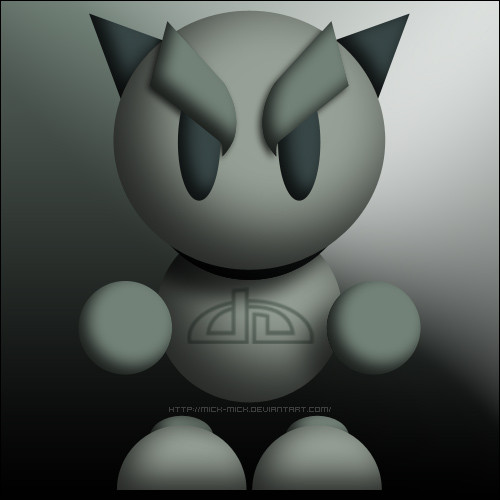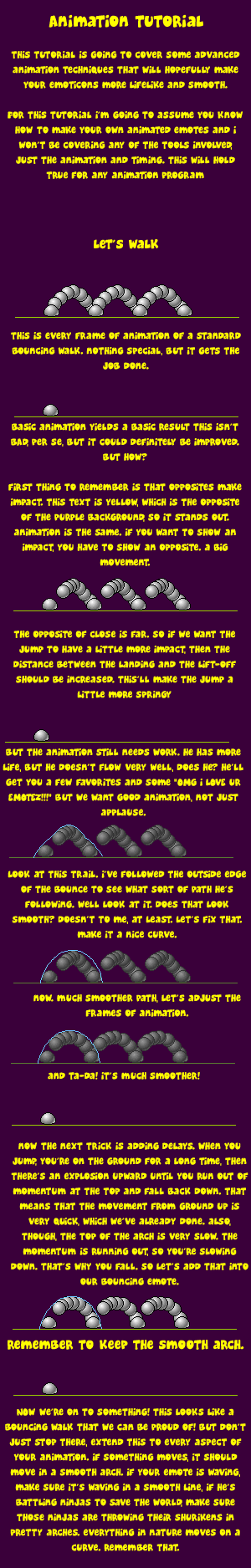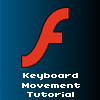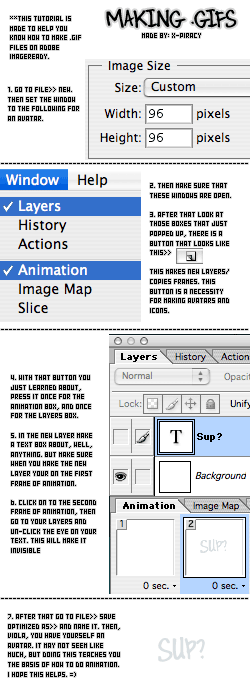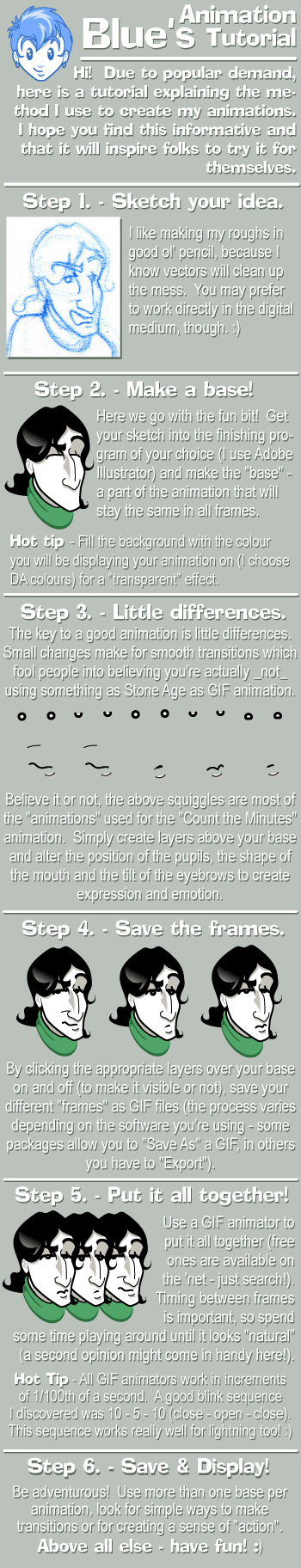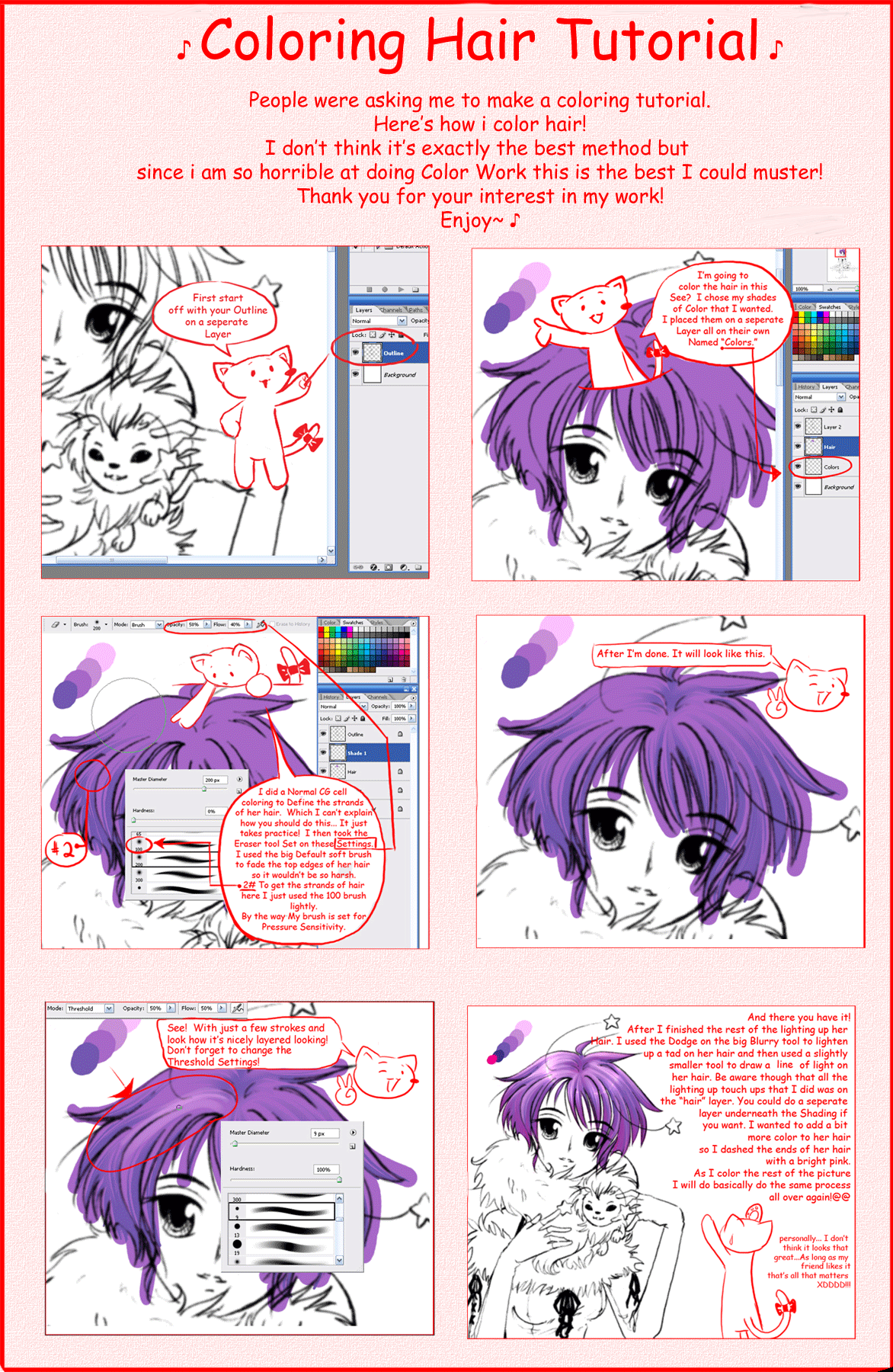HOME | DD
 mick-mick — Fire Animation Tutorial HTML
mick-mick — Fire Animation Tutorial HTML

Published: 2004-05-30 07:58:44 +0000 UTC; Views: 15905; Favourites: 107; Downloads: 8880
Redirect to original
Description
This is the method I used to bring you things like..You can take these basics and build on them to make things like running water in a stream,
or smoke/gas in the background,
You will have to download the .zip file unzip it and open the index.html file to view the tutorial.
Related content
Comments: 84

Good, I'm glad it helped.
You did a nice job on that fire too.
Kudos!
👍: 0 ⏩: 0

Cool tutorial, easy too make and interesting... you must make more of these tutorials... you are really good at it^^.
Btw, i also wanna make a tutorial... but i fail at it!
Got tips for making one?
👍: 0 ⏩: 0

=3 *was recommended to see your tutorial by jSepia
^_^ nice tutorial though!!
👍: 0 ⏩: 0

i really look forward to trying this out when i go home! all i can go by is the end result (im in college and they dont have photoshop, or let me download zip files) but it looks great!! ill come back when ive come up with something
👍: 0 ⏩: 0

That was pretty damn decent of you. Very useful. Thanks again!
👍: 0 ⏩: 1

My pleasue entirely.
If you make something using the knowledge you got from this I would love it if you left a link here for me and everyone else to see.
👍: 0 ⏩: 0

how do i download it? i clicked on the image but im not sure the destination was correct.
how do i download it? I will continue to investigate this devious, devious crime of not being able to download freely... or something.
Great Job!
👍: 0 ⏩: 1

There is a link, "Download to Desktop", click it.
👍: 0 ⏩: 1

haha yes it's funny i saw that as soon as i clicked submit, but, too late!
anyway thanks!
I tried using it but you didnt explain some of the stuff clearly. Also, how do i get it to move?
Your tutorial is probably for people with more flash/animation exp. than me.
But i got most of it! hoorah!
anyway good work!
👍: 0 ⏩: 0

Thanks for taking away from your personal time to teach
👍: 0 ⏩: 1

Being self taught, I am sure there are more efficient ways to do things.
Did you learn something from this?
👍: 0 ⏩: 1

Yes In a way..... I like the way you used the transparencies to accomplish the task of animation, it adds allot to the animation and smooths the transitions quit considerably.
👍: 0 ⏩: 0

Hey Mick-Mick, I just grabbed your tutorial. I'll be trying it out tonight.
👍: 0 ⏩: 1

Cool.
Please let me know if it works and leave a link here to what you made with this tutorial.
👍: 0 ⏩: 0

Wow, that's awesome! I must give it a try! Thanks for the great tutorial ^_^
👍: 0 ⏩: 0

Sorry to be a retard..but Where is the zip file?
thanx
👍: 0 ⏩: 1

You will have to hit the download button to download it.
👍: 0 ⏩: 0

One of the buttons right under the screenshot is a download button. Click it.
👍: 0 ⏩: 0

Thanks for this tutorial. I'm gonna go use it right now! ^^
👍: 0 ⏩: 0

Thanks for putting up something great, I hope this will help me in my little animation jount 👍: 0 ⏩: 0

Oh!! This will definetally <~~(sooo spelt that wrong... XD) come in handy!!
👍: 0 ⏩: 1

Did you make that avatar after using this tutorial?
👍: 0 ⏩: 1


Thanks so much for putting up this tutorial!! It really was incredibly helpful!!!
👍: 0 ⏩: 0

For the people having trouble viewing the pictures in the html file put all the other files that come in the in the zip folder except the html file in a folder called files and put it in the same folder as the html file and then open the html file. Hope this helps and sorry for keep saying html file a lot.
PS : html file
👍: 0 ⏩: 1

All you have to do is unzip the .zip file to any location and open the html file.
People are having a hard time seeing the pictures because of the way windows incorporates .zip files into explorer. Makes .zip files act like a folder.
👍: 0 ⏩: 0

thank you mick mick
for my first avatar in here
👍: 0 ⏩: 0

awesome tutorial, 

P.S. you shouldn't try doing the tutorial for a 1280*1024 wallpaper total of 43 frames(24Mb gif file 
👍: 0 ⏩: 1

Thank you and no I think I'll pass.
My meager AMD Athalon 1800+ would surely melt.
👍: 0 ⏩: 0

I kinda used the same method, but I did not use a stock photo for the fire...
👍: 0 ⏩: 1

How do you make fire?
I'd like to see your tutorial. If you do make one please leave a link here so others can find it from here.
👍: 0 ⏩: 1

just using a combination of different dual brushes in PS and then switch to IR... [link] some example...
I'm not a fan of tutorials though... they are fine to see, how others work, but in my opinion it's better to figure those things out alone...
👍: 0 ⏩: 1

I would tend to agree with you.
I havent seen many tutorials myself. I saw most of the ones I did see doing reesearch on making mine.
👍: 0 ⏩: 1

Thought I'd add my two cents regarding the usefulness of tutorials. I really appreciate them for introducing me to possibilities and new ways of using features of a program. The major problem I've noticed with many tutorials, however, is that they only help you craft a specific project or example, rather than giving a general technique and the highlights of its variations. A better breed of tutorials, I believe, should show an example still, but also show variations using different settings and methods, aiding the reader in exploring the possibilities of the technique being demonstrated, rather than learning by rote one specific project.
👍: 0 ⏩: 1

You have an excellent point and I shall take it to heart in future tutorials.
Thank you.
👍: 0 ⏩: 0

omgosh
*downloading*
always wondered how to do this thanks alot +fav
👍: 0 ⏩: 1

This is how I do it.
There could be many ways better, I dunno.
I hope this makes it look easier to do and helps you.
👍: 0 ⏩: 0


i don't have imageready so i had to improvise.. but i made one.. it's not comparable to yours, but its still fire..
👍: 0 ⏩: 0

Another wonderful tutorial from you, you are the best, and always work towards the betterment of dA and its members.
👍: 0 ⏩: 0

Animation tends to elude me, so this should be interesting to try. Thanks for the tutorial!
👍: 0 ⏩: 0
| Next =>