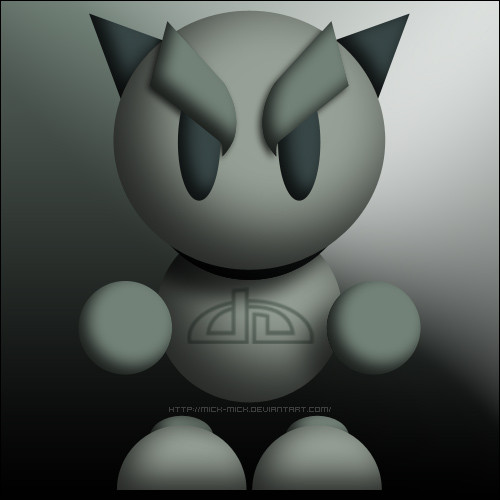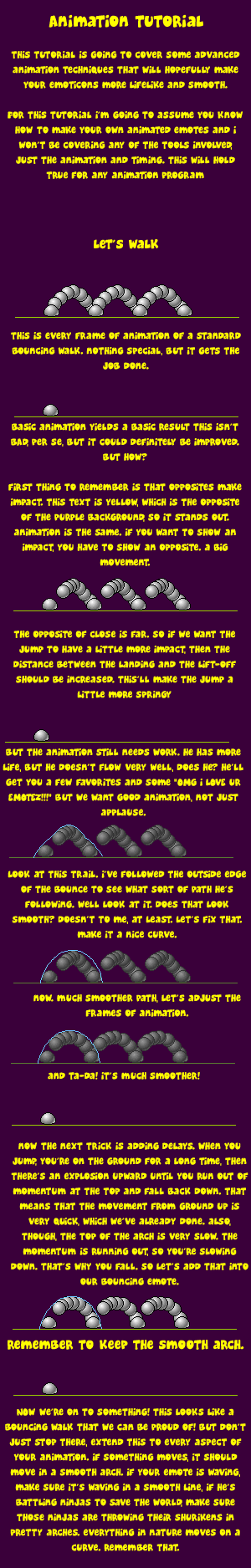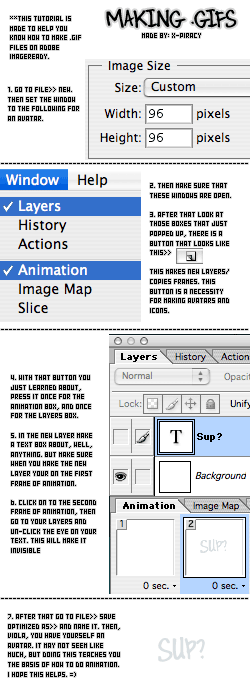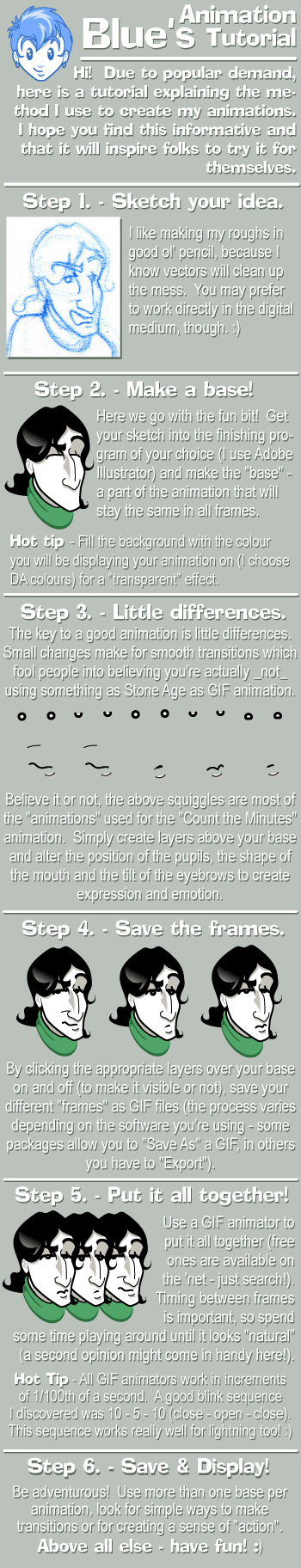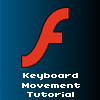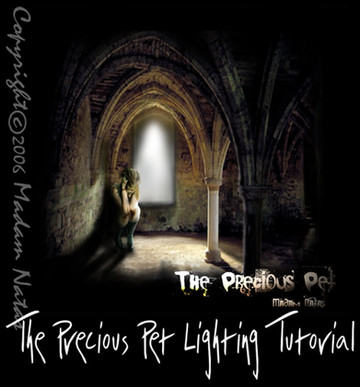HOME | DD
 mick-mick — Fire Animation Tutorial HTML
mick-mick — Fire Animation Tutorial HTML

Published: 2004-05-30 07:58:44 +0000 UTC; Views: 15905; Favourites: 107; Downloads: 8880
Redirect to original
Description
This is the method I used to bring you things like..You can take these basics and build on them to make things like running water in a stream,
or smoke/gas in the background,
You will have to download the .zip file unzip it and open the index.html file to view the tutorial.
Related content
Comments: 84

huzzah! you finished your fire tutorial
i've looked it over and will try it one of these days. i think it's very interesting that all the frames in this project are set to 0 seconds, since i usually vary all the times and none but the last frame (duplicate of first frame) is set to 0 seconds.
👍: 0 ⏩: 1

I try not to have duplicate frames in something like this. Its just making the file size that much larger and that can be counter productive.
There are times when duplicate frames are required.. like Wicked-Eve - F censorship for instance, where its only really two frames duplicated and timing is used to get the effect.
Did you try it?
Does it work alright?
What did you make with it?
👍: 0 ⏩: 1

hey mick, i've tried your process.. it works but i should've been more selective choosing my texture (i made flaming leafs haha)
it isnt very good, so ill definitely try your process again. i'm currently in my spring finals week, so i should be studying but im not. ill give you a report when i try it again and make something successful.. or of enough quality to display
my suggestion is that you include a .psd file. it would be very helpful for me to reverse engineer one of your random flame icons.
thanks mick for sharing your technique, ill ttyl
👍: 0 ⏩: 1

I will consider that.
I am redoing it when I get the time so that might just be in order.
👍: 0 ⏩: 0

This is going to be really usefull man, thank you very much for sharing your knowledge
👍: 0 ⏩: 0

Well I looked through the tutorial, and wow I must say if I ever start practicing cg art or animation, I will come to you first! 
I'm sorry I can't offer any other comment, by way of criticism for example, because as I say I am extremely limited in this area.. But from a noob's point of view, this was a clear, easy and interesting tutorial which I am sure will come in extremely handy for many animation artists. Well done!!
👍: 0 ⏩: 1

I did do it step by step assuming this is the first time you have opened the program.
For most it might be too simple.. but I would rather over explain then leave you with questions.
Thank you very much for your kind words. :thanx:
👍: 0 ⏩: 0

Hmm .. Were do I find the .zip file? :]
👍: 0 ⏩: 1

There is a download button under the deviation.
👍: 0 ⏩: 0

Neener, neener! -- I know how you did it before the tutorial!
An excellent tut for those hankering to know your excellent fire-creating skills. Well put together. Nice grey-layout.
👍: 0 ⏩: 0

Thanks Mick!
I'll give it a shot later!
👍: 0 ⏩: 0

Very nice mick i shall be cheking this one out for sure
👍: 0 ⏩: 0

Interesting method... I use this blending to blend clouds together in my manips, but never thought of it across maore than one frame (i. e. animation)
I've said it before and I'll say it again, you have the touch to use simple tools to make great things.
One thing though... why all that trouble to make a 1 pixel border? for small areas like 50x50 px, I just use the pencil tool with Shift-click to create straight lines. click at one corner and shitft-click at the 3 others...
for larger areas I fill a layer in any color, then set a style of stroke - inside - 1 pixel black, then set Opacity to 100% and fill to 0% and then merge down the layer with a blank layer.
Thanks for the tute, well written and most useful.
👍: 0 ⏩: 1

There are many ways to accomplish the same thing in Photoshop.
This is how I taught myself. That means it's probably the long way and there could be many a shortcut I haven't learned yet.
You have good points. Not being a true pixelist, I haven't used the pencil tool much.
Thank you for the tips, I will use them.
👍: 0 ⏩: 0

Water is just blue fire, I'll remember that.
Nice and useful tut.
👍: 0 ⏩: 0

you brilliant boy.
how dare you be so skilled at this stuff.
how dare you i say.
another absolutely wonderful tutorial dear.
if ever i have the need for animated fire/smoke/water, this will definitely be
where i come to learn how.
you're an asset mick...an asset.
xxxx
👍: 0 ⏩: 0

This is a great resource to have.
Thank you so much for sharing.
👍: 0 ⏩: 0

hm... weirdness..... i took the advice that you gave to when he said non of the pictures loaded (as non of mine loaded either) and yet it still doesnt work >_<
well im still gonna put this tut over on my comp. maybe it will work. either way bro, thanks a bunch, im gonna try this thing out asap
👍: 0 ⏩: 1

I downloaded it to make sure it was alright and it works fine here, with IE and Firefox.
You did unzip the .zip file before you viewed it, right?
👍: 0 ⏩: 1

yep. hm. ill try it again. you never know. maybe it just takes you replying and telling me again what to do to fix it 
👍: 0 ⏩: 0

i opened it but all the pics on it i can not see them
👍: 0 ⏩: 1

Did you unzip the .zip file?
👍: 0 ⏩: 1

Yes i did and then i open the index.htm file in Frontpage but i can not see the images on it..
👍: 0 ⏩: 1

Try just opening it in IE or whatever browser you use.
I dont have Frontpage so I cant trouble shoot that.
👍: 0 ⏩: 0

awesome tut mikie
i'm gonna use it for the eye in my eye avatar
👍: 0 ⏩: 0

Please tell me if this helps at all.
👍: 0 ⏩: 1

yeah, i got it to work. if you're interested, check it out here: [link] thanks for making the tutorial!
👍: 0 ⏩: 0
<= Prev |