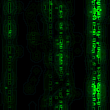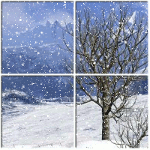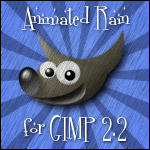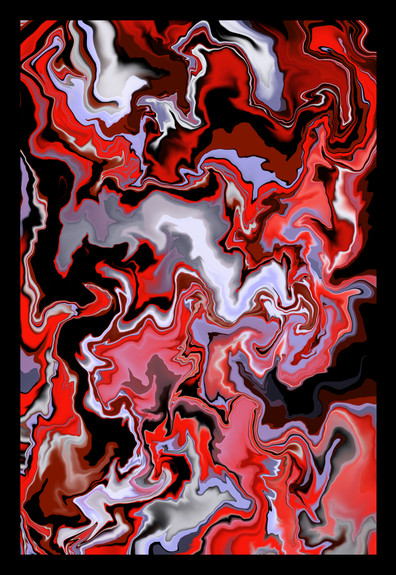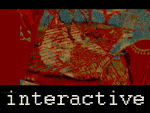HOME | DD
 fence-post — GIMP Move Layers Script
by-sa
fence-post — GIMP Move Layers Script
by-sa

Published: 2010-02-16 20:38:08 +0000 UTC; Views: 11015; Favourites: 22; Downloads: 3158
Redirect to original
Description
Are you a Mac user and want to do animations in GIMP, but GAP isn't compiled for you? Are you able to use GAP, but find it a little bit daunting? Well, here's my Move Layers script that based on GAP's Move Path functions. This is a work in progress and I don't have all of the options in yet, but I've tried to give you as many options as possible.Here's a couple of tutorials to get you started.... Animated Highlights in GIMP and Animated Digital Marquee in GIMP
Download the script. Open the zip file and save the .scm file to your GIMP scripts folder (ie...C:/Program Files/GIMP-2.0/share/gimp/2.0/scripts). Refresh your scripts and you're ready to go. The script can be located under the Filters > Animation > Move Layer...
Related content
Comments: 10

👍: 0 ⏩: 0

All and all one of the most useful general purpose tools for GIMP animation (at least for me). Well done.
Is there any way you could add an option for jitter?
👍: 0 ⏩: 0

Sorry for the delay in responding. It's on the right side of the screen. There's a dA advertisement at the top, then below it should be a download button.
👍: 0 ⏩: 0

This script was quite useful for the avatar at
A friend tried to use Flash for the same purpose and the file was too big and full of dithering. Thanks a lot!
👍: 0 ⏩: 0

i have a mac but i dont know how to submit animations
👍: 0 ⏩: 0

I have gimp on OS X, installed on my mac book pro where do I put the script please ?
👍: 0 ⏩: 0