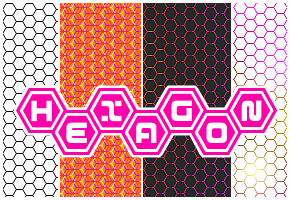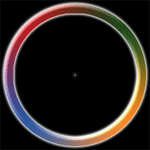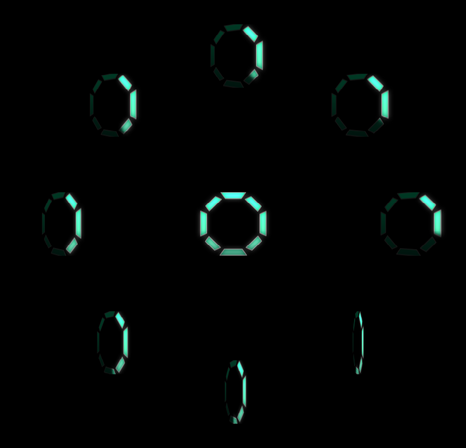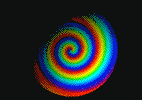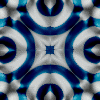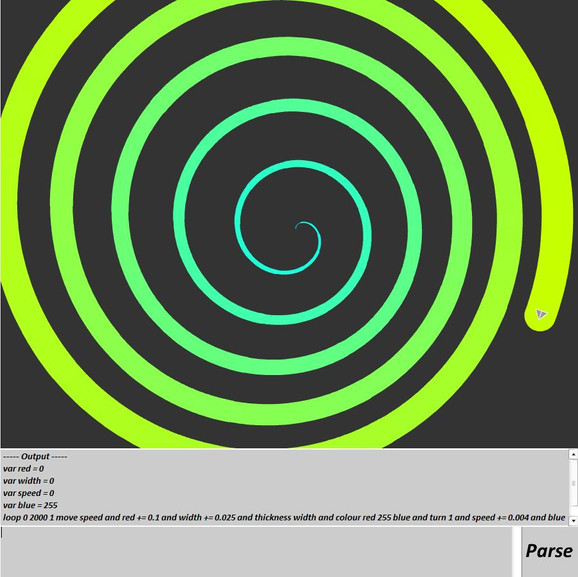HOME | DD
 monsoonami — GIMP Color Cycle Anim. Script
monsoonami — GIMP Color Cycle Anim. Script

Published: 2011-08-23 19:44:32 +0000 UTC; Views: 12453; Favourites: 57; Downloads: 3895
Redirect to original
Description
My new tutorial on YouTube [link] shows how to use this script to make 2 different animations, including the one in the preview above.This is a script I wrote for GIMP, which allows you to easily create an animation (gif) in which the colors of a selected portion of the image (or the whole image) are "cycled." In other words, the hue of the selection is adjusted by a certain amount in each frame of the animation.
After downloading and unzipping, you will need to put the ColorCycleAnim.scm file into your GIMP Scripts folder. Then after restarting GIMP or refreshing your scripts, you should be able to access it by going to Filters > Animation > Color Cycle.
To use this, just open an image, select the portion you want to affect, and run the script. You may then choose how many frames to use in the animation, which will affect how gradual the change is between frames, and it may also affect the speed of the animation.
The preview shows a simple animation I made by running the script on a circular full saturation spectrum gradient design.
---------------------------------
Edit: The script has been updated slightly to fix a bug. Actually, there was apparently a bug in earlier 2.6 releases which forced me to enter 200 for one of the values instead of the correct value of 360. But now that bug has been fixed, so I had to change the value back to 360, as it should be.
---------------------------------
This program is free software; you can redistribute it and/or modify it under the terms of the GNU General Public License as published by the Free Software Foundation; either version 2 of the License, or (at your option) any later version. This program is distributed in the hope that it will be useful, but WITHOUT ANY WARRANTY, without even the implied warranty of MERCHANTABILITY or FITNESS FOR A PARTICULAR PURPOSE. See the GNU General Public License for more details.
Related content
Comments: 23

👍: 0 ⏩: 0

👍: 1 ⏩: 0

Thank you!
Also, very nice video. You give a cristal clear explanation. So, as Rutherford said, you might know it all very well.
👍: 1 ⏩: 0

I'm using GIMP on MacOS X 10.7 (Lion). But I can't locate the Scripts folder or anything, even using Spotlight. How do I put the color cycling script in the right place, if I can't find the right place? :-D
👍: 0 ⏩: 0

That was extremely helpful and this was the ONLy place I found any instructions on doing it in GIMP; thank you so much.
👍: 1 ⏩: 0

Thanks for this and the very clear instructions. First attempt [link]
👍: 1 ⏩: 0

Thanks for putting all the info on this page for us. I haven't tried any animation yet but after reading about this and the other comments this seems like the place to jump in.
👍: 1 ⏩: 0

Awsome ^^^ will u make that turtuoil how to make that spiral one its cool 


👍: 0 ⏩: 1

I probably won't make a separate tutorial for that image, but the idea is pretty simple:
1) Get out the Paintbrush and check the "Use color from gradient" box in Tool Options.
2) Make sure the "Gradient" is set to one of the "Full saturation spectrum" gradients and set "Repeat" to "Sawtooth wave."
3) Paint around on the canvas.
4) Run the Color Cycle script.
It's a little harder to make the line curve around the text, but basically you just erase part of the line that covers the text to make it appear to go behind the text, and then before running the script, you need to select the line so the colors of the text don't change.
👍: 1 ⏩: 1

No problem. This actually inspired me to work on some GIF animation stuff in Gimp, which then lead to me getting Macromedia Flash 8. If it weren't for this simple animation, I wouldn't have done any of them haha
👍: 0 ⏩: 1

haha, yea I know, but I guess i wante dto keep expanding, and I couldn't wait.
Thanks again for this download
👍: 0 ⏩: 1

Hey, just so you know: I just made a slight change to the script to prevent a potential bug when the number of frames is odd. You may want to re-download it or just make sure you always use an even number of frames.
👍: 0 ⏩: 1