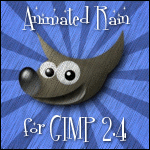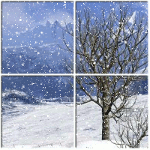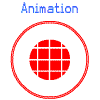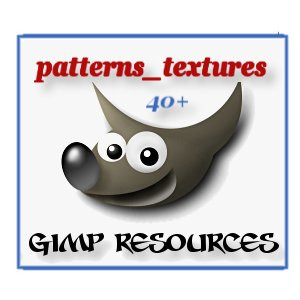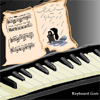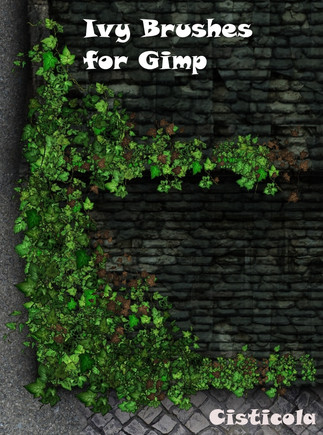HOME | DD
 fence-post — GIMP 2.2 Animated Rain Script
by-nc-sa
fence-post — GIMP 2.2 Animated Rain Script
by-nc-sa
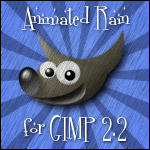
Published: 2007-12-31 14:53:13 +0000 UTC; Views: 13441; Favourites: 37; Downloads: 3274
Redirect to original
Description
See what changes I've made to the script below in bold...Based on a request at gimptalk.com, I've modified the GIMP 2.4 animated rain script so that it will run in GIMP version 2.2. Note: the script will NOT run in GIMP version 2.4. If you want that script, follow this link: ([link] ).
This simple script is more of a gimic than anything, but it's still fun! It creates an rain-like animation from a single image, just like the one in the preview above. It is based on this tutorial: [link]
Although scripts of this nature are fun, I suggest taking a look at the tutorial as it's good to know how to accomplish the steps without the script.
Just click on the download link to open the script in your browser window and then save it (File Menu > Save) in your GIMP scripts folder (ie....C:\Program Files\GIMP-2.4\share\gimp\2.0\scripts)
Then, go to the main GIMP window (not the image window) and choose the Xtns Menu > Script-FU > Refresh Scripts and it should appear in the Image Window under the Filters Menu > Animation > Rain...
You set the number of frames the animation will have, how much rain, the blur of the rain, the angle at which it falls, and the speed of the animation.
EDIT: 2/7/08 - Put in an option to add a colored border to the animation, up to 3 pixels in size.
Enjoy!
Related content
Comments: 16

Nevermind, I just realized that its because I downloaded the wrong script XP..........I'm so Ditsy
👍: 0 ⏩: 0

It won't work for me I get the message (I'm using Gimp 2.6 and I followed all instructions)
Error: Bad syntax of binding spec in let* : ((rain-layer) (num-frames (max 1 num-frames)) (remaining-frames num-frames) (newImage (car (gimp-image-duplicate img))) (source-layer (car (gimp-image-get-active-layer newImage))) (center-x (/ (car (gimp-image-width newImage)) 2)) (center-y (/ (car (gimp-image-height newImage)) 2)) (border-layer))
👍: 0 ⏩: 0

i cant download i dunno how :S
some help! im new in deviant
👍: 0 ⏩: 0

Good to know! Thanks for the feedback!
Art
👍: 0 ⏩: 1

You're welcome, but the fact it works on Gimp 2. makes me feel outdated. XD
👍: 0 ⏩: 0

I.
Love.
You.
You told peoples how to install the script.
👍: 0 ⏩: 2

Although it still won't work for Min-chan. T__T
👍: 0 ⏩: 0

so kool^^ Only one thing, when i had to make the noise effect, i couldn't get mine to the grey and white. as a result, the yellow on the image had colorfull rain! what happened?
👍: 0 ⏩: 1

Can you post the result you're getting? I'm not sure what's going on there.
Art
👍: 0 ⏩: 0

Tis a good one Art
It's given me some interesting Ideas for dark landscape shots
👍: 0 ⏩: 1

Glad you like it! Thanks!
Art
👍: 0 ⏩: 0