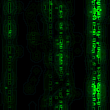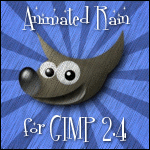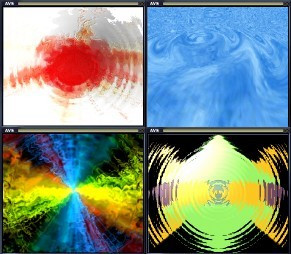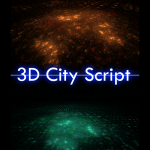HOME | DD
 fence-post — GIMP Matrix Effect Part I
by-nc-sa
fence-post — GIMP Matrix Effect Part I
by-nc-sa

Published: 2006-12-19 05:11:36 +0000 UTC; Views: 40481; Favourites: 70; Downloads: 5797
Redirect to original
Description
In this tutorial, I will show you how to create a Matrix background in GIMP using Photoshop Filters. If you would like to animate your background, you can view Part II of the tutorial here: www.deviantart.com/deviation/4…The tutorial is in html format. So, just download the zip file to a convenient location, like your desktop. Double-click the zip file and move the html file and the "files" folder to your desktop (the files folder and html file must be in the same location for the images to show up.) Double-click the html file and the tutorial will open.
Although nothing is required for you to download and use this tutorial, giving me a fave would be a simple way to show your thanks. Just click the






 Add to Favorites link on the left side of the page, near the top. You don't even have to give me comments. Come on, people, show a little bit of love for someone who takes the time and effort to do the hard work of preparing these tutorials for your enjoyment and learning.
Add to Favorites link on the left side of the page, near the top. You don't even have to give me comments. Come on, people, show a little bit of love for someone who takes the time and effort to do the hard work of preparing these tutorials for your enjoyment and learning. Enjoy!
Art
Related content
Comments: 15

Hi! My unzipper won't unzip the html file...can you help me out? Thanks.
👍: 0 ⏩: 1

Nevermind! 
👍: 0 ⏩: 0

I like this very much! 
👍: 0 ⏩: 0

Glad you like it! Thanks.
Art
👍: 0 ⏩: 0

ok I must not be too sharp or something?
The plugin's aren't working. I'm running GIMP 2.2. 11 I put the 3 filters in the Plugin's Folder but they are all reading as an 8BF file? Did I put the wrong the dll in the wrong folder? I put them in the Windows/system folder but it isn't working? and I did put the PSPI.exe in the plugins folder as well?
lol story of my life! 
👍: 0 ⏩: 1

Hi, KahlanAmnellRox!
Sorry you're having trouble with the filters....guess what? I don't believe it's you! Yeah! So, you might want to rewrite that part of your life story!
This was pointed out to me by some other GIMPers @ gimpdome.com and hopefully their suggested workaround will be of benefit to you. Here are the steps....
* Make a new folder -Place it anywhere.
* Put the PSPI.exe in that folder along with the filters.
* On the Main GIMP Window (Not the Image Window) go to File > Preferences. Find where you can add/delete/change the path to your filters.
* Tell GIMP to look in this new folder.
* Then restart gimp and check if you have them.
* On the Main GIMP Window (Not the Image Window), go to Xtns Menu > Photoshop Plug-in Settings...and tell PSPI where to look for the new folder you created for the Photoshop plugins.
* Then restart gimp and see if the filters are there.
Try that and let me know how it works out. If that works, I'll modify the tutorial accordingly.
Thanks for letting me know.
Art
👍: 0 ⏩: 1

Hey Art!


Meg
👍: 0 ⏩: 1

Glad it worked for you. I'll modify the tutorial and rehost it so that it doesn't create any more confusion.
Thanks for pointing that out to me.
Art
👍: 0 ⏩: 0

If you have Windows, you can get it here: [link]
Mac: [link]
Unix/Linux: [link]
It's free! Enjoy!
Art
👍: 0 ⏩: 0

Thanks and have fun with it!
Art
👍: 0 ⏩: 0