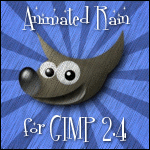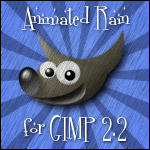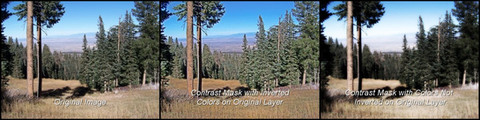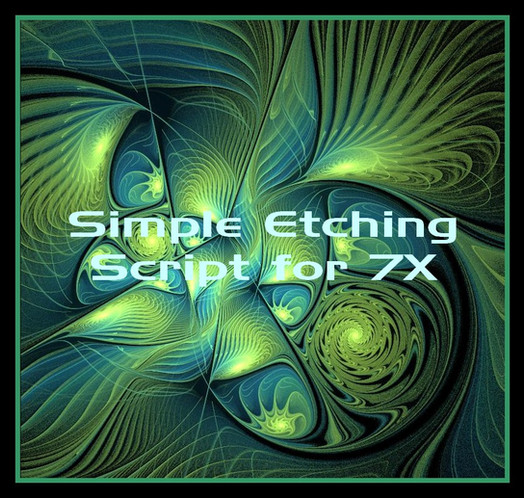HOME | DD
 fence-post — Retro Background Script
by-nc-sa
fence-post — Retro Background Script
by-nc-sa

Published: 2008-01-10 19:07:06 +0000 UTC; Views: 23588; Favourites: 66; Downloads: 6414
Redirect to original
Description
EDIT: 10/9/2008: Updated script to work in GIMP 2.6. If you have the previous version installed, please delete it from your computer to avoid conflicts.Let me know if you run into any problems with it.
This script will create the a retro style background similar to the background in the preview image.
Click on the download link to the left and the script will open.
Prior to me learning to write scripts, I figured out a simple way to create retro-style backgrounds and posted a tutorial here: Retro Backgrounds in GIMP The "guts" behind the tutorial was through the modification of one line of code in the default GIMP line nova script. Well, since then, I've learned quite a bit and have modified the default script further to allow the user to select the foreground and background colors (or leave the background color transparent).
Just click on the download link to open the script in your browser window and then save it (File Menu > Save) in your GIMP scripts folder (ie....C






 rogram FilesGIMP-2.xsharegimp2.0scripts)
rogram FilesGIMP-2.xsharegimp2.0scripts)Then, go to the main GIMP window (not the image window) and choose the Filters > Script-FU > Refresh Scripts. Go to the Filters Menu > Render > FP Retro Background... to access the script.
The greater number of lines you use, you must set the Sharpness Value Lower or you won't see results.
Let me know if you run into any snags.
Cheers!
Art
Related content
Comments: 59

This doesn't seem to work for me, can you still make them without the script?
👍: 0 ⏩: 0

Oooh! I've been looking for something like this for AGES to help me out with my graphics making 

👍: 0 ⏩: 0

Wow, thanks for the script! I've been loving those retro backgrounds for a while, I've just been too lazy to make them myself
👍: 0 ⏩: 0

it just comes up with a page of writing stuff.
Is it meant to?
I'm new to the scripts thing... but i w a n t t h e r e t r o o :/
👍: 0 ⏩: 0

Very nice.
Although I can't seem to find it anywhere and I've refreshed my scripts...?
👍: 0 ⏩: 1

I assume you're using Windows? If so, do me a favor and open up the scripts folder and look for the retro script. Does the icon look different than the rest? If so, I've got a good idea what's wrong. Otherwise, I'll try some other options to see if we can get you up and running. Sorry you're having difficulty with it.
Art
👍: 0 ⏩: 1

For some reason it's the only one I see. I've got some screenshots though. The icon is the IE icon if it helps any. And yes I'm using Windows XP Media Center.
[link]
[link]
those are the screenshots. Thanks.
👍: 0 ⏩: 1

Thanks for the information. Simple solution. First: delete the IE icon in the scripts folder. When you opened the script in IE and tried to save it, it was saved as an html file, which GIMP doesn't recognize. Download the script again and when it appears in your browser window, select all of the script (Ctrl+A) and copy it to your clipboard (Ctrl+C). Next, open up Notepad (something like Start > All Programs > Applications > Notepad). Paste the script into Notepad (Ctrl+V). Then, go to File > Save. Under text name, give it any name you wish, but make sure you add an ".scm" to the end (remove any default extension that Notepad tries to give you). Then, under Save As Type, choose "All Files." That's very important. Hit Save, Refresh your scripts or Open GIMP and you should see it. If not, let me know. Windows is notorious for acting up with scripts and this is one of the workarounds.
Hope this helps.
Art
👍: 0 ⏩: 0

Can you post a tut on how to make scripts, cause I'm itching to learn how???
👍: 0 ⏩: 1

Check out my journal. I have links to all of them there. I'm also planning on doing a Live Chat Session at the Dome about creating scripts. Don't know if you saw my post or not.
Art
👍: 0 ⏩: 1

Not yet I'll check it when I get home, cause I don't remember my password, I had them all saved in notepad on my pc at home.
👍: 0 ⏩: 0

nice!
i really like the new addon
when i read about "a sun in the middle" i had my doubts, but it definitly is a great new feature!
thanks a lot
btw: i tried i out with default settings with red and white, and a 50px sun: it reminds me of the japanese war flag !
great job!
👍: 0 ⏩: 2

too bad i can't Super-Favorite this... :S
👍: 0 ⏩: 0

Thanks! I've made one more improvement that removes a "halo" from the edges of the sunburst. Try redownloading.
👍: 0 ⏩: 0

Another job well done.
I wish I had the patience/attention span to do things like this... I envy you sir.
👍: 0 ⏩: 1

Thanks! I'm having WAY too much fun! I've made one more improvement that removes a "halo" from the edges of the sunburst. Try redownloading.
👍: 0 ⏩: 0

could it also be possible to choose where you want the lines to gather, instead of the defaul middle?
👍: 0 ⏩: 2

Ultimately, that's my goal. Here's what the script description states:
"The defaults work pretty well on most size images, but anything above 1024 X 768 or so, the center point gets offset. I don't quite understand all the math behind the script, but ultimately, I want to be able to add an option where the user can set the center point."
👍: 0 ⏩: 1

oh ok
make sure you let us know when you manage to get that option!
👍: 0 ⏩: 2

The new, retro script is available which lets you choose where to put the center of the "sunburst". Have fun and let me know if you run into any snags with it.
A
👍: 0 ⏩: 1

wow
thanks!
ill download it right now!
👍: 0 ⏩: 1

You're welcome. I've made one more improvement that removes a "halo" from the edges of the sunburst. Try redownloading.
👍: 0 ⏩: 1

Thanks!
I love the script!
One thing keeps bothering me though:
When I want to add 23 or more stripes on a 400*300 px image, I get a layer filled with the selected FG color. Maybe it is a good idea to draw some kind of outline off the lines, so you will keep the lines-effect, even if you use more than 22 lines...?
Let me know what you think.
👍: 0 ⏩: 2

Thanks!
This is exactly what I wanted!
Thanks for the awesome script!
👍: 0 ⏩: 0

You're welcome! Try reducing the sharpness setting considerably (default is 8.0) and you should be able to add a lot more lines. Let me know if this isn't what you're after.
👍: 0 ⏩: 0

Will do, but I actually may have to figure out a completely new way to do it because I can't seem to get my brain around the programming the original script writer used. Not that he did anything wrong, but it's just really complex. But, who knows?!
👍: 0 ⏩: 0

Oh to be pedantic Xtns menu as convenction is for script that create a new image, meaning here that they don't require a imagine open, but they just create a new one.
So maybe Filter/render/ may be a more correct location for the menu entry
👍: 0 ⏩: 1

Actually, I've given the correct menu location. The reference to the Xtns Menu is to show folks how to refresh their scripts after saving them.
I'll be modifying the script so that it add a new layer and fills it with the selected colors. Thanks for the suggestion.
Art
👍: 0 ⏩: 1

You are right i overlook a line of your comment.
you place the script exactly where should be
👍: 0 ⏩: 0

Cool script, i like it you started from few time to wrote script, but you have a clear idea of which script may be useful.
I read Fingolfin objection but that may be said for all script, that basically are created to automatize manual operation, so well they can even push to be lazy, but that is up to the users
Only one question you said that user has to create a new transparent layer before run the script, but why?
I mean will be no possible for the script as very first operation add that transparent layer that is needed?
👍: 0 ⏩: 1
| Next =>