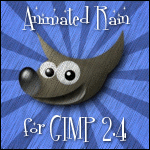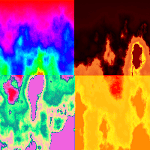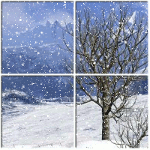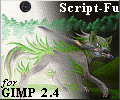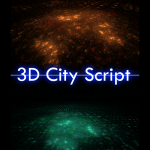HOME | DD
 fence-post — GIMP Animated Fire Script
fence-post — GIMP Animated Fire Script

Published: 2008-05-06 19:28:26 +0000 UTC; Views: 108168; Favourites: 413; Downloads: 34299
Redirect to original
Description
January 10, 2014: Made further revisions and fixed an error with the gradients.December 25, 2013: I revised the script to accommodate smaller screen sizes by merging some of the menu items and removing an option that was discovered to be redundant. After testing by several individuals on many different monitor sizes, it appears to work well and runs great in GIMP 2.8.
If you had the previous Animated Fire script installed, please delete it.
I've also added some settings for the GIMPressionist Filter and included the necessary Presets/Brush in the zip file. In order for those options to work, you'll need to add the GIMPressionist Presets to this folder: C:/Program Files/GIMP 2/share/gimp2.0/gimpressionist/Presets and the Brush to this folder: C:/Program Files/GIMP 2/share/gimp2.0/gimpressionist/Presets/Brushes
Copy script (.scm file) to your GIMP scripts folder (ie.. C:/Documents and Settings/username/.gimp-2.8/scripts)
Refresh your scripts (Filters > Script-Fu > Refresh Scripts)
Run the script (Filters > Animation > Animated Fire...)
There are some other options I'll provide instructions and previews for later.
Take care.
Art
Related content
Comments: 223

I have the same problem, the script window is too big for the display (1440x900), can't resize the window to see all the options, and can't run the script because the button is off the bottom of the screen. Using Windows Vista, GIMP 2.6.11
👍: 0 ⏩: 1

There's 2 ways around this problem, either you use the alt key and drag the big window around - or you can use the script here [link] because it assign default values and therefor reduce the window size to a smaller version.
Hope it helps
👍: 0 ⏩: 1

How do you use that script?
👍: 0 ⏩: 1

Copy script (.scm file) to your GIMP scripts folder (ie.. C:\Documents and Settings\username\.gimp-2.6\scripts) - it would work the same way ; it's actually 80% the same script as the one from Fence-Post - but customized to have some default values ...
Hope it helps
👍: 0 ⏩: 1

o . o well i just meant, because it's . . all a giant file of...the script info stuff . . -confused-
>w< Not the most oriented with computers yet
👍: 0 ⏩: 0

its a bad file its saying on my comp so why so u still have it here?
👍: 0 ⏩: 1

It's not a bad file. Look at all the recent comments from other users. The programs works just fine. If you can't tell me (or show me a screenshot) of what your computer is giving you, I'll try to help. Sorry you're having a tough time with it.
👍: 0 ⏩: 1

Ok here what i did i downloaded it, i open Winar an in ziped it an it still saying when i try opening it it doesnt know what that file is
👍: 0 ⏩: 1

Are you putting it in your GIMP scripts folder? What version of GIMP are you running?
👍: 0 ⏩: 1

I did but me an my brother decided to not bug with it an i use GIMP 2.6.10
👍: 0 ⏩: 0

how do u get in on the layer or opened from the file i cant do it please reply
👍: 0 ⏩: 0

Hi I made something with your script last night and it turned out perfect. But today I am working on something else and for some reason I can not make the flames go on to the picture I have already created, it just turns the background black. Have any suggestions? I hope that makes sense.
👍: 0 ⏩: 0

I got it working but now idk how to make it I went to the filters-animation-animated fire but I dont see a enter or anything like that? How do I ad it to the picture?
👍: 0 ⏩: 0

Favouriting due to extreme awesomness. The only complaint I really have with this is the inability to resize the plugin window. It makes it hard to change the options for low res monitors. Great script anyway.
👍: 0 ⏩: 0

Change of plans were is the scrip link for download and what not ??
👍: 0 ⏩: 0

Really cool man, but i can't get to the files on Windows 7, any ideas?
👍: 0 ⏩: 0

Do you have any tutorials of how to install/ up gimp plug-ins and scripts?
👍: 0 ⏩: 0

O-o I love this script, but when I went to mess around with it, i noticed the box with all the information goes way off of my screen and I can't shrink it no matter how hard I try to. D: Is there anyway to get that box to shrink so i can work with the script the way i need to....
👍: 0 ⏩: 0

Hehe Used this again in another avatar!
[link]
This is an amazing script! Awesome work!
Dan
👍: 0 ⏩: 0

.3. i love this <3 i used it and edited it to my liking on my icon 8D thank you again <33
👍: 0 ⏩: 0

Hya!
I've used this in another animated avatar - [link] - much better than the first one
My sincerest thanks for providing such an awesome Gimp script!!
👍: 0 ⏩: 0

Thank you so much. I've had this for a while now and i'm very pleased with it. I have edited a pic using this script. Please take a look. THANKS AGAIN!!
👍: 0 ⏩: 0

can you help me please, I placed the animated fire script file in my scripts folder, i refreshed it and its there, but the problem is wen i try to use it the dialoge is so big i cant get to the very bottom were the ok and cancel are, and a few other settings? have tried to make it smaller by usen my mouse at the top and draggin it down but all it does is bounce down abit, any ideas please?
👍: 0 ⏩: 1

Unfortunately, script windows cannot be resized. Don't know why. A way to workaround this is to change your computer's desktop resolution. For example, if it's 800X600, try 1024X768 or something larger. Sorry about that. Wish I had more control.
👍: 0 ⏩: 1

thanx for answering me back, have tried changen my resolution but it didn't help, however have found away to get to the ok button, what i have to do is put the settings what i want on the dialogue and then rotate my screen by 90 degrees, with it being a wide screen i then get to see the very bottom of the diolgue i click the ok and then rotate it back, well i think its worth it cos u have made an excellent script, that animated fire i think is awesome so thanx again.
👍: 0 ⏩: 0

can you please help me, this may sound silly but have coppied the animated fire file into my scripts in gimp, the animated fire is now in my gimp and it was lookin good, then as soon as i opened it to use it, Its that big i cant get to the very bottom settings and the main bit, the ok or cancel tabs, have tried to make it smaller by usen my mouse and bringing it down from the top but it wont work, any ideas?
👍: 0 ⏩: 0

Awesome script! The flames are very realistic!
I've used it to create an animated avatar for :devfantasie-autor: - [link]
I may use it to create a series of similar avatars as well..
Thanks! Dan
👍: 0 ⏩: 0

I can't understand ANYTHING TT-TT
Help!
I downloaded this file, opened this and I wanted to copy this `GIMPressionist presets` but in this folder is nothing like this ;/
👍: 0 ⏩: 0

Sooo I downloaded this one, but why doesn't the fire look like this in the tutorial video? [link]
👍: 0 ⏩: 1

To be quite honest, I don't know. The video was not created by me. I will say that I've modified the script recently since then to have more options, but the basic fire, should look the same as the default settings were not changed. Sorry I can't be of help.
👍: 0 ⏩: 1

Aw it's okay, thanks. I think I figured it out.
👍: 0 ⏩: 0

Glad you like it. Thanks!
👍: 0 ⏩: 0

How do you save so that when you upload on photobucket it shows the animation that we created?
👍: 0 ⏩: 0

No need to yell. You can download the script, by clicking on the Download File button. Because everyone's dA page layout can be different, I'm not exactly sure where yours is located, but my Download File button is to the right of the preview image, near the side of the screen, below an advertisement.
👍: 0 ⏩: 1

hi again, I downloaded the newest version of gimp
(2.7), and I don't know if it will work. do you know?
👍: 0 ⏩: 0

i meant toy say, "...isnt like an "OK"..."
👍: 0 ⏩: 1

I wonder if the window is too big to fit on your screen or if the bottom is off the edge? It's a pretty large window and, unfortunately, scripting doesn't allow you to have control over the way things are laid out. Try this: At the very top of the window it will say something like "Script-Fu: Animated Fire". Click on that area and try moving the window up on your screen. The OK button should be at the very bottom between the "Reset" and "Cancel" buttons. If you still have trouble let me know....maybe post a screenshot so I can take a look.
👍: 0 ⏩: 1

Yh, u were right, the window is too big for my screen, when i tried to move the window up, i saw the 3 buttons, but they were below my task bar so i can't click on them. Another thing, it wont let me resize the window (proabably obvious but i dont know much about custom filters) so i have to find another way for me to reach the buttons.
👍: 0 ⏩: 1

I think you're going to have to change your monitors screen resolution. What is it set on now?
👍: 0 ⏩: 0

Ok, i installed it correctly and I can view it and select it from my GIMP, when i click on it to use it the options for it pop up but there isnt like and "OK" button on it. PLZ HELP!
👍: 0 ⏩: 1

that happend to me too!!!
👍: 0 ⏩: 1

Is your computer monitor a flat screen? Because mine is and I realized that the window IS to big for my screen
👍: 0 ⏩: 1

well there is a laptop and a flat screen "22
on the laptop the window is too big but the other one is fine
👍: 0 ⏩: 0
| Next =>