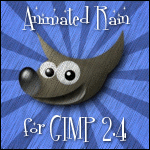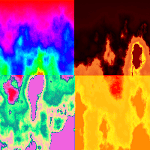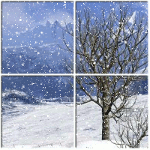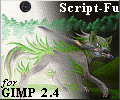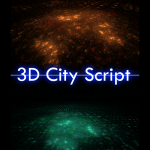HOME | DD
 fence-post — GIMP Animated Fire Script
fence-post — GIMP Animated Fire Script

Published: 2008-05-06 19:28:26 +0000 UTC; Views: 108226; Favourites: 413; Downloads: 34301
Redirect to original
Description
January 10, 2014: Made further revisions and fixed an error with the gradients.December 25, 2013: I revised the script to accommodate smaller screen sizes by merging some of the menu items and removing an option that was discovered to be redundant. After testing by several individuals on many different monitor sizes, it appears to work well and runs great in GIMP 2.8.
If you had the previous Animated Fire script installed, please delete it.
I've also added some settings for the GIMPressionist Filter and included the necessary Presets/Brush in the zip file. In order for those options to work, you'll need to add the GIMPressionist Presets to this folder: C:/Program Files/GIMP 2/share/gimp2.0/gimpressionist/Presets and the Brush to this folder: C:/Program Files/GIMP 2/share/gimp2.0/gimpressionist/Presets/Brushes
Copy script (.scm file) to your GIMP scripts folder (ie.. C:/Documents and Settings/username/.gimp-2.8/scripts)
Refresh your scripts (Filters > Script-Fu > Refresh Scripts)
Run the script (Filters > Animation > Animated Fire...)
There are some other options I'll provide instructions and previews for later.
Take care.
Art
Related content
Comments: 223

Does this work in GiMP 2.6?
When I try to run the script with any settings it says:
Error while executing script-fu fireanim:
Error: set! unbound variable: width
Thanks in advance for your help.
👍: 0 ⏩: 1

Sure does. Did you have the previous version of the script? If so, delete it from GIMP. GIMP doesn't play well if there are two scripts with the same function name. If you don't have the previous version, I'm not sure whats wrong.
👍: 0 ⏩: 0

I absolutely love this!!
I was searching endlessly for something like this so thank you very,very much
👍: 0 ⏩: 0

Thanks a lot! The script is amazing!
👍: 0 ⏩: 0

this is soooooooooo wonderful!!!!!!
btw. can you tell me if there is any tutorial how to create scripts?
👍: 0 ⏩: 0

it want download it only comes up as text
👍: 0 ⏩: 0

Whoa... this is sooo cool. Thanks!
👍: 0 ⏩: 0

hmm when i try it, i just get a white screen :S
my version of gimp is GIMP 2.4 have you tried it in this or is it just a guess it will work. id rather not but shall i upgrade to 2.6?
👍: 0 ⏩: 1

Actually, it's just a guess that it would work in 2.4. However, did you get an error messages pop up while the script was running? If not, I suspect the script is working properly. What settings did you use in the script? If you don't want to type out all the settings, a screenshot would be fine. Also, what image are you using? Not trying to be nosy, just trying to get as much information as possible to give you a good answer.
Art
👍: 0 ⏩: 1

yeah, theres no error message, all 25 frames are made but they are just all plain white :S
i was going to try to make it like fill some text like you did in your description, but i thought id just try it just normally first, i used the default settings [link] and it still didnt work
👍: 0 ⏩: 1

Ok, I see you've got the Blend Mode set to "Normal"....this *might* be where the problem lies. If the image takes up the whole screen and you're using Normal Mode, it doesn't "blend" it actually hides everything behind it. Also, if your image is more of a solid or single color (I'm just guessing here), when it tries to add the "flame" colors, it doesn't have anything to color. So, it grabs the first color in the gradient (in this case it's white) and colors the whole image white. Try changing the Blend Mode to something else, like "Overlay", for example, and see if that works. If not, post a screenshot of the image you're using and I'll experiment with your image.
👍: 0 ⏩: 1

I changed the blend mode and that worked,
thanks for the help
oh btw to get it behind some text, do i need to make some text filled transparent first? :S sorry if this is a prety noob question
👍: 0 ⏩: 1

Glad you got it to work!
To make it work with some text, just create a text layer and add any effects you want to the text (if the effects you add to the text require separate layers, merge all those layers together), then run the script and it will take care of the rest. Here's an example of what I'm talking about: [link] I used my Lord of the Rings script to make the text and it resulted in several layers. I merged all of the text layers together and then ran the animated flames script.
Let me know if you have additional questions.
Art
👍: 0 ⏩: 1

thanks but i was actully wondering how to make it like you made it here [link]
👍: 0 ⏩: 1

Gotcha...Make a "mask" image like this: [link] Everything that is white will show through, everything black will be hidden (masked), anything gray will be somewhat transparent depending on how close the gray is to black or white.
Then, run the script and choose either:
"As a mask; transparency around mask; use mask background color to blend edges"
-OR-
"As a mask; fill image with mask background color"
Select a background color
If you use the first option with "transparency around mask" it will give you a result like this: [link]
If you choose "fill image with mask background color" you'll end up with this: [link]
The blue background was created by choosing blue as the background color.
Art
👍: 0 ⏩: 1

wow,it looks amazing.
thanks for all your help,
👍: 0 ⏩: 0

it works now! thanx for your help and for this great script.
👍: 0 ⏩: 1

You're welcome! Glad you got it to work.
👍: 0 ⏩: 0

thanx for your reply. i did have the previous version installed so it can be the source of the problem...
so far i did uninstall gimp and reinstalled version 2.4 but it didn't help(the script stayed in the directory). i'll try again a clean install of gimp without the script(i'll try version 2.6 again) let's see what happens.. i'm using xp by the way.
👍: 0 ⏩: 1

Actually, you don't need to reinstall GIMP. GIMP will just leave the old scripts in place when you do a new install. I recommend that you just go into the scripts folder and manually delete the old version. Much faster that way. Let me know how it goes.
Art
👍: 0 ⏩: 0

it's a gr8 script, unfortunally it stopped working for me(i updated to gimp 2.6 and updated the script). i keep getting this error :
Error while executing script-fu-fire-anim:
Error: quotient: argument 1 must be: integer
👍: 0 ⏩: 1

Thanks for the feedback and sorry you're having problems with it. Just a quick question: Did you have the previous script installed? If you did, go to your scripts folder and delete the previous version. Having two scripts with the same "function" name (not the same "file" name) will create problems. Make sure you restart GIMP or refresh your scripts so that GIMP knows a change has occurred.
If you didn't have the previous script installed, let me know and I'll take a look at the code to see if I can pinpoint an error. BTW, what Operating System are you using? A friend of mine has a version of linux and some of the scripts I've written haven't always worked right away, without some form of modification.
Art
👍: 0 ⏩: 0

umm for some reason when I click download it just shows the script >.< can u help me?
👍: 0 ⏩: 1

The program that opens and shows the script should have an open to save. What program is opening up the script?
👍: 0 ⏩: 1

well actually none, it doesnt show a seperate window to download it.
👍: 0 ⏩: 1

Can you post a screenshot of what happens when you click on the Download link next to the deviation? Right now I'm at a loss to tell you what to do.
Thanks, Art
👍: 0 ⏩: 1

yup ^^ I just uploaded it,here's the [link] hope that helps
👍: 0 ⏩: 1

Unfortunately, the link takes me to dA's art submission page.
👍: 0 ⏩: 1

hmmmm odd.... [link] let me know if this works, if not look up "problems with downloading" thats the name of the "pic" ^^
👍: 0 ⏩: 1

That's better. Copy all of the text that shows up in your browser (that's the script information). Next, open up Windows Notepad and paste all of the text into a blank document. Then, save it but follow the next steps carefully: First, point it to your GIMP scripts folder as listed in the deviation instructions. When you give it a name, save it with a ".scm" extension. Then, under Save as Type, choose "All Files" and hit Save. If you don't do it this way, Windows Notepad won't save it correctly. It's a nasty habit that Windows has. Then, either open up GIMP or refresh your scripts as described in the deviation instuctions and, hopefully, it will be there for you to play with. Let me know if you need additional information.
Art
👍: 0 ⏩: 1

I did that ^^ Now I was wondering how to use it?
👍: 0 ⏩: 1

Well, just open up an image that you want to add flames to, start the script, choose the number of frames you want for your animation (the greater the number, the smoother the animation, but it will be a much bigger file size-wise), and experiment with the different settings. Hit ok and let the script do it's thing. There's really no right or wrong, but the script is written in such a way to give you lots of options.
Art
👍: 0 ⏩: 1

ah ^^ how do I open/start/use the script though?
👍: 0 ⏩: 0

Um is it possible to have instead of the black background, to have it transparent? Because though I want to put it behind some text (I know how to do this) I want to put the text on a banner and the banner's background isn't black, I normally do select by colour and then click the background, add alpha channel and then clear but because there is some black between the flames I can't do that. Any ideas?
👍: 0 ⏩: 1

Sure, it's possible. It probably wouldn't take me too long to modify the script to do that. BUT, unfortunately, I'm pretty busy with work/home life, so it will probably be a week or two before I can get to it.
If you want to do it manually, you can, but it's a little long, but works better than your way...at least if I understand your request correctly, it does. Here's what you do:
Run the script normally. Then go to Colors > Color to Alpha and pick black. Click OK to accept. Then select the next layer in the layer dialog box and click Ctrl+F to run the filter again with the previous settings. Keep on selecting each layer and using the Ctrl+F shortcut and your animation will have no black. Then, you'll have to manually place a background layer beneath each frame later and merge down.
When I update the script, it will place the fire above the background layer and merge it together for you.
Art
👍: 0 ⏩: 0

Hey, this is a really cool-looking script! I just wanted to know, do you need GAP or any additional software or will it work on plain unmodified GIMP?
👍: 0 ⏩: 1

Sorry, never mind, I read on in the comments and realized you do indeed need GAP
👍: 0 ⏩: 1

Actually you don't need GAP. The purpose of the script is to handle everything without needing GAP. Let me know if you need additional help with it.
Art
👍: 0 ⏩: 1

May just be me but when click download there is no save/download option.
👍: 0 ⏩: 1

I'm not sure what's happening there. The download link shows up for me.
👍: 0 ⏩: 0

I'm gonna use this! Thanks for sharing
👍: 0 ⏩: 1

I did a slight variation of this, but I still enjoy it your shit is tight!!!
👍: 0 ⏩: 1

Glad you like it! Thanks! It was fun to make the script. Great learning experience.
Art
👍: 0 ⏩: 1

Agreed, I don't know how to make scripts yet, once I figure it out I'm gonna be posting a bunch.
👍: 0 ⏩: 0

Hahahah, I used it on my DT Pixeldoll. XD
It looked cool.
I'm not uploading it though. 8C
👍: 0 ⏩: 1
<= Prev | | Next =>