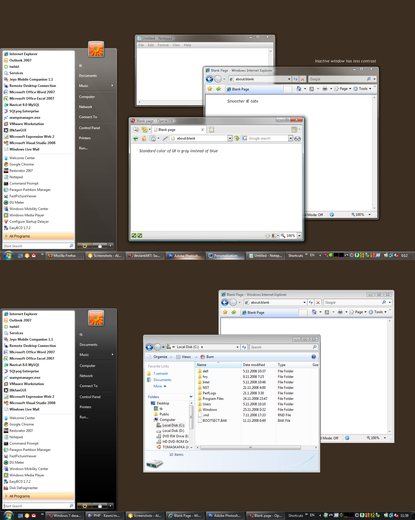HOME | DD
 JakobaHavinga — Change folder or library icon
JakobaHavinga — Change folder or library icon

Published: 2010-04-30 11:56:35 +0000 UTC; Views: 9907; Favourites: 52; Downloads: 479
Redirect to original
Description
I wanted to change the windows 7 folder icons and I couldn't find anywhere how to do it without a program_aka_virus - or something alike. So I figured it out myself.And since I couldn't find it anywhere, I thought it could be handy to make a tutorial.
Icons:
Related content
Comments: 40

Wouldn't know - do try though
👍: 0 ⏩: 0

If you want to change the library icon with ease, you will just need Windows 7 manager to solve it.
👍: 0 ⏩: 0

I mean that I don't get a warning or desktop.ini. I don't have that D:
👍: 0 ⏩: 1

Damn Hellsman, you couldn't have been a bigger asshat if you tried.
You could have just as easily suggested IconPackager as an alternative without being so aggressive. :/
Now on topic, Imarante, thank you for this, I never knew you could do that with desktop.ini ^^
👍: 0 ⏩: 1

Heheh, just my thoughts :]
Pleasure Z-R0Knight! Glad you like it :]
👍: 0 ⏩: 1

It's always nice to learn a new tweak ^__^
👍: 0 ⏩: 0

its all cool but it dont change the favourites, bibliotec and hard disk icons :s
👍: 0 ⏩: 1

It doesn't? With me it does... I think. I'll look into it. ^^
👍: 0 ⏩: 1

yap here you can see, i chabged everything but these icons a cant [link]
👍: 0 ⏩: 1

Ah, I see.
- For C: you should be able to do this:
++ Go to C: (the drive itself) and create a text file with the following contents:
[autorun]
icon= path to your icon
++ Save the textfile as autorun.inf in the C: drive ITSELF. (make sure there will be no .txt extension added, which would make the file 'autorun.inf.txt'. That would not work.) You might need to restart for this to show up.
- For the favorites-icon: [link]
- For the library-icon: [link]
I didn't try those myself, though. Autorun.inf will work for drives, I tried that on usb-sticks and more external drives. Never tested it on C: though, so just be careful. I don't think it will harm in any way, as it's only autorun.inf telling where to find an icon, but you'll never know. For more information on autorun.inf, take a look here [link]
As for the register-tweaks, always make sure you have a backup of the register before you change things there. It's rather much possible to kill your computer if you tweak something there without being sure what you are doing. ;]
Hope this helps ;]
👍: 0 ⏩: 1

i tryed to do for c: but no succes..and i am sgure that i am do everything right...
👍: 0 ⏩: 1

Sorry for my late reply! Maybe this will work instead - [link] :]
👍: 0 ⏩: 1

np 
👍: 0 ⏩: 1

Great! Glad to have helped at least a little bit! :]
👍: 0 ⏩: 1

you helped a lot!!! thank you again, the world needs moar people like you!
👍: 0 ⏩: 1

Heh, thanks! It wasn't such a big deal though.
Fun fact: take a look at the comments right above yours. It's rather funny to see how much different your opinion on this is. ^^ Thank you for that. :]
👍: 0 ⏩: 1

Are you serious do you do this for every icon either download Iconpackager (torrent if cheap) or download this library icon changer freeware [link]
👍: 0 ⏩: 1

Yup. I just don't want any more 'unimportant' programs on my computer - not for small changes that I can also do myself. ;]
👍: 0 ⏩: 2

And I would agree about the freeware crap but iconpackager is just a theme tool for windows you should not live without.
👍: 0 ⏩: 1

There are so many tools people shouldn't live without - it just gets too much. That's why I prefer to do things manual. ;]
👍: 0 ⏩: 1

If you talking about clutter than what you are suggesting here leaves text files all over you computer and in folders.
I would suggest removing this complete waste of time to even mention this to other people. You don't like programs cause you download virus's and do not know what are doing at all. Just saying this was the biggest piece of crap I have ever come across deviantArt.
👍: 0 ⏩: 1

But the text files are small in size, and invisible. :]
Anyhow, thank you for your very kind comments. I see you do disagree with my personal preference of fixing this, but that's no big disaster, is it? I think we both still live happily ever after, even though we disagree. ;]
👍: 0 ⏩: 0

Okay well have fun doing this, I would hate to see people come across this and think its the only way to get it done.
👍: 0 ⏩: 1

Those people can think too, I think. If they want a program to do this, they'll search for that.
👍: 0 ⏩: 0

Great !
can you show us a Screen shot of your icons after changing them 
I would appreciate that
👍: 0 ⏩: 1

The screenshot is right at the bottom of the tutorial ;] A little higher then the final note.
👍: 0 ⏩: 1