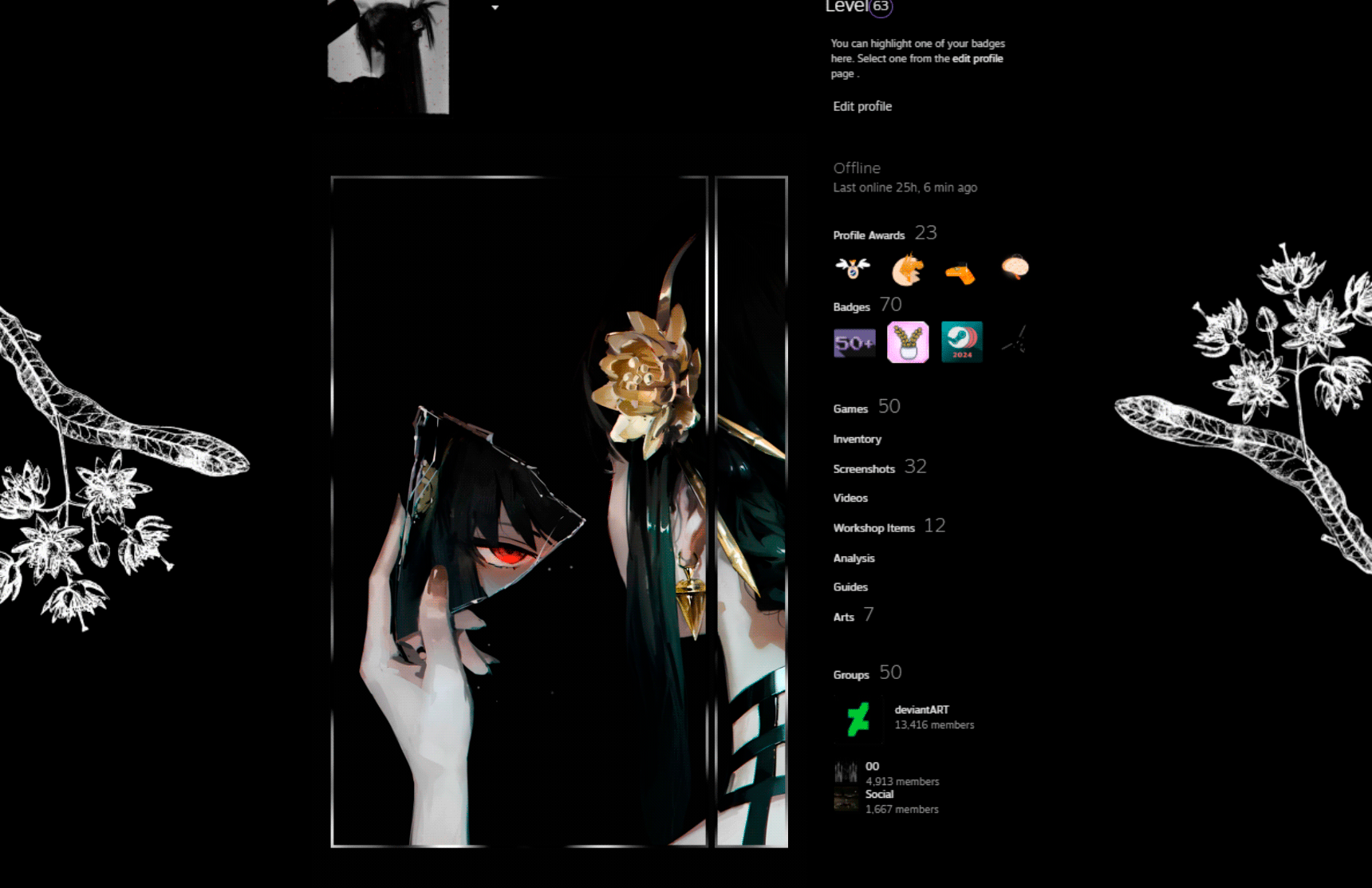HOME | DD
 jammo2k5 — Windows taskbar media controls.
jammo2k5 — Windows taskbar media controls.

Published: 2014-04-28 02:54:54 +0000 UTC; Views: 6795; Favourites: 19; Downloads: 1676
Redirect to original
Description
This set of shortcuts allows you to control any media player from the Windows taskbar. If the program supports direct media key input it will work.If you only want some of the icons you can delete any you don't want in the folder, they are all self contained modules and can be moved or deleted at the users discretion.
Tested to work with:
Foobar2k
Spotify
AIMP3
Potplayer
Windows Media player
If people could report in the comments with working players that would be awesome.
Related content
Comments: 11

👍: 0 ⏩: 0

They work also on Windows 10 with latest AIMP3!
Can u do also pause button?
👍: 0 ⏩: 0

hi ......thank you for this awesome application..........
it working fine with " Musicbee " media player also .....thanks
👍: 0 ⏩: 0

Not working in Windows XP. I don't see icons (just generic icon for unknown type), and when I click any of them, I get this error: Not a valid Win32 application.
i.imgur.com/Hwb4rHb.png
Guess this is only for 64-bit Win?
👍: 0 ⏩: 0

Probably obvious, but works in Windows Media Player on Windows 8.1 Update 1.
👍: 0 ⏩: 1