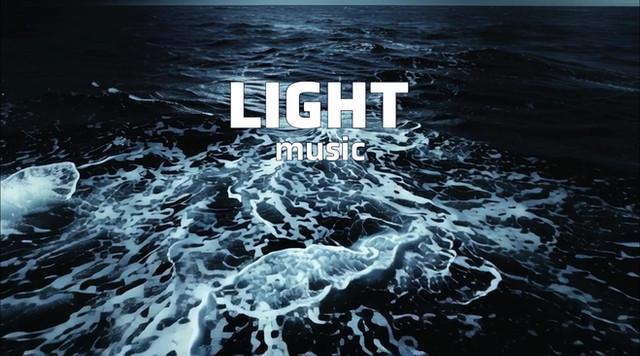HOME | DD
 jark — Yellow Alien PowerBook
jark — Yellow Alien PowerBook

Published: 2005-06-13 01:47:33 +0000 UTC; Views: 26498; Favourites: 47; Downloads: 10041
Redirect to original
Description
My first screenshot ever of my recent addition to the computing family here at home; the Apple PowerBook 17" that I purchased second-hand from a co-worker of mine.I am still entirely new to this whole OS X thing and feel like a complete n00b although it does seem that the barrier to understanding the OS is far easier than Windows. Do not know if that is a psychological thing or not.
Anyhow, the IM app is Adium and I used CandyBar to modify the icons. Any tips that anyone has would be greatly appreciated!
Related content
Comments: 201

just press Cmd+Shift+3 for a full screen grab that will be sent to your desktop or Cmd+Shift+4 to select an area you want to cap. If you tap Space while using the select tool you can use a camera tool to cap whole windows easily.
👍: 0 ⏩: 1

Wow... thanks for the information!
👍: 0 ⏩: 0

GAH! Lucky... I don't even _have_ a Mac... *drool*
👍: 0 ⏩: 0

HAHAHA. 
👍: 0 ⏩: 0

I have a tip for you. Get a lap top. that isn't a Crackintosh.
👍: 0 ⏩: 1

i have a tip for you: dont be a troll.
👍: 0 ⏩: 1

lucky... i can't believe that you have a mac 10.4... and i only have 10.2... lol
👍: 0 ⏩: 0

Oh, one more tip. It looks like you found the Command+Shift+3 for full screenshots. There's a few variations on this. If you do a Command+Shift+4, the mouse should turn into crosshairs, and you can take shots of only part of the screen by clicking and dragging a box around what you want in it. Just a tip to save you time in Preview, iPhoto, or Photoshop.
👍: 0 ⏩: 1

woah. awesome tip, thanks!
👍: 0 ⏩: 1

holy cow... sorry about the multiple posts... I thought I stopped it in time, but I guess not
👍: 0 ⏩: 0

Good choice, going with the Apple, and OS X 10.4 Tiger. I like the background as well. If you want to change your icons mannually, say, to something you make yourself, or something, Apple has a nice little how-to at the [link] . Other than that, I'd say the way you're doing things--Just feeling your way through it, and playing with things--is the way to go. That's how you learn, and you can't make the system crash by deleting random files... I forget if they made them hidden files, or if they're just in a clearly marked place where you probably wouldn't want to touch, unlike Windows...
Yeah, okay, so I have some bias against Windows... 
👍: 0 ⏩: 0

Good choice, going with the Apple, and OS X 10.4 Tiger. I like the background as well. If you want to change your icons mannually, say, to something you make yourself, or something, Apple has a nice little how-to at the [link] . Other than that, I'd say the way you're doing things--Just feeling your way through it, and playing with things--is the way to go. That's how you learn, and you can't make the system crash by deleting random files... I forget if they made them hidden files, or if they're just in a clearly marked place where you probably wouldn't want to touch, unlike Windows...
Yeah, okay, so I have some bias against Windows... 
👍: 0 ⏩: 0

Good choice, going with the Apple, and OS X 10.4 Tiger. I like the background as well. If you want to change your icons mannually, say, to something you make yourself, or something, Apple has a nice little how-to at the [link] . Other than that, I'd say the way you're doing things--Just feeling your way through it, and playing with things--is the way to go. That's how you learn, and you can't make the system crash by deleting random files... I forget if they made them hidden files, or if they're just in a clearly marked place where you probably wouldn't want to touch, unlike Windows...
Yeah, okay, so I have some bias against Windows... 
👍: 0 ⏩: 0

Good choice, going with the Apple, and OS X 10.4 Tiger. I like the background as well. If you want to change your icons mannually, say, to something you make yourself, or something, apple has a nice little how-to at the [link] . Other than that, I'd say the way you're doing things--Just feeling your way through it, and playing with things--is the way to go. That's how you learn, and you can't make the system crash by deleting random files... I forget if they made them hidden files, or if they're just in a clearly marked place where you probably wouldn't want to touch, unlike Windows...
Yeah, okay, so I have some bias against Windows... 
👍: 0 ⏩: 0

get rid of safari and get firefox, adium is great so stick with it.
oh yeah! get knofabulator too!!
👍: 0 ⏩: 1

konfabulator is pointless IMHO, as is Dashboard. safari 2.0, in tiger, 0wns. i use firefox too but i really like the integration of safari.
👍: 0 ⏩: 1

i know but i liek three girls dancing in my desktop, hehehe.
👍: 0 ⏩: 0

i mean where and on what link if you do remember.
👍: 0 ⏩: 1

dunno offhand; check my favourites as its one of them.
👍: 0 ⏩: 0

cool page for wallpapers
nice wallpapers work
creativekalps My profile
|| Kalpesh ||
👍: 0 ⏩: 0

Okay, tips...
Macs keep all their icons on the right side of the screen, so no matter how hard you try, everything's going to end up over there anyway. It's best if you just leave everything over there.
Also, all those status icons up in your menu bar? You'd be better off turning those all off in their respective preference panels. Mainly because all they do is keep your computer from starting up faster. Unless, of course, you actually use them, but since you're using Adium, you don't need to have the iChat one in there.
Also, if you're running tiger (Looks like you are) and you're into widgets, you want to be careful which ones you use. Some people can code some nice widgets, but a LOT of them have serious memory issues and will suck up ALL your RAM. Oh yeah, and if that's a brand new laptop, look into buying more RAM. It pretty much goes: More RAM = More speed on macs. If your computer's lagging at all, that's why. The OS will take up probably a little under 100% of your RAM for some unknown reason at times, so it's best to bump it up to AT LEAST 768 megs. I'd shoot for a gig, but it depends on what you want to do with it.
I think that's it. There's probably more but everything's fairly easy so you can figure it all out yourself. If not, well, there's plenty of mac users around here who will give you a pointer or two.
👍: 0 ⏩: 1

I've always loved the mac. Never had the chance to use one, though.
👍: 0 ⏩: 0

wow, cool. didn't know about CandyBar or Adium. Thanks for posting the info and the screenshot--hope you like the new toy (even though it is almost 2 months since you posted this). We have 2 mac laptops and a modded Cube @ home. Although I work on windows machines at work, and have for some time, I still prefer the mac.
this is what is great about DA -- a place to share and learn from people with like interests. (not a place to make money off of people who like art)
anyway, hope the ninja target practice is going well, and that the legal system is working in your favor.
👍: 0 ⏩: 1

heh, I was up until almost 1 am playing with gack (vers 1, 2, and 3) and candybar. Thanks again!
👍: 0 ⏩: 0

Looks like you've got a good hang on how to make the dock look awesome - and how can you go wrong with Adium? I personally think it's a great application for the Mac. As for backgrounds - ah yeah see don't have that problem 
👍: 0 ⏩: 0

I'm not too familiar with your particular wants and needs in desktop customization (although due to the original nature of dA, I'm sure you know a good deal), but [link] "Blue Sky Heart has one of the best collections of icons I've ever seen for the Macintosh. If you've got time during all this mess, definately check them out. Some of them would fit your background very nicely.
Don't know anything about skinning applications for Macintosh though, sorry.
👍: 0 ⏩: 0

You're using Tiger 

Anyway if you have any trouble feel free to ask, my mate knows more about macs than anyone I know (he lives and breathes them basically) so if you want to know something go ahead and ask away 
And for anyone who's interested, this is my friends website here , it's a webcomic he made about a mac obsessed dude 
And Jark: we all support you 

👍: 0 ⏩: 1

Did you find ShapeShifter yet? [link] then click on themes.
👍: 0 ⏩: 1

indeed, i did find shapeshifter though i have not used it yet. i am pretty happy with the default OSX look, ya know?
👍: 0 ⏩: 2

Been using Macs for 13.5 years... it took me around a year to get really fed up with the default GUI and move on to a different one. One of the best themes is Shinobi. It's a dark gray and blue theme that has a much more white-on-black than a black-on-white look. [link] If it's not on the bottom of that page, then it's on [link] or its following pages. (Or you could just enter "Shinobi" in the resexcellence Search engine, same effect.) I used it in Jaguar, in Panther, and in Tiger.
Resexcellence has the link to Shinobi wrong (they have [link] and it's actually [link] above the middle of the page). They don't provide a link to Shinobi for 10.4. Don't worry about that. I already applied Shinobi 10.3 on Tiger with Shapeshifter 2, and it meets almost all expectations from Shinobi on Panther with minimal exceptions... none of the exceptions being stability issues.
You're gonna get addicted to the way iTunes works pretty quickly, but not extraordinarily fast, so should you simply get fed up with the brushed metal layout you can apply the Shinobi theme to iTunes as well. But... if you do, then iTunes will look vastly different. [link] Similarly, Quicktime, Safari, etc. get themed by Shinobi upon application. So if are thinking about trying out a new theme, then keep this in mind about Shinobi and pretty much most other themes.
👍: 0 ⏩: 1

i am already addicted to iTunes as i have been using it on Windows for quite some time now!
as for the themes, i've always liked shinobi even though it is a little on the dark side.
anyhow, thanks for the insight. really like that!
👍: 0 ⏩: 0

I have a few examples of shapeshifter, backlight and cleardock.. All three use clear dock. Backlight.. or is it Blacklight.. I found it on version tracker.. lets you choose a screen saver as your background image.
ShapeShifter:
[link]
[link]
Backlight:
[link]
👍: 0 ⏩: 0

sweet another macuser!!
if you need any mac assisstance feel free to ask ~Cei or myself, we run ~macusers
i very much like your chat skin
👍: 0 ⏩: 0

jark=NERD
sucks that you're not at the top now
you rock
👍: 0 ⏩: 0
| Next =>