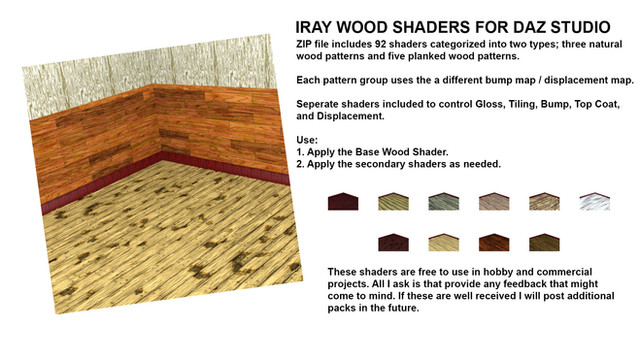HOME | DD
 JasonGalterio — Untitled
JasonGalterio — Untitled

#dazstudio #luxrender #reality_plugin #reality4_plugin
Published: 2014-12-04 15:03:24 +0000 UTC; Views: 1260; Favourites: 16; Downloads: 21
Redirect to original
Description
Eagerly purchased Reality 4 for DS first thing Monday morning. A little ashamed to say that I stayed up until 1 AM EST on Sunday night hoping the product would be on sale. Unfortunately this week I haven’t had enough free time to “play” so I have kept my positive and negative comments to a minimum.
On the negative side; I have run into a fair number of errors / bugs, but none of them have been show stoppers and there hasn’t been any more than I would expect from a new release. As with all new products, especially ones as complicated as this one, I save a lot. And have multiple save files at different portions of my effort. So none of the problems I experienced had any more than a momentary impact on me.
On the positive side; I haven't had any errors which resulted in me having to step back through my various file save iterations. So that alone is enough for me to say that this is a very solid release. Otherwise I would rather let my images speak.
I am going to explain my workflow (which is standard for most of my images):
1. Loaded in Stonemason’s Urban Sprawl 2. The big one, with all of the blocks and the skydome.
2. Positioned camera, did a quick test Reality / Lux render to check for errors / problems.
3. Went back to DS and started deleting out the aspects of the scene that I didn’t need. Pretty much everything that was not in view was deleted.
4. Went back to Reality and started adding lights.
a. Skydome was already set to emit light. Left as is.
b. Streetlights were already set to emit light. Left as is.
c. Picked through the textures for the building windows and converted a lot of them to light.
i. Associated these window lights as one light group.
ii. Modified the gain of each window light to vary them between each other (important for later).
iii. Applied the building texture to each of these lights so that the windows still had character.
5. Started the render. And it rendered fast. 2:17:35 total render time, 8 threads on 2 nodes (so a total of 16 threads), both nodes are i7 Quads, 1.29 kS/p. Normally I would take this to 5 or 10k. But this started out as just a test.
6. Exported each image with each of the three light sources isolated. These are the images that I then take into Photoshop and start layering together.
Normally I would add a "Sun" light source, but at 4 in the morning (when I started this effort) a night time scene seemed more appropriate. Plus personally I have found night time scenes harder to accomplish.
The important for later bit (mentioned above, which I almost forgot to explain)... By changing the gain of the window lights, I estimated their light properties in proportion to each other. That way when I was in Lux I would only have three light sources to work with: skydome, streetlights and windows. This reduced my flexibility a bit, but increased render time (I believe) and still allowed me to tweak the overall lighting.
DAZ Studio/Reality/LuxRender/Photoshop
Related content
Comments: 7

Too many of my pictures are experiments. This was one of them. For some reason, those seem to be the ones that get the most attention. I think I overthink otherwise.
👍: 0 ⏩: 0

Thanks sooo very much for explaining your workflow. Started yesterday for the very first time with Reality and had a long frustrating evening. It is so complicated compared to the little nice 3delight and I was looking like the pig in the clockwork, as we germans use to say... So I like to read how others handle this. Very interesting.
👍: 0 ⏩: 1

You are very welcome and I am glad that it might be of some help.
My suggestion is to not give up. Just keep working at it and experimenting. Rome wasn't built in a day, so don't expect spectacular results on your first couple of tries.
My suggestion is to start with an interior model. Like a room or such. Something that has items in it that would naturally give off light. Light bulbs, flames, etc.
Add a camera. Start Reality. Turn a couple of those models into light emitters. Then render and see what happens. Start there before adding individual lights.
👍: 0 ⏩: 1

Thank you very much for your advice. So I will do...
👍: 0 ⏩: 0

I'm a photographer and have no idea where to even start with 3D digital art. Its fascinating to read your workflow as I am trying to understand how this even works. Anyway, I have a personal project I am working on and I have been searching for a proper backdrop. I've come to the realization that I probably need to get someone to do it for me to have any chance at having the final product be anything close to my vision. Do you have any interest in taking a commission/collaborating? Its a personal project and I am basically a hobbyist, but I have a few dollars I could put towards it if that helps. If you are interested, please message me here on DeviantArt privately or andrea@andreagonzales.com
👍: 0 ⏩: 1

Reality makes it a little easier to start as a photographer because you can setup mesh lights exactly as you would physical lights for photography and go from there. 80% of the time, I use a curved mesh light made by Callad. Since most of what I do is animation, I want to set as few light sources as possible to get the quickest render and the curved light works really well there. But under reality, it's easy to setup say a standard 3 point lighting rig. And Luxrender will render it out in a photorealistic manner.
👍: 0 ⏩: 0