HOME | DD
 JennLaa — Dodge and Burn using Clipping Masks
JennLaa — Dodge and Burn using Clipping Masks
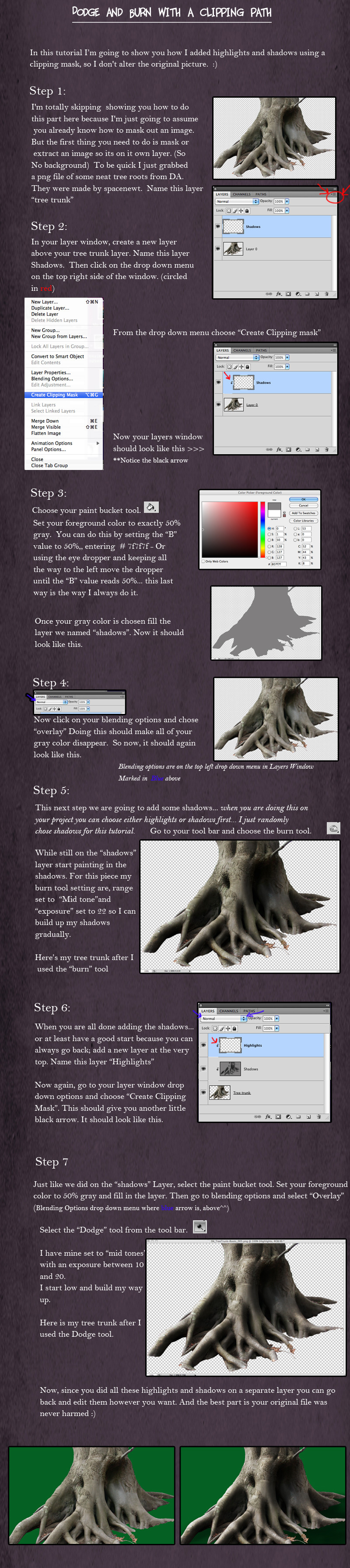
Published: 2012-10-04 01:44:31 +0000 UTC; Views: 3860; Favourites: 71; Downloads: 118
Redirect to original
Description
When I do my lighting I like to add the shadows and highlights to each element in the piece separately. To do this I always add a clipping mask to my layer to dodge and burn. I never dodge and burn directly on the piece because if you get to much done you cant go back. This eliminates the worry as making a mistake... well at least for me it does.This was all done in Photoshop CS4.
Please let me know what you think!!! I hope you find this useful!





Made for the tutorial challenge
Used a stock photo from to make this tutorial.
Send me a link if you use this - I'd love to see what you've done!!





Related content
Comments: 34

Thank you for sharing your work - this helps me a lot
👍: 0 ⏩: 0

Thanks for your post. I will definitely be using these ideas and pondering more and more about what I am really doing right with the use of my YouTube video channel dedicated to some of the concerns you have mentioned. I'm also considering the actual way it would be if I launched a blog discussing a number of the same issues you've dealt with here. Thank you for showing me something so obvious. I used to be blinded from it. Your post has really made an impact on the way I think about my own work and ideas too. click here to know more about clipping path.
👍: 0 ⏩: 1

I use clipping paths and masks for everything!!! I'm so glad you found this way of dodge and burning useful 
👍: 0 ⏩: 0

oh my, i was blind the whole time. you opened my eyes, thank you so so so so ~ much for this easy to understand tutorial. i struggle with lighting and you helped me a lot with this tutorial
👍: 0 ⏩: 1

I'm so glad you liked it 
👍: 0 ⏩: 0

Interesting. I also use 2 clipped layers for my highlights and shadows, but they're set to multiply and screen (or soft light) respectively.
I use the brush tool to then paint them in, mostly because I dislike using pure black for the shadows. I use the eyedropper to pick up the darkest colour in the picture and use that, sometimes changing the hue for lighter shadows or colour casts.
👍: 0 ⏩: 1

I use that too 

Thanks for share your tip too
👍: 0 ⏩: 0

A very nice and clear tut! I've actually never used this particular technique, so it was interesting to find out something new. 
👍: 0 ⏩: 1

Thanks sweetie.... I have no idea how to make a tut on worth.... We at least not in the forum format everyone else uses.
👍: 0 ⏩: 1

It's really simple. There's a tut on how to do that, too. 
👍: 0 ⏩: 1

May e ill post it after the H2H I'm in is over.... I never participate in the contests any more and honestly, I'd feel like a no body posting a tut, just a stranger...
👍: 0 ⏩: 1

Nonsense! Artists like you aren't that easy to forget.
👍: 0 ⏩: 1

Thank you so much for your time to do this. I need to be bolder with my highlights/shadows. You are a star!
👍: 0 ⏩: 1

Inspired me to do this [link] Thanks!
👍: 0 ⏩: 1

Great work! Thanks for sharing!!!!
👍: 0 ⏩: 0

Fantastic. I am used to to creating a layer above what I want to dodge and burn, just like you have here. However I never thought about creating a clipping mask for it. Thanx Jenny. This is much better than what I have been doing.
👍: 0 ⏩: 1

I use clipping for everything 
👍: 0 ⏩: 0

this is AWESOME! I always have trouble with shadows and highlights, I will try this and see what happens!
👍: 0 ⏩: 1

Let me know if it works 
👍: 0 ⏩: 1

oh, I will! you will get credit if it does! hehe!
👍: 0 ⏩: 0

I use almost all the time this technique , it's very useful on photo retouch , great tutorial.
👍: 0 ⏩: 1

This is the way I always do it! It works perfectly. I'm very sure you
are helping lots of people with this tutorial. Great job!
👍: 0 ⏩: 1

I learned it from this brilliant artist it's an awesome little trick
👍: 0 ⏩: 0

One thing that is a lot easier to do after making your clipping mask, is to go to edit>fill. The box that opens should have 50% gray as the preset there, so you just need to click okay. 
👍: 0 ⏩: 1

Oh wow, I didn't know that!!! Thanks Bob!!!
👍: 0 ⏩: 1






























