HOME | DD
 JeremyMallin — Candle Flame Test Render
by-nc-nd
JeremyMallin — Candle Flame Test Render
by-nc-nd
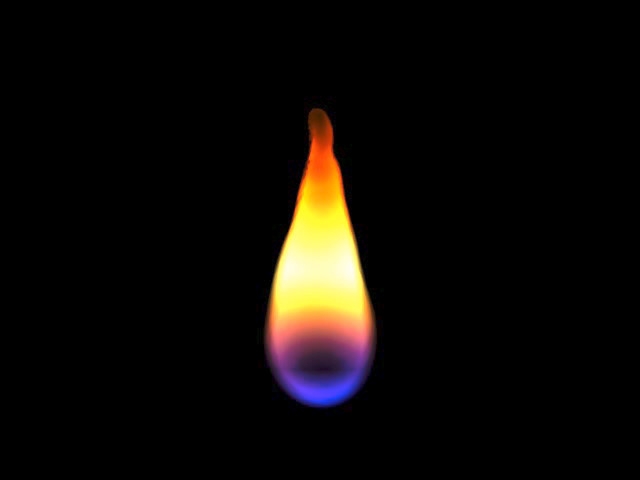
Published: 2012-12-08 21:16:58 +0000 UTC; Views: 4783; Favourites: 9; Downloads: 376
Redirect to original
Description
Test 3D render of a candle flame using hypervoxels.3D Software: Newtek Lightwave 3D.
Quick Tutorial:
In Layout create a particle emitter (Items > Add > Dynamic Obj. > Particle) Name it Emitter and select HV Emitter as the type.
Set the following Object Properties for the new emitter:
Dynamics Tab > FX Emitter settings:
(Generator Tab)
Group:
Birth Rate: 100.0
Generate by: Sec
Nozzle: Sphere
Size Effect: Size>Density Fix(Mass change)
Key Effect: None
Generator Size: X: 5 mm Y: 5 mm Z: 5 mm
Particle Limit: 600
(Particle Tab)
Particle Weight: 1.0 +- 0.0
Particle Size: 0.0 +- 0.0
Particle Resistance: 1.0 +- 0.0
Life Time(frame): 30.0 +- 0.0
(Motion Tab)
Velocity: 100.0%
Velocity(m/s): X: 0 m Y: 0 m Z: 0 m
Target:
Explosion(m/s): 0.0
Vibration(m/s): 9.0
Vibration(min) 0.0%
Threshold1(m/s): 0 m
Threshold2(m/s):0 m
(Etc Tab)
Gravity(m/s^2): X: 0.0 Y: 0.15 Z: 0.0
Center Position: X: 0 m Y: 0 m Z: 0 m
Position Blur: 100%
Parent Motion: 100%
Max Speed(m/s): 0 m
Loop Frame: 0
Record step Frame: 1
Enable hypervoxels in the scene (CTRL+F6 > Add Volumetric > Hypervoxels 3.0) Double click Hypervoxels 3.0 to edit.
In the Hypervoxels 3.0 dialogue double click Emitter to enable hypervoxels on the particle emitter.
Use the following settings for the Emitter hypervoxels:
Object Type: Surface
Dissolve: 0.0%
(Geometry Tab)
Particle Size: 2 mm
Particle Size Texture: Gradient: Particle Age
0: 100.0%
7.5: 700.0 %
15: 600.0 %
22.5: 350.0 %
30: 100.0 %
Size Variation 2.0%
Stretch Direction: Velocity
Stretch Amount: 100%
Align To Path: checked
Blending Mode: Additive
Blending Group: Flame
(Shading Tab > Basic Tab)
Color: Texture: Gradient Layer based on Particle Age
0: 000 000 000
2.526: 000 001 033
6.421: 004 011 255
10.316: 255 107 009
14.947: 255 224 102
22.211: 213 082 000
30: 000 000 000
Luminosity: 0.0%: Texture:
Gradient Layer 1(Additive): Y Distance to Object: Emitter
0 m: 0.0 %
16.9298 mm: 200.0 %
25 mm: 200.0 %
Gradient Layer 2(Normal): Incidence Angle
0.0: 100.0%
54.3158: 94.386 %
90.0: 0.0 %
Diffuse: 100.0 %: Texture:
Gradient Layer: Particle Age
0: 0.0%
6: 5.1417 %
20: 100.0 %
30: 0.0 %
Transparency and Translucency (same settings): 0.0 %: Texture:
Gradient Layer 1(Additive): X Distance to Object: Emitter
0 m: 0.0 %
4.4737 mm: 4.9123 %
25 mm: 100.0%
Gradient Layer 2(Normal): Particle Age
0: 1.0 %
3.895: 0.9409 %
10.632: 0.0 %
20.211: 0.0107 %
30: 1.0 %
(Shading Tab > Advanced Tab)
Color Highlights: 0.0 %
Color Filter: 0.0 %
Additive Transparency: 100.0 %
Diffuse Sharpness: 0.0 %
(Shading Tab > Shaders)
Add Shader > Edge_Transparency
Edge Transparency: Transparent
Edge Threshold: 0.65
(HyperTexture Tab)
Texture: Turbulence
Frequencies: 1
Contrast: 0.0 %
Small Power: 0.1
Texture Amplitude: 5.0 %
Reference Object: (none)
Scale: X: 150 mm Y: 150 mm Z: 150 mm
Position: X: 0 m Y: 0 m Z: 0 m
Rotation: H: 0.0 P: 0.0 B: 0.0
Falloff: X: 0 m Y: 0 m Z: 0 m Type: Cubic
That's it. Just make sure your scene is at least 30 frames long to allow the flame to reach it's full height. Have fun tweaking the values and/or adding wind dynamics.
Related content
Comments: 13

That is nice. I find fire to be a pain... I might play with your settings a bit, thanks for posting them
👍: 0 ⏩: 1

Absolutely. I posted a short video of how I did it on YouTube. It's roughly 10-12 minutes with the intro and finished render. The video should be high enough resolution to see the settings I used, but by all means try out your own variations as well. I'm sure you could adjust the color of the flame for cool effects or even the size/shape of the flame by just tweaking the setting. Some people like to talk about adding smoke trails. I didn't do that, but I'd assume that it's not very different than the basic concept of how the flame itself was created. YouTube Video
👍: 0 ⏩: 0

Can you tell me how you made this? I use lightwave and would like to play with fire for a fireplace in a chrismass card.
👍: 0 ⏩: 1

One step ahead of you. It took me a while to type it all, but I added all the setting to the description above. It's just a single HV particle emitter with no extra dynamic objects; but it's the settings that make all the difference. I spent forever trying to Google it before finally giving up and just figuring it out by trial and error. Hope the settings in the description above help. Also, it is possible to add extra dynamic objects to affect the flame (like wind) but the animation shown here does not use any of that. The flickering of the flame (the way I did it) is just a natural affect of the particles being born, aging, and fading away. I'll probably also add the description to my YouTube post of this. The flame dying out is not a Lightwave thing in this video. I cheated and just ran the original animation in reverse in order to loop the Flash video.
👍: 0 ⏩: 1

I accidentally left out part. There's supposed to be a gradient texture on the particle size in the hypervoxel setttings. Sorry. I'll update the description.
👍: 0 ⏩: 1

It blew up on me... lots of colors, looked like a 4th of july explosion.
👍: 0 ⏩: 1

Sorry. I don't know if I posted the settings correct here, but I made a YouTube video that should help -- assuming you can zoom in enough to read the onscreen settings.
👍: 0 ⏩: 0

Thanks. Next step is to come up with something interesting to use it with.
👍: 0 ⏩: 1

Ah, but then you have to get the marshmallow to toast
👍: 0 ⏩: 0

well..your welcome then. lol
👍: 0 ⏩: 0



























