HOME | DD
 jerrp — Gradient Mesh: Ferrari Enzo
jerrp — Gradient Mesh: Ferrari Enzo
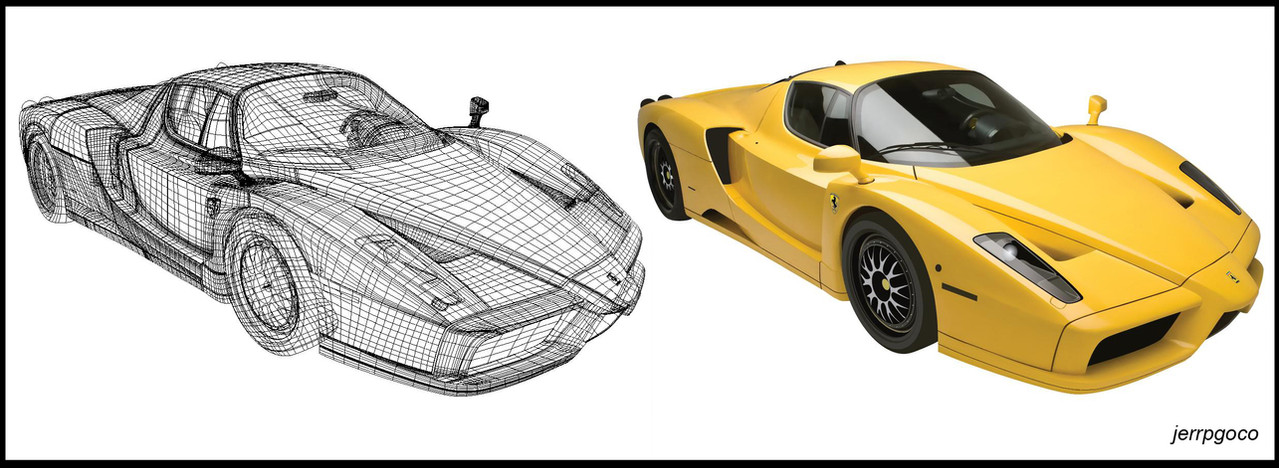
Published: 2010-06-03 14:34:22 +0000 UTC; Views: 7791; Favourites: 43; Downloads: 0
Redirect to original
Description
Adobe Illustrator CS2Title:Ferrari Enzo Gmesh Project #2
Date Started: April 12, 2010
Date Finished: June 1, 2010
ETW: 80 Hours
Project screenshot:
flic.kr/s/aHsjVqLS7F
Visit my Online Portfolio:
You can also follow me on:
Facebook:
Related content
Comments: 45

I want to try a car next. This is perfect. Thanks for sharing.
👍: 0 ⏩: 0

thank you so much, good luck to you..
👍: 0 ⏩: 0

medyo sir, pero kaya niyo din yan. salamat sa pag-comment
👍: 0 ⏩: 1

medyo matatagal akong gumawa ng ganyan. nyahahahaha!!!
👍: 0 ⏩: 0

Right, thats it. This is the second one of these I've seen - absolutely amazing work.
I'm having a go!
👍: 0 ⏩: 0

Hi Angelica, you can check my screenshots here [link] and if you want to learn doing mesh you can go to www.wizard2.com from the "tips not tricks" page. Good luck to you
👍: 0 ⏩: 1

hello time consuming! lol
kudos!
👍: 0 ⏩: 1

thanks! 
👍: 0 ⏩: 1

oh man i dont know. I did illustrator a few times and its okay. It's not really my place lol
👍: 0 ⏩: 0

Very nice detail, i need to learn how to do gradient mesh vectors the finish results look great
👍: 0 ⏩: 1

Thank you! You can check Wayne Forrest from wizard2.com I just followed his tips there and the only tutorial that I've read about meshing. Good luck!
👍: 0 ⏩: 1

Thanks a million for that i will definitely check it out, and thanks for watching my page
👍: 0 ⏩: 0

Wow! That is amazing... Did you incorporate color into the gradient mesh or just make it black and white and use multiple screen and multiply layers on top of a flat base color? Just curious to know if you can change the color of it without replacing every point again? Looks great either way man. You have patience my friend!
Ok now to the critical part... The ONLY thing that I see that might need improvement are the tires. They look too plain to be on that beauty! lol Need some tread and some shading toward the ground.
👍: 0 ⏩: 1

Yeah the tire is the ugliest part there! lol Actually it was the last part that I've done to finish the car. I got too excited to finish it because that was actually my 2nd attempt to do gradient mesh, the first was Zhang Ziyi. But that one is my first finished mesh project.
I simply started doing mesh by creating a rectangular shape and trace all the curves that I could possibly see, then colored every single mesh point by using eyedropper tool based on my reference. I also use multiple layers specially when separating each part of the subject so that when a particular part is finished I can simply locked it and continue with the other parts. You may try to read the magic of Wayne Forrest here: www.wizard2.com I simply followed his style of meshing and it works for me! Good luck and I acknowledge your criticism 
👍: 0 ⏩: 0

I bet this took 80! Geez this is dope and well worth every hour! [I pray to God you got paid for this cause if not you really love Illustrator].
👍: 0 ⏩: 1

This is just my sample work also the first gradient mesh that I did. I'll make more mesh projects in order to attract clients (if there's any, haha!) But the thing is I just love doing this. Anyway, thanks!
👍: 0 ⏩: 0



nice one, u really should do 3D
good luck with learning 3ds max and Maya 
👍: 0 ⏩: 1

thanks dude! I'm on the learning stage in 3dsmax and Maya.
👍: 0 ⏩: 0

Very cool and all, but... what's the added value compared to the original photograph?
👍: 0 ⏩: 1

Nothing really sir, It's just that you can resize this image in any size you want in Illustrator without getting it pixelated. It works in Advertising. You can check my reference here: [link] Many thanks!
👍: 0 ⏩: 1

LOL! I always use the resize excuse too. But seriously, are there advertising agencies who are willing to pay for an 80 hour illustration job when they can use a high resolution photograph for a fraction of the costs in money and time?
👍: 0 ⏩: 1

Seriously I can finish that in 30 hours. It took a long time for me to finish that because I have an office work and I can only work for that in weekdays. I still don't have an idea when it comes to the advertising world and when it comes to meeting a deadline it will not be a problem for me. If you compare gradient mesh and a photograph you'll notice that gradient mesh is much clean or smoother that the actual photograph. And gradient mesh is a way to enhance your photograph to get a better result when printing it. You cannot just use photoshop here but you can always prepare your image in photoshop before you do meshing. Also you will lose color data when editing your photograph which is not good. Colors in photoshop are very different in Illustrator that is much better I think. That's why many artist who do layouts using Illustrator because of color and printing issues. I hope that helps, do some research and correct me if I'm wrong. Many thanks!
👍: 0 ⏩: 0

dude thats exellent A class design is there maybe a chance u can do a tutorial sequence how u make a car?
thank you
👍: 0 ⏩: 1

Yeah that's an excellent design by Ferrari. I don't really have an actual tutorial on this, I just followed Wayne Forest Tips from his website here: [link] but you can also check my photo project summary here: [link] so that you can see the transition of my work from start to finish. Many thanks!
👍: 0 ⏩: 0

That is a pretty sweet looking car! I can't find one single flaw.
👍: 0 ⏩: 1

thank you! 
👍: 0 ⏩: 0





























