HOME | DD
 Jess4921 — Jess's Coloring Tutorial
Jess4921 — Jess's Coloring Tutorial
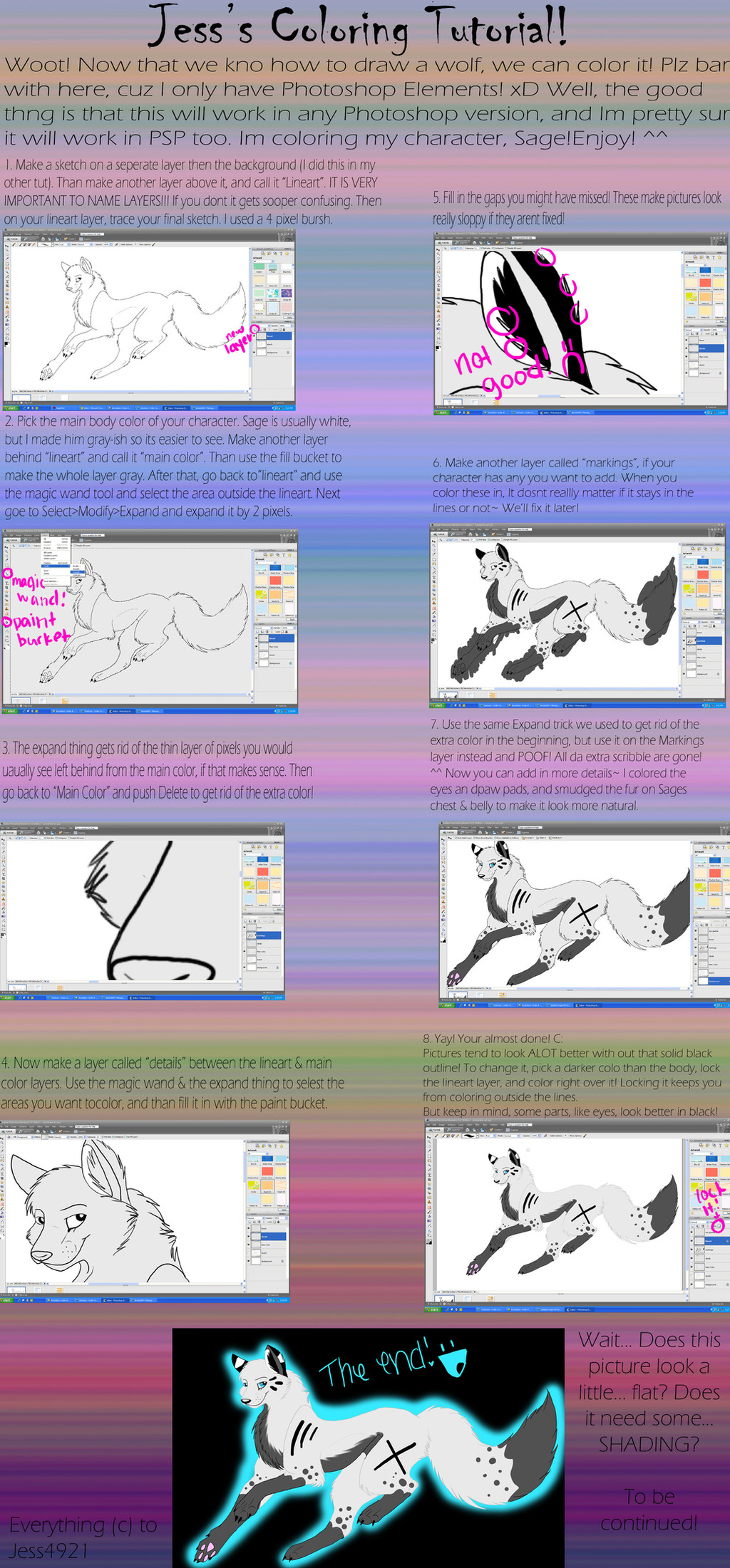
Published: 2008-07-23 01:53:14 +0000 UTC; Views: 3229; Favourites: 54; Downloads: 103
Redirect to original
Description
DOWNLOAD NOW!!! ITS SOOOO MUCH EASIER TO UNDERSTAND WHEN YOU CAN ACUALLY SEE THOSE DOTTED THINGS FROM THE MAGIC WAND!!!




I am sooooo freaking bored. O_O So why not make another? xD
Yeah... looks like a rainbow puked on it tho...





OH OH OH forgot to mension~ Every time you want to select some thing, select it on the LINEART LAYER. Then go to what ever you want to delete/color stuff on. DO NOT delete/color on the lineart layer! Savvy? C:
Everything (c) to me ~Jess4921
If you fav, PLEASE COMMENT! Thankies!
If you use, please give me credit! And show me what you made =3
Canine Tutorial:[link]
Paw Tutorial: [link]
Head Tutorial: [link]
Related content
Comments: 17

There are a bunch of neat tricks in here that I've never seen! This is uber handy. Thanks!
👍: 0 ⏩: 1

All of your tutorials are very informative, and some-what entertaining! 
👍: 0 ⏩: 1

sweeet!!! how did you get da glowy outline? and....do you go over your entire picture with the paint brush? wouldnt that take FOREVER?
👍: 0 ⏩: 2

I make a layer under Sage and then went around the outline with a soft brush
👍: 0 ⏩: 1

um....*prepares to sound like a retard* whats a soft brush?
👍: 0 ⏩: 1

Its just not as... solid-ish...? xD If that makes sense.
👍: 0 ⏩: 1

no not really but thanks for trying
👍: 0 ⏩: 1

Neat! Gimme a link to it- I wanna see! ^^
👍: 0 ⏩: 1

erm.... i wanna put your tutorial in artists comments... and i dont know how to create a link. any suggestions?
👍: 0 ⏩: 1

Oh thats easy! Just copy the address thingy and paste it! Then you gots a link ^^
👍: 0 ⏩: 1

Wow! I loved it. :3
This'll make is easier drawing in PhotoShop.
👍: 0 ⏩: 1

Thanks! Glad ya like it!
👍: 0 ⏩: 1



























