HOME | DD
 jessijoke — Skin Airbrushing Tutorial
jessijoke — Skin Airbrushing Tutorial
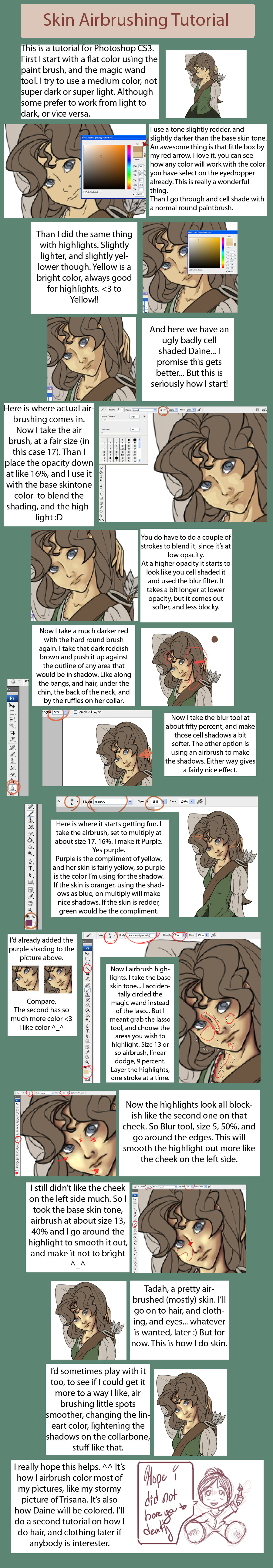
Published: 2008-06-21 06:51:57 +0000 UTC; Views: 6625; Favourites: 71; Downloads: 228
Redirect to original
Description
Well I asked, and a couple people said they'd be interested in a an airbrushing tutorial. (This is for Photoshop CS3)Since I'm working on this picture of Daine anyway, I thought I'd go through step by step how I work on it




 I'm not exactly a pro at tutorials. And it may not be the right way to airbrush
I'm not exactly a pro at tutorials. And it may not be the right way to airbrush 



 It's just how I do it. <3
It's just how I do it. <3I'll work on Eyes, skin, and hair later. If you have any questions, or if you think I missed something feel free to ask!
I hope you like it





Related content
Comments: 71

This is great- thank you so much for making it.
👍: 0 ⏩: 1

<3 I'm glad ya like it. xD
I always feel awkward making a tutorial though. xD I'm still learning.
👍: 0 ⏩: 1

Everyone is still learning. It's really useful to see others in the process, too.
👍: 0 ⏩: 0

Oh, nice tutorial. It's amazing how different the process is between PS and Painter.
👍: 0 ⏩: 1

I really need to get into Painter honestly xD ><; I just know photoshop, and once you get into something you know...
👍: 0 ⏩: 1

Hehe, this is nice!
But what 'compliment' color do you use if the skin is blue??
👍: 0 ⏩: 1

Orange is the compliment of blue, so there will always be kinda an orange tint to shadows, but just barely
It's kinda weird like that. You honestly wouldn't believe it until you try it the shadows are always so nice. My color teacher made us do a MILLION expierements with it. We had to paint a red barn, and mix the red with green to shade it.
👍: 0 ⏩: 1

Orange shadows on a blue face? 
Where is this amazing airbrush tool of yours anyway? ^_^ [we, I believe, use the same program 
👍: 0 ⏩: 1

It's just the fuzzy round brush 
Set it to about 16% opacity, use orange over the blue, set the brush to multiply.
👍: 0 ⏩: 1

lmao
so, black would be white's compliment?
Cos I have several characters I wanna draw and their faces are stark white... like literally FFFFFF white XDDD
👍: 0 ⏩: 1

Black is not considered a color. ^_~ They say you should NEVER use black in a painting.
To darken say, red, you would mix it with green, with perhaps a bit more blue to make it darker.
Actually, my color teacher wouldn't let use use black except for on a grayscale for value comparison 
If we wanted black for a painting, we had to mix blue, and red, and a little bit of yellow and use it heavy xD
👍: 0 ⏩: 1

So what "compliment color" would you use on a super-pale face? Blue?
👍: 0 ⏩: 1

Super pale would probably lean more toward yellow, I'd use purple, or purple-blue.
[link] This should help you
See, the color exactly opposite the color you are using is the compliment. So you say, pale skin tone would mebbe be a yellowish orange, directly opposite yellowish orange is purplish blue.
👍: 0 ⏩: 1

Hehehe, these kinds of color wheels always trick my eyes into thinking it's somehow 3-dimensional xDD;
I still don't get though how, if you're using a dark color for the skin, a light color would work as a shadow. :/
👍: 0 ⏩: 1

Well technically, think dark orange = Brown 
👍: 0 ⏩: 0
<= Prev |





























