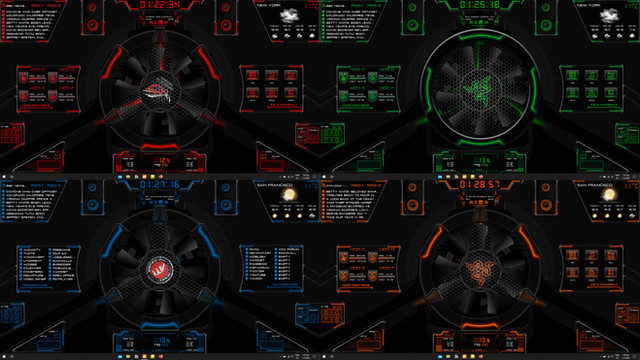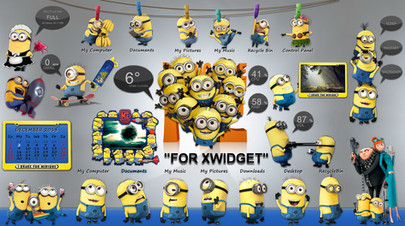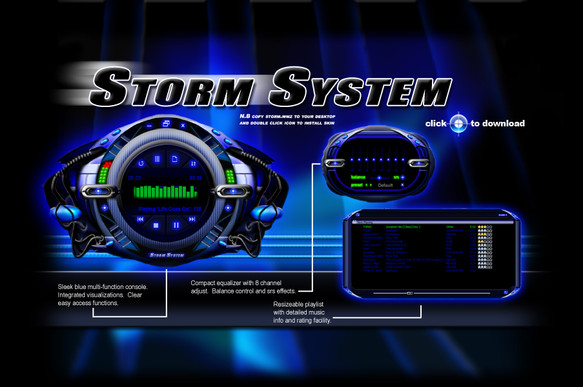HOME | DD
 Jimking — Blue Tab FULL SCREEN for xwidget
Jimking — Blue Tab FULL SCREEN for xwidget

Published: 2014-06-08 22:00:49 +0000 UTC; Views: 5679; Favourites: 15; Downloads: 1101
Redirect to original
Description
Full screen futuristic widget with:* Date/Time (digital-analog clock)
* Weather conditions
* Moon phase, Sunrise/Sunset
* System control
* UpTime, Battery, Cpu, Ram, Hdd info
* 10 customizable shortcuts.
CLICK ON:
- Shutdown, Restart, Sleep to control the system
- "Gmail" to open the webpage
- "Recycle Bin" to Clear the RB
RIGHT CLICK FOR:
-Select Meter: CPU or BATTERY
- 12h/24h
- Time Zone Settings
- Update Weather
- Weather Info
- Change temp unit
- GMail accounts settings
- Open/Clean Recycle Bin
- Shortcut Settings (on each shortcut's name)
***FITS ON 1366x768 RESOLUTION***
Related content
Comments: 9

👍: 1 ⏩: 0

The moon phase on this isn't working right. The moon is 99% full today but the moon phase graphic shows that it is about 2/3 full. It's still a great widget, though!
👍: 0 ⏩: 1

Thanks! Yes, I know that sometimes the moon will not work as it should because some of the 30 default images of the moon are missing.. So I tried to do my best.. 
👍: 0 ⏩: 0

All my widgets are for "XWidget".
xwidget.com
- Install the program
- Download the .zip from here and double click on the .xwp.
That's all!
👍: 0 ⏩: 0

nevermind, installed xwidget. great widget!
👍: 0 ⏩: 1