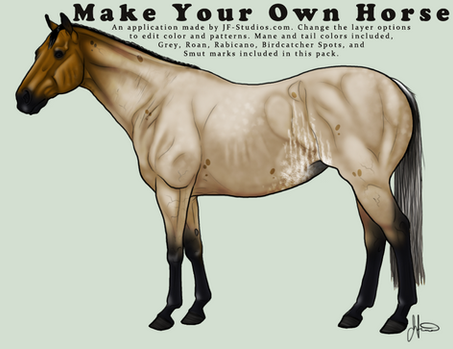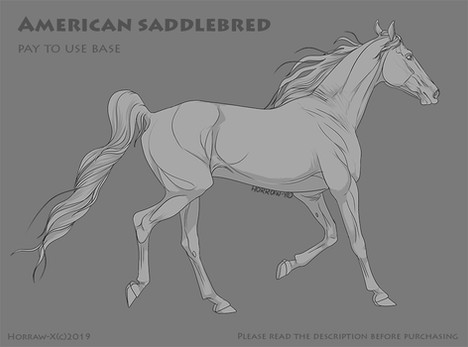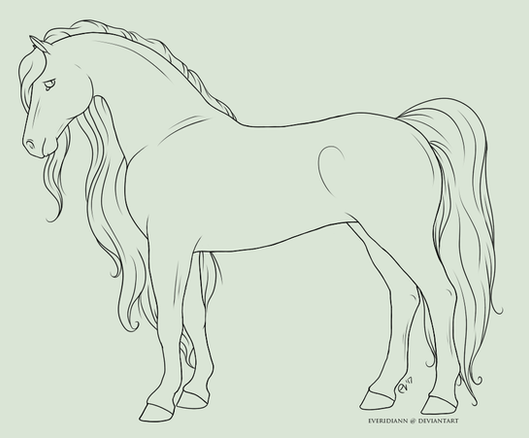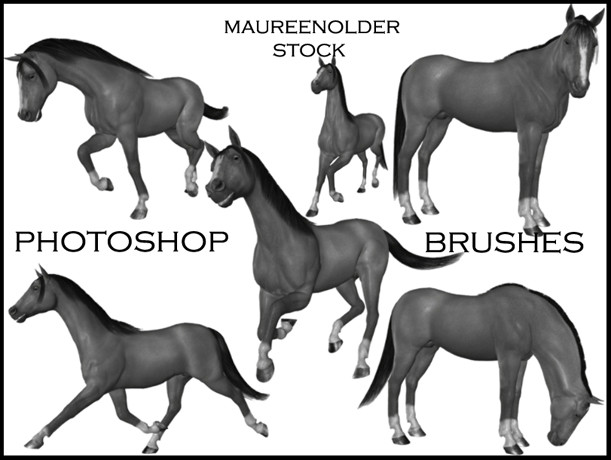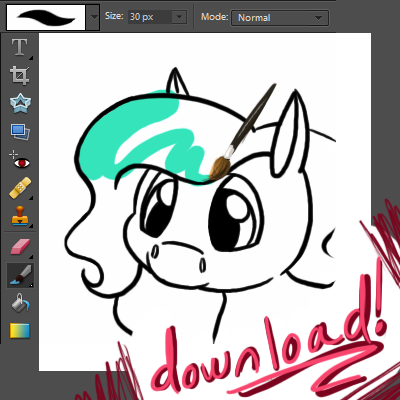HOME | DD
 JNFerrigno — Paint Pattern Extension Pack 1
JNFerrigno — Paint Pattern Extension Pack 1
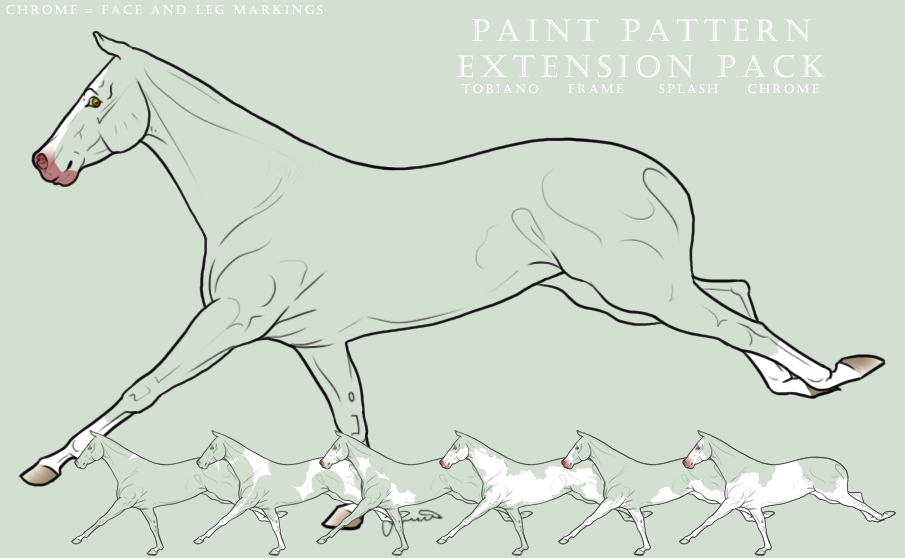
Published: 2010-09-17 06:32:25 +0000 UTC; Views: 11966; Favourites: 297; Downloads: 2454
Redirect to original
Description
:thumb179208777:Make a Race Horse
brought to you by JF Studios
Download to use
This package features 10 Tobiano patterns, 10 Frame patterns, 10 Splash patterns, 8 white facial markings, and 5 separate leg markings. This patterns are to be used for the Thoroughbred Race Horse line art featured in the jnferrigno.deviantart.com/art/… (Make a Race Horse) application.
The Do's and Don'ts
You may edit any of this image, so long as it follows the Terms of Service at JF-Studios . This means you can add your own markings, mane and tail, rider, tack, or if you'd like to just use the line art, you may do that as well. However credit must be given please.
Related content
Comments: 46

👍: 0 ⏩: 0

So, I can take the lineart and add rider and so on and use it for a competition, if I give you the credit for the line art?
👍: 0 ⏩: 1

is there anyway you could make this a Zip file? would love to use this but the file type doesn't work well on my computer.
👍: 0 ⏩: 1

A Zip file will not help you as it will still be a PSP file in order for you to use it.
👍: 0 ⏩: 1

ok I was just asking because it's the opening the file I am having problems with
👍: 0 ⏩: 0

Using this right now on PS. 
Ill post the link to the horse on the original make a race horse one
👍: 0 ⏩: 0

Someone is using your lines for point adopts [link]
👍: 0 ⏩: 0

So so sorry to bother you! But I can't seem to figure out how to get it so I can use these. o.O I'm usually quite good with computers.
👍: 0 ⏩: 0

is there any other downloads for different line art or is this the only one we can use??
👍: 0 ⏩: 1

this is the only one for this pack.
👍: 0 ⏩: 0

It says on PSP6(my current program x__x) that this file and the Appaloosa Pack's extension is invalid. What happened? o.o
👍: 0 ⏩: 1

don't know, should work. Make sure it can open PSD files
👍: 0 ⏩: 1

How do you add this to the create a race horse one?
👍: 0 ⏩: 1

Yes, I know, but I have a Mac.
Also, I noticed you have multiple extension packs. Where are the links?
👍: 0 ⏩: 1

Can't help you with the mack, check my gallery.
👍: 0 ⏩: 0

I'm loving all of these horse creators. It's nice to find something that helps you make a realistic horse design 
👍: 0 ⏩: 0

i forgot one thing xD how do i get the base coat colour and also put the paint extention pack patters on it?
👍: 0 ⏩: 1

I sent you the link that SHOWS you how to do everything. I'm sorry but I can't hold your hand. You are going to have to take it upon your self to figure out your program and how to use it.
👍: 0 ⏩: 1

ok i am vary sorry to bother you D:... i know i sound gready but could you send the link just oen more time? i lost it D: thansk sooo much! i wont ask any more
👍: 0 ⏩: 0

how do i create a horse? i reallly want to but i dotn know how D: where do i go to make a horse on here?
👍: 0 ⏩: 0

So like how do you get this, do you download it o - o?
👍: 0 ⏩: 1

Right hand corner has a download link
👍: 0 ⏩: 1

Hi is it just my comp or dosent it work for others
👍: 0 ⏩: 1

It's jsut your computer.
👍: 0 ⏩: 1

Hi! I have no idea how to download this line-art. Can u please help me?
👍: 0 ⏩: 1

the big button on the right that says download?
👍: 0 ⏩: 1

hey i was wondering, (not that im going to use it on here) but if i use it on howrse, could i just move the sig to the horses croup or hindquarters?? or is it still against the rules?
👍: 0 ⏩: 1

You can not use any of my art on howrse.
👍: 0 ⏩: 1

ok
👍: 0 ⏩: 0

For, some reason It is not in my compute when I downloaded it!
👍: 0 ⏩: 0

Is there a way to combine the two so that you can show the patterns and markings on a coat color?
👍: 0 ⏩: 1

you'd have to do it your self by copying the layers over to what you're working on. There are two reasons why I'm doing these separately. One is because my computer is over 5 years old and just can't take that kind of abuse, and two, the file would be absolutely freaking huge if I combined all the extension packs together.
👍: 0 ⏩: 1

Yeah, I can understand why you wouldn't want to do that...the only thing that really sucks is the fact that I'm not sure how to copy layers like that. Plus, I've got Photoshop Elements 7, so I'm not sure if I've got that option/ability.
👍: 0 ⏩: 1

It should be just as easy as highlighting the layer you want, select all, copy, and paste.
👍: 0 ⏩: 1

Alright, I was able to do that, but when I pasted it, the alignment is WAY off. Is there a way I can fix that?
👍: 0 ⏩: 1

You have to drag it and move it around.
👍: 0 ⏩: 1

Oh ok! Wow, don't I feel smart. Thanks for all your help and patience.
👍: 0 ⏩: 0