HOME | DD
 joannastar — Considering my Next Move
joannastar — Considering my Next Move
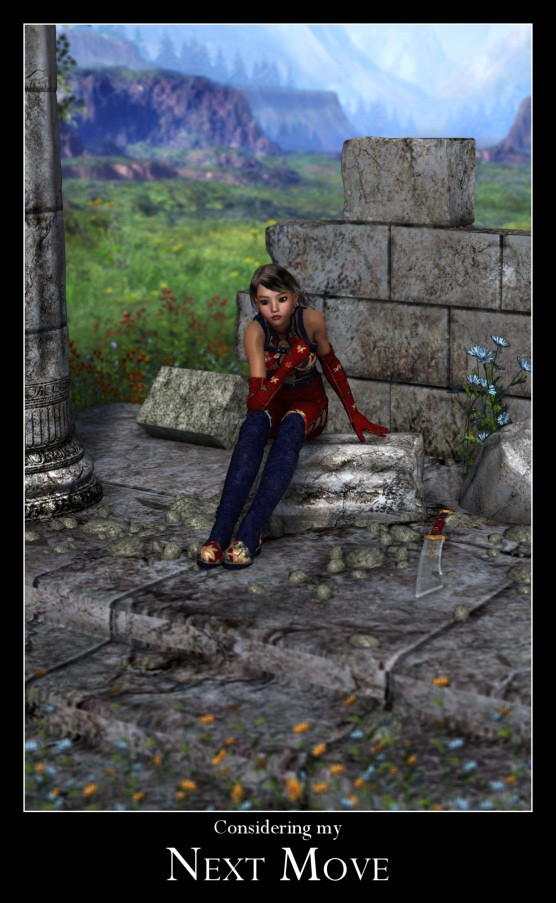
Published: 2006-03-12 23:28:56 +0000 UTC; Views: 1703; Favourites: 29; Downloads: 138
Redirect to original
Description
This valley is pretty, but tough to work in. I have tracked my quarry through miles of pretty meadows, only to lose them in the pine trees. So here I sit, considering what to do next...Largely an experiment in Depth of Field in Poser6; it's set up a little differently than in Poser 5. There's lots of mistakes in this, but since rerendering would take ages I don't plan to try to fix them. But, any insight you have into DOF would be appreciated! Especially if you know how to get poser to render large depth maps; I'd rather put DOF in in postwork!
Thanks for looking





Credits:
Aiko 3, Painted valley, greek ruins & Dagonessa all at DAZ.
Sylfie by Thorne & Sarsa
Grace Lion hair by Quarker
Flowers from RDNA
Related content
Comments: 45

Thank you, and thanks for the 
👍: 0 ⏩: 1

Wow - brave you, I've never tried DOF. Looks pretty good.
👍: 0 ⏩: 1

Thank you 
👍: 0 ⏩: 0

Goregeous render. Love the touches of pebbled rubble
👍: 0 ⏩: 1

beautiful 
👍: 0 ⏩: 1

Thank you, & thanks for the 
Do you have poser 6? If so, you might find the light tutorial on this site helpful [link] (I originally got the link from Aery Soul 's forum. It's not for Poser, it's very general, but it explains the principles behind natural lighting, like daylight. I found it particularly helpful for lighting scenes which are supposed to be outside - this scene is lit with one diffuse ibl light (with no image) coloured light blue with a low intensity, and one white infinite light to mimic the sun. The ibl light softens the shadows nicely.
👍: 0 ⏩: 1

you're welcome and thank *you*
i do, indeed, have poser 6. i'll have to check it out, i've found natural looking outdoor lighting to be the most difficult.
ooh, just popped the link, the tutorial looks really good 
👍: 0 ⏩: 0

I like this one a lot...very atmospheric and 'real' feeling.
👍: 0 ⏩: 1

Amazing and beautiful art.... nice landscape and ambient........
👍: 0 ⏩: 1



👍: 0 ⏩: 1

Wonderful picture! I love how you posed her with the sword laying beside her and a nice DOF effect! Well done! I do DOF always in postwork but I let Cinema4D render a grayscale map with the depth information which I then use as input for the lensblur-filter in photoshop.
👍: 0 ⏩: 1

Thank you 
👍: 0 ⏩: 0

This is a lovely and peaceful scene!!Wonderful done
👍: 0 ⏩: 1

Thank you, & thanks for the 

👍: 0 ⏩: 0

The depth of field worked out great, but I'm wondering if the angle is too wide. The girl looks "doll-like", but may be that's what you intended.
👍: 0 ⏩: 1

Thanks, and which angle? I'm very ignorant of these things, for all I studied optics at university (albeit briefly, and a while ago)
I don't really mind the girl looking a bit doll like in this scene; the bg is unrealistic already...
👍: 0 ⏩: 1

I'm thinking the "Focal" setting, 30mm is "wide angle", 50mm was the lens that came with my Pentax K1000 (so think of it as "normal"), and 100mm is telephoto. Howver, Poser 6 also has the "Perspective" setting, which I haven't played with much and I'm not sure has a camera analogue...
👍: 0 ⏩: 1

I'm not convinced that the perspective setting does anything. I think I've tried changing it, but I think it just changed the angle too so they were always the same... I think I used an angle of about 50mm this time; I'll try my next scene with a larger angle and see how it turns out 
👍: 0 ⏩: 0

Thank you, & thanks for the 
👍: 0 ⏩: 1

that's a really good work, gj
*** Visit me if you'd like at this link =karate134 ***
👍: 0 ⏩: 1




































