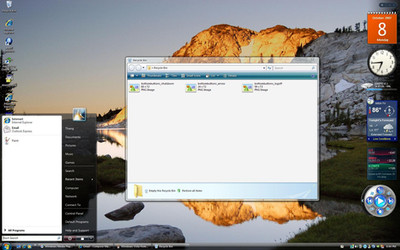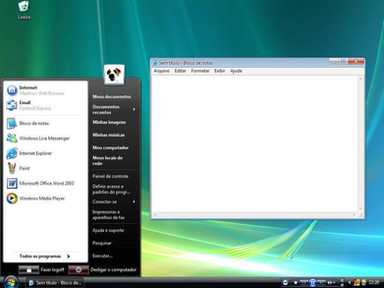HOME | DD
 joshoon — Windows Sidebar, Real one,Pack
joshoon — Windows Sidebar, Real one,Pack

Published: 2008-01-26 11:12:26 +0000 UTC; Views: 1003278; Favourites: 239; Downloads: 838387
Redirect to original
Description
If you need help/support fast, then post your question here as a comment: www.joshoon.com/posts/563This is the real Sidebar scripted for Windows XP...
You can add all kind of Gadgets from the Live Gallery and that stuff.
The sidebar haves all orginal icons (Of course, because this is the real one lol)
Important: Extract all the files in the rar-file with winrar before installing!
Readme is included for help and info.
I hope you enjoy.
ALSO VISIT MY WEBSITE: www.joshoon.com
About my music and stuff.
Thanks!
Comments?
UPDATE:
How to make the sidebar like in Windows 7!
1. Drag the gadget(s) out of the sidebar somewhere in your desktop.
2. Right click on the sidebar (The dark shadow blurred thing) and click 'Close sidebar' (Or something like that)
The sidebar will minimize now, but it stays running, and your gadgets will stay on your desktop.
Enjoy!
Note:
The software is not made by me, I only put all the software together in a pack so you can use it on XP easily.
I am also not responsible for any possible damage to your system.
If you need any support, you can contact me with a comment in here, or contacting me via my website www.joshoon.com.
You can also add me on msn: fans@djjoshoon.com (Emails will not be readed, and I will not be much online on this msn, because this is not my personal msn, this is msn is for people that like my music, or my sidebar pack ^^)
I can not fix any errors in the software.
Credits in README file.
FAQ:
Q: A gadget does not work correctly, it stays blank or an other error occures, can this be fixed?
A: This could be because the gadget is scripted to work on Windows Vista/7, and those scripts won't work on XP.
This cannot be fixed.
But gadgets like clock, weather, calender, and stuff like that should work normaly.
But gadgets like CPU use may need a Windows Vista/7 system, because those scripts are written for Vista/7.
But most gadgets should work!
Q: The sidebar will not start, an error occures when I try to start the sidebar
A: It depends on what kind of error you get, but it could be because you have not installed the newest .NET Framework.
I recommend .NET Framework 3.5 or higher. It can be downloaded from Microsoft.
More faqs will be added later.
----------------------------------------------------------------
I am also a eurodance/handsup producer and vocalist.
If you wanna check out some of my music, you can check out my website www.joshoon.com
Or my YouTube account: www.youtube.com/user/JoshoonJH
Social
Twitter: www.twitter.com/joshoon
Facebook: www.facebook.com/joshoon
Instagram: www.instagram.com/joshoon
Related content
Comments: 296

I have been using this for many months and it's always worked great. Awesome share man!
👍: 0 ⏩: 1

This sidebar's very great, but I too have problems with some of the gadgets. Say, the CPU Meter and Digital Clock. the CPU Meter is just this huge white square, while the Digital Clock, though it has its clock frame, does not show anything inside, it's just white too.
👍: 0 ⏩: 1

Did you install the gadgets correctly?
Because I don't have problems with that!
👍: 0 ⏩: 0

Outstanding. No issues with install, or downloading new gadgets. Been looking for this for a while...
👍: 0 ⏩: 0

I am having issues with the gadgets.
when I attach them to my sidebar, they don't work properly, they have like a white overlay.
The windows messenger one, just says its logging in, and never actually logs in o.O. I installed it multiple times, and I am running 32-bit still no luck.
Know what i could have done wrong? Or a driver I might be missing?
👍: 0 ⏩: 1

Someone has this problem too.
But I never had this before.
So I dont know a solution for this, im sorry.
👍: 0 ⏩: 0

Hey I have some trouble, if you could help me that'd be great! When I try to install the AppLauncherv3, the sidebar just freezes and a popup appears saying that it doesn't work properly and has to close. I can see that you do have that gadget installed, so I was wondering what version might that be, and if you can give it to me?? Thanks for this btw! It took me ages to find it as well! 
👍: 0 ⏩: 1

Follow the steps in the readme, if you dont follow the steps as it says in the readme, then it goes wrong,
Do not run anything before you did all the steps on the readme.
I dont know wch Applauncher you use, i hope the one that is in my package.
Because the package of me works here 100%.
And I dont have that gadgets anymore, so you have to download them from [link]
👍: 0 ⏩: 0

Can anyone help with problem? I installed OK onto one PC but on 2nd PC got error from step 2, windowssidebar.exe. Error said can't install on 64-bit Windows. But PC is not 64-bit XP. Any ideas?
👍: 0 ⏩: 0

I DOWNLOADED YOUR SIDEBAR ON TO MY 32BIT XP BUT IT WILL NOT INSTALL. IT SAYS IT CANNOT INSTALL ON A 64BIT MACHINE AND IT IS NOT A 64 BIT.
IT IS AN X86
👍: 0 ⏩: 1

Are you sure?
Weird.
Maybe you have an 64bit processor, and that the software looks too much on that (Or dunno how to explain that lol)
👍: 0 ⏩: 0

yes mate i ve intalled it to my laptop and my desktop and i have the same problem. i unistalled it and reinstalled it again a lot of times. i dont know whats going on...
im installing alky then sidebar and then the extractor. Shall i need anything else ? any other drivers... ? i dont know :S
👍: 0 ⏩: 1

You always need drivers for your computer.
That are the drivers for processor and stuff, as usual, but i think you have them.
I recommend you Windows XP SP2 or SP3.
I didnt tested it already on SP3, but I will do that soon.
👍: 0 ⏩: 1

I tested it on SP3, and it works great.
Dont forget to extract the files in the rar with winrar.
That is very important!!!
👍: 0 ⏩: 0

hey guys i have s strange problem and i want ur help. i installed the sidebar but i hvae some gadgets that are not showing on the sidebar and are white. for example, weather, recycle bin, cpu meter.. but some other like driverinfo uptime are fine.
👍: 0 ⏩: 1

Did you try to reinstall it already?
And did u installed all the things right?
Because I dont have this problem.
👍: 0 ⏩: 0

Hi,
I cant install Alky Applications on xp 64 bit ???
👍: 0 ⏩: 1

Nop, sorry.
I didnt find one for 64 bit already.
👍: 0 ⏩: 0

it's really great, thanks...
how can I translate this sidebar?...
👍: 0 ⏩: 1

Hmmm, I think you cant.
But maybe with a source opener software or something.
I dont know.
👍: 0 ⏩: 0

Hello, Sir
The currency of sidebar is not working right ?
Where do I get the lastet version ?
MSN: carcarcarcarcar5@hotmail.com
Please tell me ,sir , I am very like it .
👍: 0 ⏩: 0

exactly the thing i was looking for 
👍: 0 ⏩: 0

How can I change the skin for the sidebar? I want to the change the fade in it's background, which I assume the arrows next to the gadgets button do.
👍: 0 ⏩: 0

I really like this, I can even use Sidebar Styler to style it, No hover effect on the sidebar itself though... Oh well I still love it!
👍: 0 ⏩: 1

Hmmm, i dont know.
I'd never used that before, just try it!
👍: 0 ⏩: 1

it works I have tested it! Look here .
👍: 0 ⏩: 1

Sadly, it does not appear to install on XP-64 bit 
👍: 0 ⏩: 0

after uninstall it completely broke ms office 2007, tortoise merge
👍: 0 ⏩: 1

I have Office 2007 too.
But it didnt happen to me.
Try to reinstall Office 2007
👍: 0 ⏩: 0

Your nice work is finally getting some of the attention it needs
👍: 0 ⏩: 1

Hehe, yep.
I have searched long for getting this.
So... i was thinking.... Lets share it, then ppl dont have to search so much as me hahahah
👍: 0 ⏩: 0

Why should you wanna make it smaller?
This is just the standard size.
👍: 0 ⏩: 0

just thought id mention ur being linked to be lifehacker and downloadsquad!
👍: 0 ⏩: 0

Awesomeness. This is so much better than those bootlegs on the other sites. I have Vista on another partition that I dont like to use anymore and this makes it the best of both worlds
👍: 0 ⏩: 0

Gadget Extractor throws an .net error and closes.
So I cannot add any gadgets.
Any ideas?
Thank you
👍: 0 ⏩: 1

Hmm, i didnt had that before
I hope you dont try to install it on Vista.
Because there it wont work, (Then use the one from Vista itself 
👍: 0 ⏩: 0

Thanks!!! Love IT!!! Been searchin' the web for this one!!! Thank you!!!
Your rock man!!!
👍: 0 ⏩: 0

Thanks. This is awesome. Just a little bit more eye-candy on XP and another reason not to upgrade to Vista.
Here's hoping that Windows 7 is as good as we all hope, so we can finally upgrade. (I'd still be using Win2K if it weren't for OEM installs of XP lol.)
👍: 0 ⏩: 0
<= Prev | | Next =>