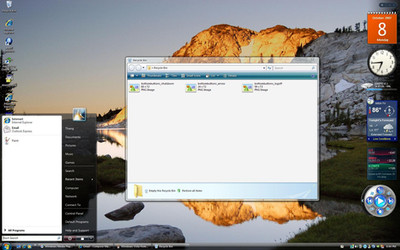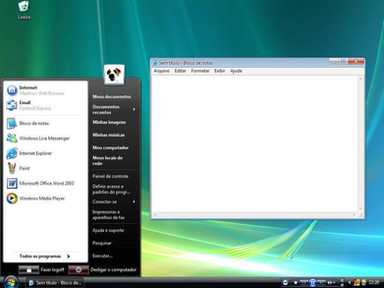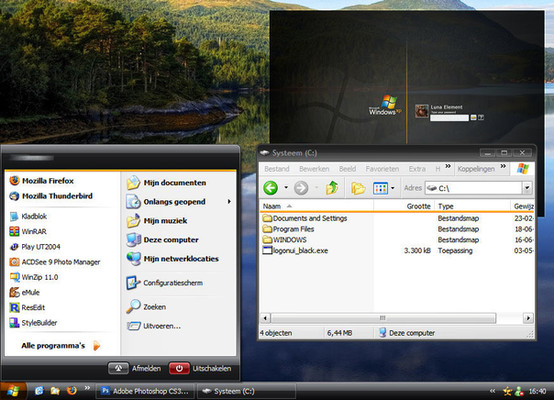HOME | DD
 joshoon — Windows Sidebar, Real one,Pack
joshoon — Windows Sidebar, Real one,Pack

Published: 2008-01-26 11:12:26 +0000 UTC; Views: 1003255; Favourites: 239; Downloads: 838387
Redirect to original
Description
If you need help/support fast, then post your question here as a comment: www.joshoon.com/posts/563This is the real Sidebar scripted for Windows XP...
You can add all kind of Gadgets from the Live Gallery and that stuff.
The sidebar haves all orginal icons (Of course, because this is the real one lol)
Important: Extract all the files in the rar-file with winrar before installing!
Readme is included for help and info.
I hope you enjoy.
ALSO VISIT MY WEBSITE: www.joshoon.com
About my music and stuff.
Thanks!
Comments?
UPDATE:
How to make the sidebar like in Windows 7!
1. Drag the gadget(s) out of the sidebar somewhere in your desktop.
2. Right click on the sidebar (The dark shadow blurred thing) and click 'Close sidebar' (Or something like that)
The sidebar will minimize now, but it stays running, and your gadgets will stay on your desktop.
Enjoy!
Note:
The software is not made by me, I only put all the software together in a pack so you can use it on XP easily.
I am also not responsible for any possible damage to your system.
If you need any support, you can contact me with a comment in here, or contacting me via my website www.joshoon.com.
You can also add me on msn: fans@djjoshoon.com (Emails will not be readed, and I will not be much online on this msn, because this is not my personal msn, this is msn is for people that like my music, or my sidebar pack ^^)
I can not fix any errors in the software.
Credits in README file.
FAQ:
Q: A gadget does not work correctly, it stays blank or an other error occures, can this be fixed?
A: This could be because the gadget is scripted to work on Windows Vista/7, and those scripts won't work on XP.
This cannot be fixed.
But gadgets like clock, weather, calender, and stuff like that should work normaly.
But gadgets like CPU use may need a Windows Vista/7 system, because those scripts are written for Vista/7.
But most gadgets should work!
Q: The sidebar will not start, an error occures when I try to start the sidebar
A: It depends on what kind of error you get, but it could be because you have not installed the newest .NET Framework.
I recommend .NET Framework 3.5 or higher. It can be downloaded from Microsoft.
More faqs will be added later.
----------------------------------------------------------------
I am also a eurodance/handsup producer and vocalist.
If you wanna check out some of my music, you can check out my website www.joshoon.com
Or my YouTube account: www.youtube.com/user/JoshoonJH
Social
Twitter: www.twitter.com/joshoon
Facebook: www.facebook.com/joshoon
Instagram: www.instagram.com/joshoon
Related content
Comments: 296

👍: 0 ⏩: 0

👍: 0 ⏩: 0

Its not working on my PC huhuhu..I am very interested on this but I can't..Please can you give us a tutorial how to download it? thanks
👍: 0 ⏩: 0

Hi this is really cool..I am interested with this, can I have the download link please? thanks
👍: 0 ⏩: 0

During the installation my Avira anti-virus shows "TR/PATCHED.Gy.3" inside "sidebar.exe". What do I?
👍: 0 ⏩: 0

one thing, the sticky notes can't be resize like in Windows 7. But, so far so good. Thanks..
👍: 0 ⏩: 0

I can't get it because alky for applications is not working.
👍: 0 ⏩: 0

Ahh.
Ok nevermind!
I just went to alkyforapplications.net and it said for WinXP SP3 users ONLY.
(also krisiskller101 and xXdoggyXx, thats probably because you are running SP1 or SP2.
👍: 0 ⏩: 0

Please tell me Alky doesn't install Windows Vista onto an XP machine.
👍: 0 ⏩: 0

Can you pleaseeeee tell me how to uninstall it??? When I boot into my system at the Logon screen I get an error!!! PLEASEEEE HOW TO UNINSTALL IT!!!!
👍: 0 ⏩: 0

And bring new products to market faster than they need them.
[link]
👍: 0 ⏩: 0

most of my gadgets after installing are some kind of gray color.. i think i did everything right, the only gadget that works is the analogical clock.. neither weather, neither CPU meeter , neither network meeter.. nothing.. i dont understand it seems to GET info and showing the result, but the background is damn gray.. plz some1 explain me whats happening.
👍: 0 ⏩: 0

Hey.,.,.,., I saw on a Dutch Habbo Retro a guy with the name Joshoon and he got the same blog as yours.. Weird 0w0
👍: 0 ⏩: 0

MY COMPUTER METER DONOT WORK IN UR SIDEBAR...WHAT SHOULD I DO????...PLS ANSWER
👍: 0 ⏩: 0

Your program gave my computer a virus! My computer is totaled! DX delete this before it hurts somebody else's laptop!
👍: 0 ⏩: 0

Been using this since July. I recently noticed some functionality loss between XP and 7. Specifically, I'm using one of the many calendar variations out there - Ice Calendar. On 7, I have a tool to enlarge/shrink. I can detach the calendar from the sidebar and I can minimize it to 1 image (month or day). On XP, The tool to enlarge/shrink is missing. When I detach from sidebar, it explodes to both month and day. I cannot reduce footprint to one image. Are there updates to the tools you have assembled to enable these features?
👍: 0 ⏩: 0

I used this for some time now, but now when i try to use it all the gadgets looked bugged. I tried reinstalling everything but the gadgets still look bugged. What is wrong? [link]
👍: 0 ⏩: 0

telling me to restart i never had to when i use to have the real one somethings not right
👍: 0 ⏩: 0

Whenever I try and add any of the weather gadgets to the sidebar all I keep getting is Runtime error of various sorts. Any ideas on how to fix this or can't Xp use the weather gadgets?
👍: 0 ⏩: 0

I have installed and uninstalled a couple of times now with no luck I keep getting the same error code that "vADVAPI32.dll" could not be found. It says that a re-install may fix it but I've had no luck so far. Please help
👍: 0 ⏩: 1

HOW DO YOU UNINSTALL IT????????PLEASEE TELL ME!!!
👍: 0 ⏩: 0

sidebar.exe was detected as a malware virus by Avira. So, I can't execute it and appeare it to desktop. Any solution for it ? Thanks. [link]
👍: 0 ⏩: 0

hey how do you add new gadgets on it? not the old gadgets on the sidebar that you added. but how do i add new gadgets to it? im trying to get new gadgets from that link on the add gadgets screen and it says ( add more gadgets online ) and it goes to this website ( [link] ) and then i click on download and it doesn't add a new gadget that i want lol please help?
👍: 0 ⏩: 0

thanks bro only because of u people like me r still using xp
👍: 0 ⏩: 0

hey bro thanks only because of u guys xp will remain a cool windows for years
👍: 0 ⏩: 1

Ikr, but Windows is gonna stop updating Windows XP's in 2014 D';
👍: 0 ⏩: 1

ya i know that's why i sold my old pc with xp and bought a new one
👍: 0 ⏩: 0

uhmmmm...... Why Is the gadget extractor does not work?
and the other gadgets dont apear on the sidebar?
👍: 0 ⏩: 0

does not work on me...
it opens a command prompt and says "the program too big"
how can i solve this i tried to reinstall and does not work
👍: 0 ⏩: 1
| Next =>