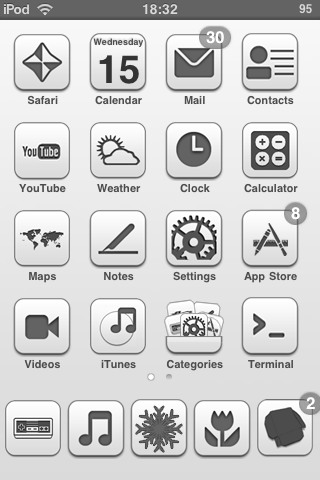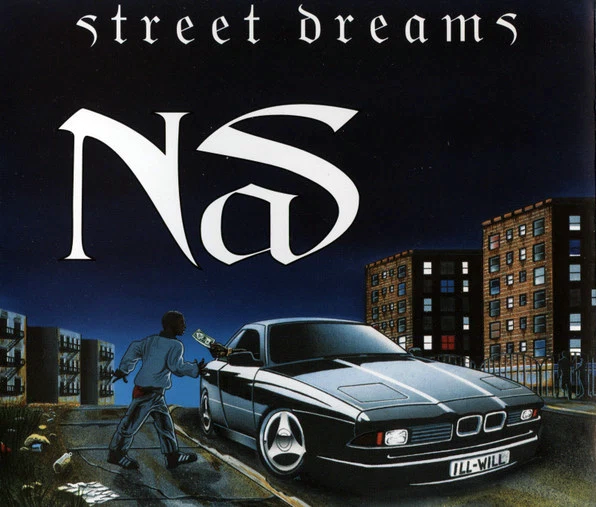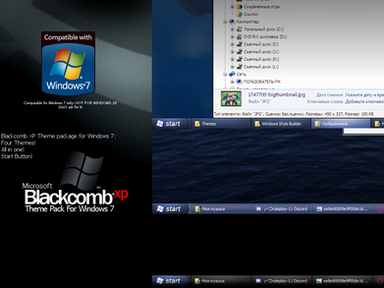HOME | DD
 killermole23 — Transparent Aero on Home Basic
killermole23 — Transparent Aero on Home Basic
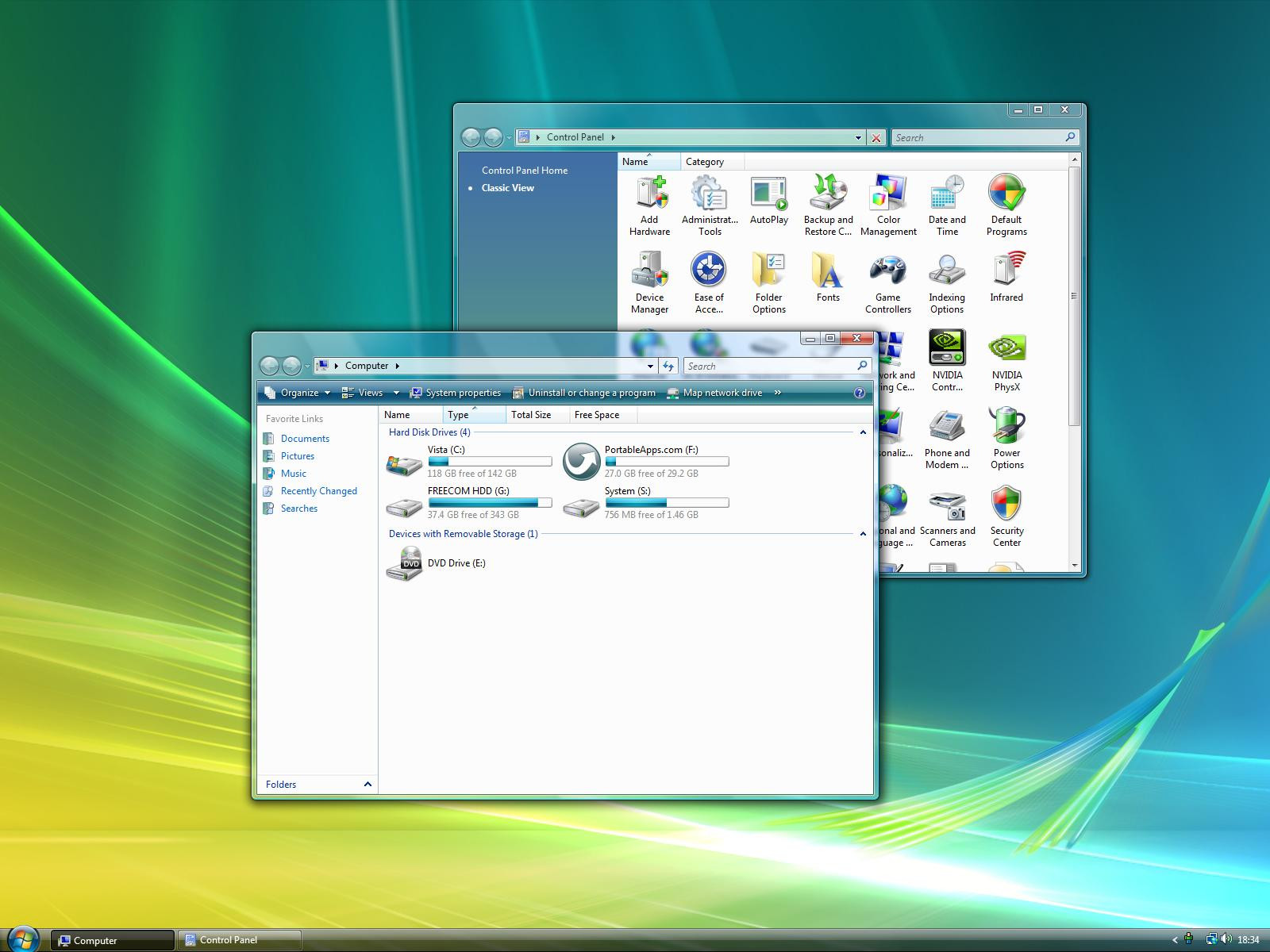
Published: 2009-07-20 17:41:28 +0000 UTC; Views: 68291; Favourites: 54; Downloads: 31980
Redirect to original
Description
UPDATE 1:Made the visual style easier to install, and updated the readme.
This requires a patched uxtheme.dll to allow your computer to set custom visual styles. You have two programs which can do this for you: A universal (Sp1, sp2, etc.) uxtheme patcher by cclloyd9785 or"VistaGlazz " by CodeGazer .
Or you could use an in-memory patch such as the free UxStyle Core
Instructions in the Readme.
Enjoy!
For a tutorial on how to do this for your visual style, take a look here.
This enables transparency and blur in vista home basic.
this has been proven by fediaFedia, and is on Vishal Gupta's website as an article: [link]
Note: you must have DWM enabled with Aero for this to work. If you cannot enable Aero, read this article by Vishal




 and comment!
and comment!The Aero visual style is (C) Microsoft.
Related content
Comments: 131

Yes finally a tutorial that works. Thanks so much.
👍: 0 ⏩: 0

Does this work on other Versions like Vista Ultimate or Home premium?
👍: 0 ⏩: 1

oops sorry wrong comment
👍: 0 ⏩: 0

It it possible to keep the top part of the windows transparent if i maximize it?
👍: 0 ⏩: 0

it really work......i used it on my friend home basic...fantastic
👍: 0 ⏩: 0

Awesome! Great job.
Hey all i am new here. See my gallery.
👍: 0 ⏩: 0

You know, why I never thought of hacking the original aero.msstyles with Vista Style Builder myself is beyond me. But not only did you get it to pop into my head, but you gave a pre-made version. My hat goes off to you (literally xP) and many many thanks
Though as ironic as it is, I wont be on Vista much longer ^^" I'm switching to Win7 Ultimate x64 in about a week XD
Haha, but still, thanks for this. Fav'd.
👍: 0 ⏩: 0

Great theme man. Good job.
One problem though: After installing this theme on my Vista Home Basic, Firefox looks kind of different. Here is a image of Firefox AFTER installing the theme- [link]
When I change the theme back to the standard non-transparency, Firefox looks normal again. It's a minor problem, but I'd like it somehow solved.
Thanks,
Zahid
👍: 0 ⏩: 2

That's the default window-chrome (file/edit menubar), and firefox uses that when there's no firefox theme applied. You haven't applied a firefox theme, so it's using that chrome.
👍: 0 ⏩: 1

I don't quite understand. So I can't make it look normal again? I have to use another theme now? I just don't like those lines separating the toolbars.
👍: 0 ⏩: 1

The default firefox theme has always looked like your screenshot on vista.
Try these addons if you want Aero, instead.
[link]
[link]
👍: 0 ⏩: 1

It's actually different than normal. Look closely. There are lines separating the toolbrs, and the favicon area looks a little weird.
👍: 0 ⏩: 2

I don't know how to fix that.
👍: 0 ⏩: 0

Also, when I click hold CTRL-Shift-Tab, the window switching thing comes up un-transparent. Like this- [link]
👍: 0 ⏩: 2

That's a Home Basic problem in general. Live previewed-alt+tabs isn't built in, so you get that menu.
👍: 0 ⏩: 0

Your theme is great but I just need to fix the un-transparent window-switching thing and make Firefox look like normal again. Much thanks for your quick responses.
👍: 0 ⏩: 0

What I mean by "install" is "apply".
So Firefox looks different after applying your theme.
👍: 0 ⏩: 0

Hey,
I joined deviantart solely to comment on this theme.
I have wasted a ridiculous amount of time trying to get a decent transparency effect for my Windows Vista Home Basic.
For all you people out there like me, who have Home Basic and can't enable Aero (EVEN IF you do that whole Composition/Composition Policy nonsense in the registry):
THIS WORKS.
Perfectly. Looks great. Transparency only works on non-maximized windows, and if you don't have maximized windows, it also works on the taskbar.
THANK YOU, killermole23. Really appreciate this. Also, VistaGlazz--you can uninstall it after patching your system
👍: 0 ⏩: 1

Hey, it's a nice theme but I installed it, but I don't like transparent anymore, and i'm wanting it back to basic like the solid colour. But I deleted the theme and everything is still transparent including all my other themes, and it's starting to annoy me. Have you got any idea? Pls comment back, or somthing to make my windows and taskbar one solid colour again?
👍: 0 ⏩: 1

Did you replace the original Aero file with the modified one I created?
If so, you should've back up the original Aero file. If you did, just replace the transparent Aero file with the un-modified Aero.
👍: 0 ⏩: 1

I didn't replace it, but it seemed too :S, and i didn't back the areo file up :/ cos i never needed to with all the others. And what un-modified areo? The one that came on my laptop?
👍: 0 ⏩: 1

Have you tried applying the default Aero visual style?
Go to C:/Windows/Resources/Themes/Aero/ and double-click on the Aero.msstyle file. It should open the visual style options, with Aero selected. Press ok.
👍: 0 ⏩: 1

I never tried clicking on the msstyle file. will that also make all my other themes non-transparent again?
👍: 0 ⏩: 1

Your other visual styles should be non-transparent, unless the author modified them so that transparency is forced on. I can't change that. This deviation is just a modification of the original Aero visual style, so that transparency is forced on when the modified visual style is loaded. It doesn't change any of your other visual styles.
👍: 0 ⏩: 1

Hmm, maybe if I unistall the other themes it may work, but it's still transparent on my areo, thanks anyway.
👍: 0 ⏩: 0

How can i patch other themes so their transparent too???
👍: 0 ⏩: 0

WOW!!!
This actually WORKS!!!!
No problems except from when i maximize windows, they loose their transparency!!!! (i'm not that bothered about that though!)
Suggestion: Could you make a win7 styled version of this, just for people like me who like to make vista basic look like win 7.
👍: 0 ⏩: 1

Should've read the discription.
[link] or [link]
Find a windows 7 visual style, and do the hex-hack (Or VSB-edit) yourself, to force transparency.
👍: 0 ⏩: 0

It Should Work on win7 cuz it has the colorization thing too.
👍: 0 ⏩: 1

Yeah, we believe it still works on win7, with the hex-editing of the visual style. We just haven't had chance to test it - no users on 7 basic AFAIK.
👍: 0 ⏩: 1

Hmmm... you could test on Vmware 7 Technical Preview (Now supports Aero).
👍: 0 ⏩: 1

Good idea, but it'll take me a while to get the preview, and the 7 disk/.iso...
👍: 0 ⏩: 1

I could test I have 7 disk, but no vmware
I might try tomorrow on other partition.
👍: 0 ⏩: 1

If you could, that would be great! All you really have to do is hex-hack the default visual style (After patching, ofcourse).
Note me, or add me on MSN (found on my dA page) if you need/want to know anything.
👍: 0 ⏩: 3

Belive it or not, it doesnt work.
👍: 0 ⏩: 1

What happens?
Is there no transparency?
👍: 0 ⏩: 1

No transparency, just getting blue.Also ive noticed theres no personalization in 7.
👍: 0 ⏩: 1

Are you running 7 Basic as a guest?
Try the hex method, and see if that works.
[link] is a write-up by me, there's a hex tutorial there.
👍: 0 ⏩: 2

HEX Editor cant find DF DF DF FF
👍: 0 ⏩: 1

Looks like they've changed the method...
Although getting transaprency for 7 starter isn't that much of a priority: users with 7 basic wil have netbooks, which won't be capable of running Aero (+transparency). home Premium, the cheapest version, which will come with most OEM machines, will have Aero and Transparency without hacking crap.
👍: 0 ⏩: 2
| Next =>