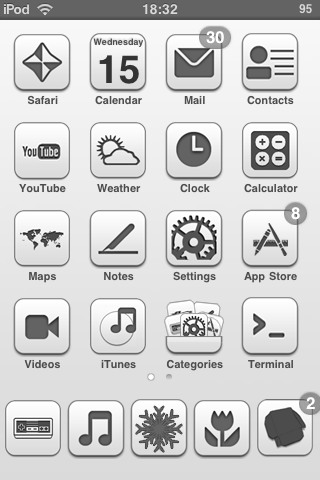HOME | DD
 killermole23 — Transparent Aero on Home Basic
killermole23 — Transparent Aero on Home Basic
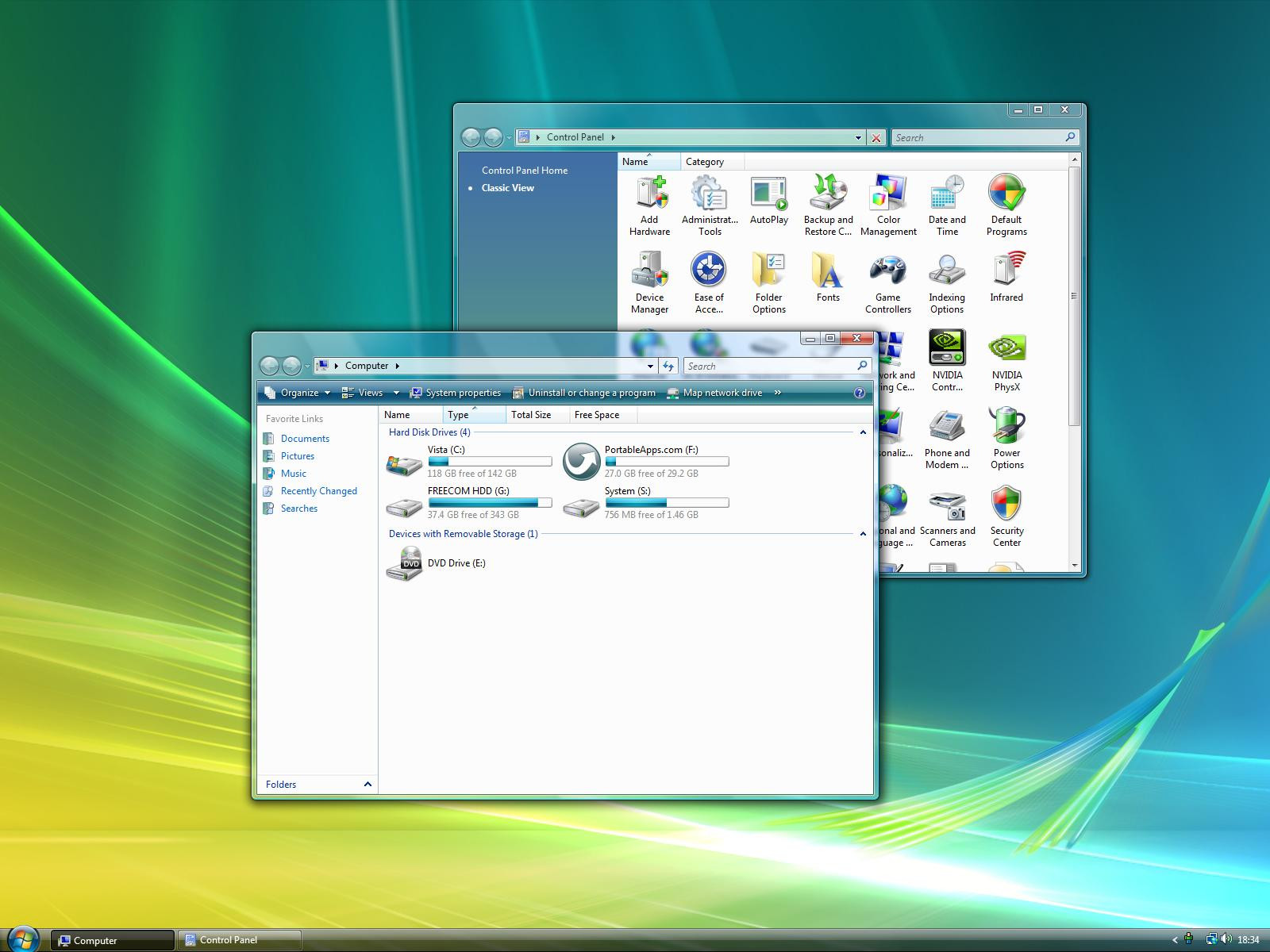
Published: 2009-07-20 17:41:28 +0000 UTC; Views: 68291; Favourites: 54; Downloads: 31980
Redirect to original
Description
UPDATE 1:Made the visual style easier to install, and updated the readme.
This requires a patched uxtheme.dll to allow your computer to set custom visual styles. You have two programs which can do this for you: A universal (Sp1, sp2, etc.) uxtheme patcher by cclloyd9785 or"VistaGlazz " by CodeGazer .
Or you could use an in-memory patch such as the free UxStyle Core
Instructions in the Readme.
Enjoy!
For a tutorial on how to do this for your visual style, take a look here.
This enables transparency and blur in vista home basic.
this has been proven by fediaFedia, and is on Vishal Gupta's website as an article: [link]
Note: you must have DWM enabled with Aero for this to work. If you cannot enable Aero, read this article by Vishal




 and comment!
and comment!The Aero visual style is (C) Microsoft.
Related content
Comments: 131

Hi, people seem to say this is a good theme. Does this work if your graphics card doesn't support Aero? Plus I'm using home premium, will this make any difference?
👍: 0 ⏩: 2

Surely if you're using Vista Home Premium, you won't need to download this in order to enable Aero...
👍: 0 ⏩: 1

This doesn't enable Aero... It enables transparency.
👍: 0 ⏩: 0

It won't work on unsupported graphics, sorry.
👍: 0 ⏩: 0

One thing more u should put to Artist comments: needs uxtheme patch
👍: 0 ⏩: 1

True. New people to visual styles won't get how to do this. Thanks for the feedback!
👍: 0 ⏩: 3

[link] it says its SP2 but acutally its universal, worked with me lot of times, Vista SP1, sp0, SP2, Wint7 7600 etc...
👍: 0 ⏩: 1

Thanks! I'll add it to the description.
👍: 0 ⏩: 1


👍: 0 ⏩: 1

Oh vistaglazz is not very good to work on it, because if u want to unisntall it, u lose ur uxtheme patch, there was some multi patcher worked with any version of windows ill search and send it to u, it was in dA- if u want of course.
👍: 0 ⏩: 1

Well if it helps the user, anything.
👍: 0 ⏩: 0

Oeh man, I almost upgraded yesterday to enable aero but damn I didnt thakns like 100x ive searched it.
👍: 0 ⏩: 0

Will this work with windows home basic sp1?
👍: 0 ⏩: 1

Yes. This is primarily designed for Home Basic.
👍: 0 ⏩: 0

I can't seem to overwrite the original aero.msstyles in the Aero folder with the pre-patched one.
I got "You need permission to perform this action".
Any help? Thanks in advance.
👍: 0 ⏩: 1

Ahh nevermind my previous question, I already managed a workaround for it.
Managed to get it working now, thanks so much!
👍: 0 ⏩: 1

i've your same problem, how can i solve this?thanks
👍: 0 ⏩: 2

Here's how I did it:
1. Make a copy of the "Aero" folder, rename it into "Aero Copy" or something
2. Overwrite the "aero.msstyles" file in the "Aero Copy" folder with the pre-patched aero.msstyles file included in the .zip file
3. Rename the original "Aero" folder into something else
4. Re-rename "Aero Copy" to "Aero"
That worked for me
👍: 0 ⏩: 1

you rock!! it works!
thank you to everyone this method works!!!
👍: 0 ⏩: 0

Is it real? gonna test soon.
and, thanks!
👍: 0 ⏩: 1

Umm, when I click download this just downloads the picture lol
👍: 0 ⏩: 1

Fixed. Sorry about that, my mistake.
👍: 0 ⏩: 0
<= Prev |