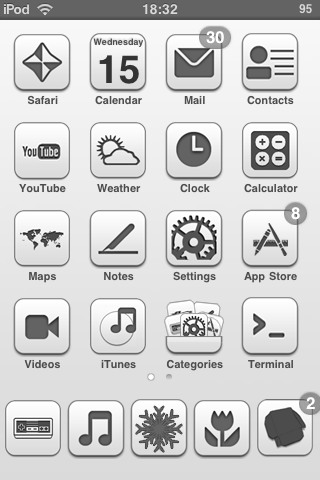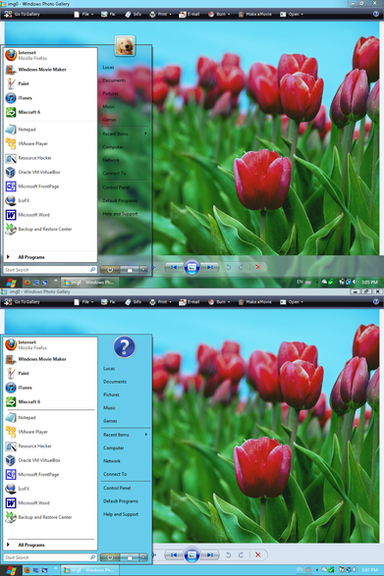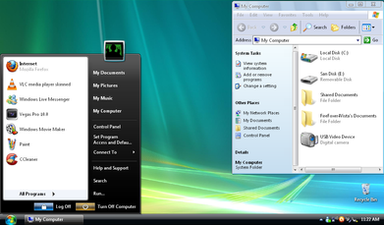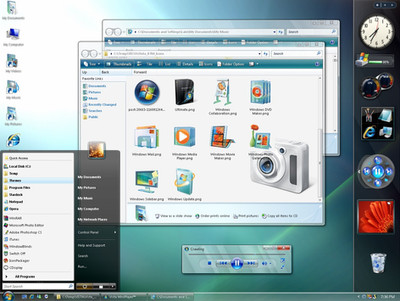HOME | DD
 killermole23 — Transparent Aero on Home Basic
killermole23 — Transparent Aero on Home Basic
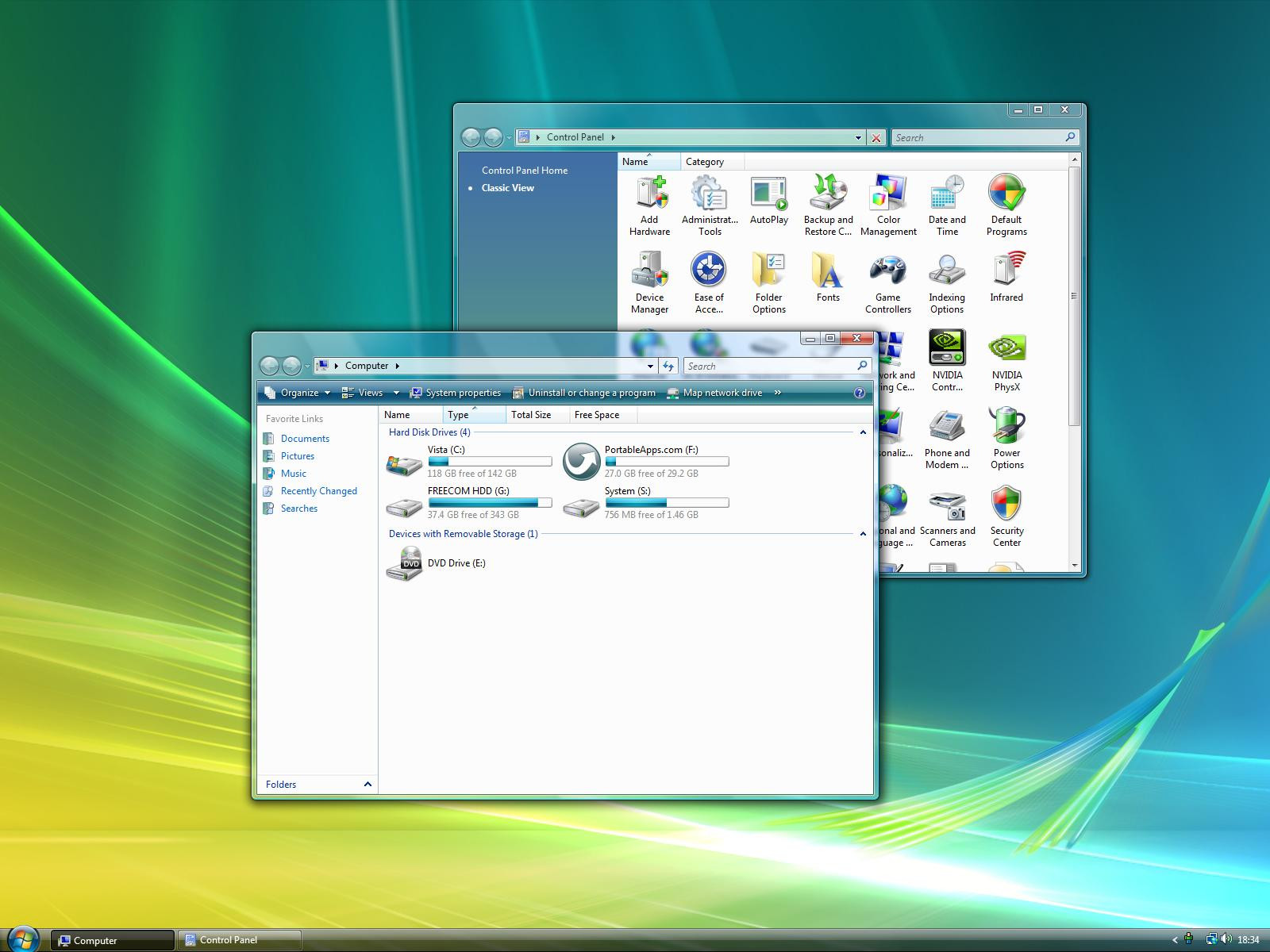
Published: 2009-07-20 17:41:28 +0000 UTC; Views: 68292; Favourites: 54; Downloads: 31980
Redirect to original
Description
UPDATE 1:Made the visual style easier to install, and updated the readme.
This requires a patched uxtheme.dll to allow your computer to set custom visual styles. You have two programs which can do this for you: A universal (Sp1, sp2, etc.) uxtheme patcher by cclloyd9785 or"VistaGlazz " by CodeGazer .
Or you could use an in-memory patch such as the free UxStyle Core
Instructions in the Readme.
Enjoy!
For a tutorial on how to do this for your visual style, take a look here.
This enables transparency and blur in vista home basic.
this has been proven by fediaFedia, and is on Vishal Gupta's website as an article: [link]
Note: you must have DWM enabled with Aero for this to work. If you cannot enable Aero, read this article by Vishal




 and comment!
and comment!The Aero visual style is (C) Microsoft.
Related content
Comments: 131

you should come to MSN, ive got some new info that should work.
👍: 0 ⏩: 0

No... searching mod was diffrent, I got it now changed, but transparency still aint working.
Hmm starter doesnt have DWM at all...
👍: 0 ⏩: 0

I installed 7 on second partition. Also I dont think that HEX-Editing works, :S , dang Microsoft.
👍: 0 ⏩: 0

Ah, im going to do the trick right now.
👍: 0 ⏩: 0

Would appreciate this to come out on Windows 7 RTM. Will beta test if you need me to.
👍: 0 ⏩: 0

u didnt tell how to enable transperancy in maximised windows dude !! atleast say no , if their is no such method !! man we r curious !!
👍: 0 ⏩: 0

thanks bro!! i have to admit that this was the only one found! awesome 10/10
👍: 0 ⏩: 0

(avatar pun) After generations of computer n00bs failed to find VHB transparency, now the universe delivers killermole23's method to me as an act of providence!
Thank you, for all the power in the WORLD!
[TS]
👍: 0 ⏩: 0

Thank you very much, mate, I was looking for something like that 
👍: 0 ⏩: 0

I gotta say it's really cool. I posted a topic about it on Vistaglazz forum, if you don't mind please take a look at it:
[link]
[link]
👍: 0 ⏩: 1

On the second (linked) forum post, why have you linked to Fediafedia's deviation?
also, why have you linked to video on youtube where the author is hosting my patched .msstyles on Webs?
I'd change the link to this deviation, where the download is available...
If you still want a video:
[link] which is by me.
👍: 0 ⏩: 2

At the moment I didn't know there was your patched .msstyles, and I linked the vid because I wanted to show them how it actually looks.
I will fix the links. Thank you.
👍: 0 ⏩: 1

[link] is the correct vido URL.
deviantART added the comma after it to the original URL.
👍: 0 ⏩: 0

Can someone help me how to patch the uxtheme file on Vista Home Basic Sp1?
👍: 0 ⏩: 1

First four lines of the Artist's Comments.
Failing that:
Google it.
👍: 0 ⏩: 1

thank you i wish people on the internet were as nice as you are! you are truly a great person you know that?! i hope you live forever
👍: 0 ⏩: 1

AeroGlass in Fullscreen, pleeese!!! ^^'
👍: 0 ⏩: 0

Yeeeeeeesssssssssssssss!!! Thanks!!!!
👍: 0 ⏩: 0

i have one problem. when i run miranda then i need select profile but how remove that? tnx
👍: 0 ⏩: 1

oh shit wrong place :S 
👍: 0 ⏩: 0

This is vistatastic(a word i just found up
👍: 0 ⏩: 0

How would I make it transparent when I have a window maximized?
👍: 0 ⏩: 0

it's very nice! did you change the font in start menu for "all programs"? it doesn't look like the font in my vista defaut theme
👍: 0 ⏩: 0

SO how can I disable the blur effect?
👍: 0 ⏩: 1

I've been waiting for someone to make this public. I made a version back in 07 and never released it.
👍: 0 ⏩: 1

If you did find this, why didn't you release it?
👍: 0 ⏩: 1

If you know of who I am you know that I'm lazy and usually don't release things and end up forgetting about them. See [link] to see what I mean. Not only that but I figured anyone on Home Basic wouldn't really care that much. (I was wrong but oh well). I'm glad you did it so now I won't be bugged about releasing it again XD.
👍: 0 ⏩: 0

it worked like a charm! thank you so much!
can you upload a modified aero.msstyle that has transparency when the windows are maximized?
👍: 0 ⏩: 0

Heck I also have a tutorial for without transperancy and animation. [link] and you contributed a lot in this project. So this spread, My Digital Life&Google, ME, YOU, marxo, fediaFedia. Hehe 
👍: 0 ⏩: 1

This isn't primarily for enabling transparency on unsupported hardware. It's for out-right enabling it on Home Basic, where the simple method of ticking a box turns it on, doesn't exist.
👍: 0 ⏩: 0

But there isn't animations, or yes? Vista HomeBasic hasn't got any animations for Aero, so...
👍: 0 ⏩: 1

I haven't mentioned anywhere that animations would be enabled. All this does, is force transparency to be turned on, even on Home Basic.
👍: 0 ⏩: 0

but how do i enable aero with other visual styles
👍: 0 ⏩: 1

thx man ppl keep telling me that vistaglazz will enable aero but it didnt thx
👍: 0 ⏩: 0

You should also mention this: [link]
With this its easier to replace stuff.
👍: 0 ⏩: 1
| Next =>