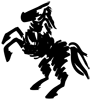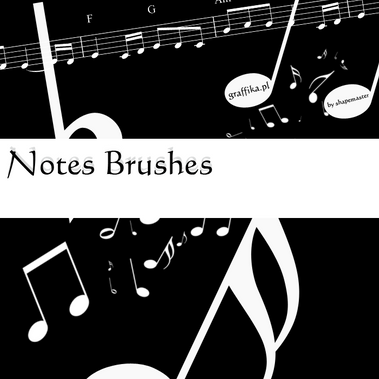HOME | DD
 K3lit0 — Graphite Brushes
K3lit0 — Graphite Brushes

Published: 2007-08-25 05:17:47 +0000 UTC; Views: 91797; Favourites: 779; Downloads: 28404
Redirect to original
Description
These brushes simulate graphite/pencil in photoshop.There are 2 types of brushes, 'sketchy' and smooth. There are angled and round versions of each.
I intended these to be used by people who want to use Drawing Tablets in Photoshop, but they can be used with a mouse as well. However, you won't be able to benefit from the Pen Pressure settings.
Tips:
Make sure you put your colours as default-- Black and White, or set the top colour for whichever hue you'd like, I find that darker colours produce a better result.
If you'd like it to 'build up' like a real pencil you should have the brush set to Darken and/or lower the opacity.
If you want to make these seem more "H" or "B" just go to brush settings and toy with the opacity, flow, and fore/background jitters.
--
For photoshop 7 or below, go to [link] and look at the options for the brush. You can make your own- sorry, I don't have photoshop 7 but if someone wants to make these compatible go ahead just make sure to link back!





Related content
Comments: 250

Glad they were useful for you!
👍: 0 ⏩: 0

How awesome. Thank you, thank you, thank you.
👍: 0 ⏩: 0

Can I use this brush for the creation of a free webcomic? I will post a link to your deviantART account or website.
👍: 0 ⏩: 1

Of course, that's what it's for. Link back if you want, but it's not necessary. <3
👍: 0 ⏩: 1

I love this brush, since I like the texture I get with graphite yet the technologies of photoshop this makes me very happy
👍: 0 ⏩: 0

Oooh I have a feeling I'm gonna get alot of work out of this
👍: 0 ⏩: 0

I been Downloading Pencil brush for PS all day and so far this is favorite.
👍: 0 ⏩: 1

This ROCKS! Thank you for sharing. Works in cs5 btw.
👍: 0 ⏩: 1

Thanks! Glad to hear it carried over alright. I haven't tested it myself. <3
👍: 0 ⏩: 0

Wow, this is an awesome resource!
A good work!
👍: 0 ⏩: 1

I used these while making this -> [link] Thank you for creating them!
👍: 0 ⏩: 1

Thanks for showing me what you did! It looks good!
👍: 0 ⏩: 1

No problem at all, and thanks again
👍: 0 ⏩: 0

Omt, I love you. <3
I love traditional and pencils so this'll be awesome to use for digital sketches. I hate drawing digitally, it's too solid of a line for me to use. B(
Thank you. <3
👍: 0 ⏩: 0

Great brushes, really looks like pencil strokes ^__^
Thank you!
👍: 0 ⏩: 1

This is awesome! I've been looking for brushes just like these for some hobby projects. Thank you very much!
👍: 0 ⏩: 0

Love these brushes! Using them from now on!
👍: 0 ⏩: 0

Good stuff! Thanks for sharing.
👍: 0 ⏩: 0

WOW, thanks for these - I will credit if used, and I appreciate the tips and link
👍: 0 ⏩: 1

Glad you like them. I'd love to see anything you draw with them, and if you have any critique after using let me know so I can improve them. <3
👍: 0 ⏩: 0

WOW!! danku 4 uploading such nice brushes
👍: 0 ⏩: 1

I'm glad you like them, thanks for checking them out :3
👍: 0 ⏩: 1

Can you use this in Corel Paint Shop Pro?
👍: 0 ⏩: 1

It's only for photoshop at the moment but if you go here you can see the brush parameters and maybe copy what I did and make the brush for yourself.
Sorry it's not compatible. I don't use paint shop pro, so I can't be much help. Sorry!
👍: 0 ⏩: 1

No problem, it's so hard to find tutorials/brushes for PSP!! So I have to learn everything myself >.> I wish I could afford Photoshop, but I ain't payin' no 800 dollars for my amateurishness.
👍: 0 ⏩: 0

thanks I was looking for some brushes that might be used to simulate pencils
👍: 0 ⏩: 0

Is it just me, or am I missing the link to download these brushes...? I've looked everywhere for it, yet can't seem to find it. Is it in the description? I've clicked both of those links provided and one was for the tutorials and the other was for Photoshop 7 users, and included a bunch of settings.
These are really cool and I'd love to use them, but I just can't seem to find the download link. ._.
👍: 0 ⏩: 1

To the left of the image you should see several icons, mouse over the one that looks like an orange box and click!
If that doesn't work, try this-
[link]
👍: 0 ⏩: 1

Oh, thank you! I tried the brushes. They're really cool... looks just like a real pencil.
👍: 0 ⏩: 1

Thanks, glad they worked ok, if you upload anything drawn with it you can comment back here so I can see how they're working, and if you think anything should change you can tell me that too? Feedback is helpful to me.
👍: 0 ⏩: 1

Well, there was one thing that's rather troublesome... When a brush is selected and dragged out onto the "canvas", there is usually a circle where the brush is, or a design of some kind representing the brush. Only one of the brushes has that... all the others have a plus-sign who's size cannot be changed. It's hard to know really how big your brush is when you can't see it get bigger or smaller with the size number of the brush. It would be nice if those could be turned off or changed.
Otherwise, they're very nice. I'll try to get a few doodles done with them soon. I'm eager to try to shade something with them as well. They're very cleverly laid out, and it still surprises me how closely they resemble graphite.
👍: 0 ⏩: 1

Thanks for the feedback, I'll look into this and see if I can fix it. I'll let you know what's up!
Thanks! I really appreciate the reply.
👍: 0 ⏩: 0
| Next =>