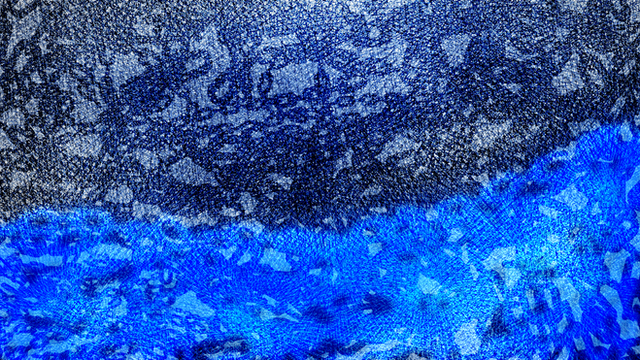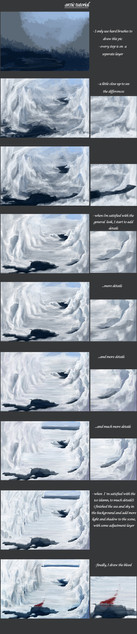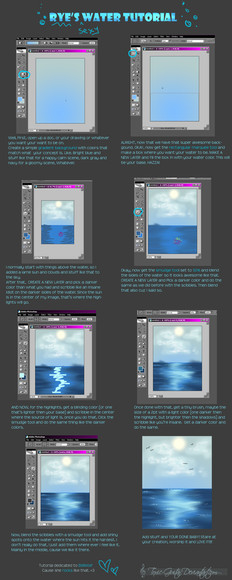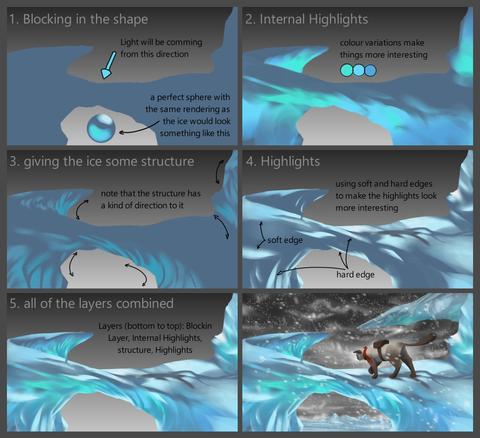HOME | DD
 Karikinet — Ice Surface Tutorial
Karikinet — Ice Surface Tutorial

Published: 2009-04-11 15:42:49 +0000 UTC; Views: 33947; Favourites: 1138; Downloads: 589
Redirect to original
Description
Please read- I used Photoshop Elements 5.0, but I'm sure it works with any other program.
- I'm not a professional, forgive me if I did some errors.
- My explications aren't quite clear, most of the time. Ask questions if you don't understand well.
- Sorry for the failed quality.
Ok. Started this around december, then got bored and forgot about it.
I never found any tutorial about ice surfaces like that, so I tought it would be nice to share my own. I know, it can make better results. That's why I strongly suggest you to don't follow this exactly.
I'm sorry, I'm not a quite good teacher, but I hope this will do the job.
More tutorials on the way.
(PS: Feel free to ask any question you want, and request tutorials. I might say no, but better to ask than doing nothing)
Related content
Comments: 20

thank you so much! 


👍: 0 ⏩: 0

Great tutorial- I'll link my work after its finished!
👍: 0 ⏩: 0

Just passing through and faving all the reference and tutorials I saved way back when. Don't mind me.
👍: 0 ⏩: 0

Wow Kari! That totally helps! You don't give yourself enough credit for doing this tutorial. It's excelent!
👍: 0 ⏩: 1

Happy it can help you <3
👍: 0 ⏩: 0

Woah, this is really helpful! I'll probably try this in GIMP if it works
👍: 0 ⏩: 1

It should if you can change brush options/opacity and something that can do the same thing as the lasso tool <3
👍: 0 ⏩: 0

This is really amazing Kari! I understood the whole thing perfectly. You're a great teacher. x3
I can't wait to see more tutorials from you. 8D
👍: 0 ⏩: 1