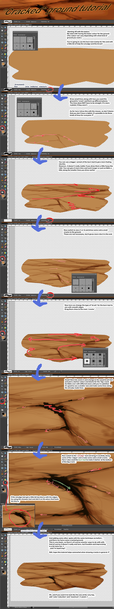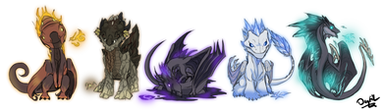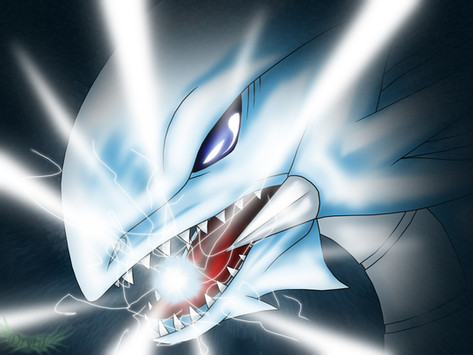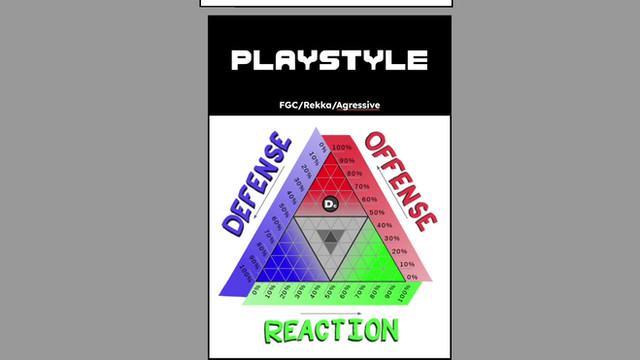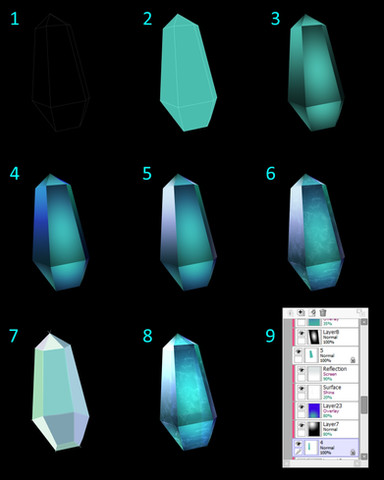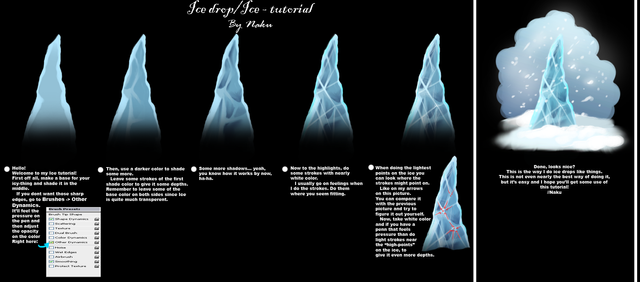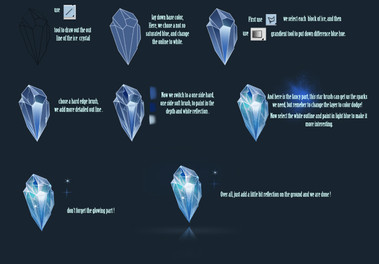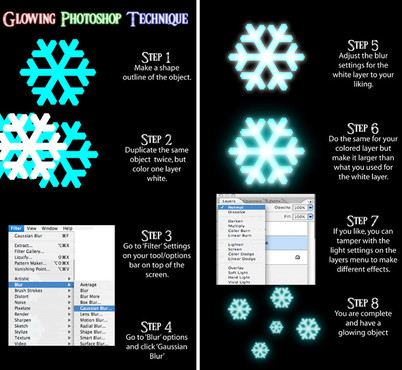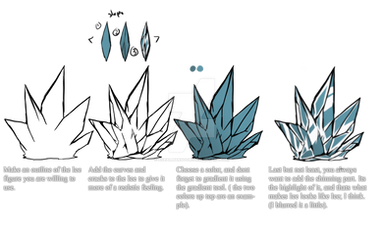HOME | DD
 Drytil — .:Ice Tutorial:.
Drytil — .:Ice Tutorial:.

Published: 2011-02-11 15:06:16 +0000 UTC; Views: 18151; Favourites: 546; Downloads: 285
Redirect to original
Description
Had to save this shit in lower quality to make DA upload it ._.:EDIT: the "shadow" tool is accually the 'dodge' tool, sorry for the mix-up
Yes~
This is how I do ice.... though I suck at explaining *goes to emo corner*
Hope it helps though
but remember, this is for photoshop users~ I dunno where else this works *hmk face* Whatever other program having shadow and burn tool I guess C:
ioajfnoakvn dunno what to type moar...





Other tutorials~
Art (c) *Drytil
Related content
Comments: 46

👍: 0 ⏩: 0

That looks helpful. So, I've been having trouble with glaciers. So if you could help, that'll be wonderful. Here's the journal: How to Make Glacier or Ice Textures?
👍: 0 ⏩: 0

I always struggled to make ice looks clear and glowy lol
Thank you very much for this easy tutorial
👍: 0 ⏩: 0

No idea, I've never used SAI so I'm not familiar with it~
This is however a very old tutorial so I'd guess it would be quite easy to replicate it in SAI.
👍: 0 ⏩: 0

Thank you for the tut! It definetly helped me with Ice-Drawing! (Used your tut for this: stasiasan.deviantart.com/art/I…
I also like your other tuts, so keep up the great work!
👍: 0 ⏩: 0

wat about wind? and earth? water?
i love your ice and fire, btw! REALLY cool!
👍: 0 ⏩: 1

I do have a 'cracked' ground tutorial :'D And these are kind of outdated, so I'm planning of remaking them~
But I might try making more tutorials in the future <3
👍: 0 ⏩: 1

#7 Looks Like Mist In The Background. It's A Nice Affect.
👍: 0 ⏩: 0

This is really helpful! I think you explained it just fine! 
👍: 0 ⏩: 0

aww cool mabe someday I'll have a tablet n my laptop
👍: 0 ⏩: 0

ok, now i tried it.
can it be that it cant work in cs5 anymore? it does only somthing if i go in modus at lights and than it get gray :
maybe someone know my mistake,than plz help
👍: 0 ⏩: 1

I think it should work, I here used a very old version of photoshop but it shouldn't be a problem in any Cs as long as they have the Dodge/Burn tools
Though I know I've had some problems with using the dodge and Burn tool in Cs5, then it was the opacity on the tool that wasn't at 100%,
👍: 0 ⏩: 0

plz make more tut´s!!!
simple and helpfull...thats what i searching for!
if u a nwe one plz note me
👍: 0 ⏩: 2

New tutorial made~
Fire version if you are still interested x'D
[link]
👍: 0 ⏩: 1

Okay, I'll give a heads-up when I make a new one c:
👍: 0 ⏩: 0

Looong time has went but here is the fire tutorial~
[link]
👍: 0 ⏩: 0

Hmm awesome! I shall use this when I draw icecicles
👍: 0 ⏩: 1

ffffffffffff i was just getting familiar with the powers of the burn tool again. would've never thought of using it here.
oh and that tool u used after the burn... it's called 'dodge'. sorry
still an awesome tutorial. can't wait to make my own but i keep forgetting to take screenshots.
yaaayyy
👍: 0 ⏩: 1

*hits self* I'm just sooo smart at saying wrong here xD.... I think I would have known that if I had an english version of photoshop...
And I can't wait until I see your tutorials <3
and yeh xD I had that problem of doing this tutorial
👍: 0 ⏩: 1

yeah get half way through it, remember you were supposed to be doing a tut, realize you can't ctrl+z anymore cuz u saved it, and hafta start over
...well, that would happen to me.^^
and the dodge tool is (im sure) a common mistake. I would've called it the 'lighten tool' if i hadnt learned whut it was. ur cool.
👍: 0 ⏩: 1

Yeh xD That's the bad thing... that you can't use the ctrl-z how many times you want :C
But in Photoshop it's a little easier though. since you working with layers and save it as a working file you always can go back and fix stuff C: Though the ctrl-z only works once x_x
And well in swedish it's called "skugga" which means 'shadow' so I kinda went by that xD
👍: 0 ⏩: 1

horay for laywers(lolwhut)
hehehe... skugga. more like a nickname for when he was younger or some other charrie entirely. doesn't really fit Shad.
👍: 0 ⏩: 1

yup pretty ouch. guess its time to grow up some.
shame, i like cotton candy.
👍: 0 ⏩: 0

awesome :3 
👍: 0 ⏩: 1

Might do if anyone want xD
👍: 0 ⏩: 1

i want you to make more x3 you tutorials rocks!
👍: 0 ⏩: 1

So helpfull.8D
Imma use this tut next time for making a BG.8D
👍: 0 ⏩: 1

It was? xD... I can bareley understand how I tried explaining this shit.....
And ok 8D
👍: 0 ⏩: 1