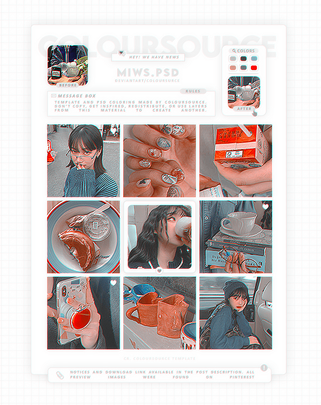HOME | DD
 Karzahnii — How I draw stuff
Karzahnii — How I draw stuff
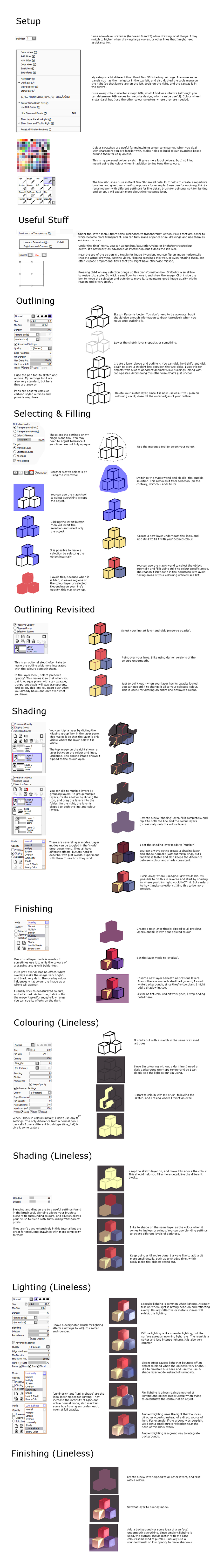
Published: 2012-07-30 02:46:25 +0000 UTC; Views: 22223; Favourites: 1052; Downloads: 941
Redirect to original
Description
I get a lot of requests asking for a tutorial or guide or walkthrough or whatever of how I draw things. So now I’ve finally got around to making it. I’m not guaranteeing anything from this other than revealing the specific techniques I use to draw what I draw. I might get around to making another guide that’s less technical and focuses more on composition, proportion, that stuff.Related content
Comments: 59

Going to be useful, for offline references and such. Grabbing this right now. Good stuff.
👍: 0 ⏩: 0

Yes finally, something I find relavent.... 
👍: 0 ⏩: 0

Handiest, dandiest Sai guide I've ever had the pleasure of reading. Covers both the technical and aesthetic quirks of the program, and I'm pleased to say that the combination has given me much to practice. Thanks for sharing.
👍: 0 ⏩: 0

Great tutorial, with just the right amount of details included. Thanks for teaching us.
👍: 0 ⏩: 0

This was a good tutorial that definitely served its purpose; I learned a good amount of stuff, and I'm now one step closer to improving than I was before I read this tutorial.
👍: 0 ⏩: 0

Thanks so much for this, it will definitely come in handy many times! I never understood why sometimes the clipping group thing worked and sometimes it didn't, but now I do!
👍: 0 ⏩: 0

Holy shit, thanks so much for this! I didn't know about the Shift-click way of drawing straight lines before; too bad, because it would have came in handy for a few things I've done before. I also didn't know about the preserve opacity option. I was familiar with it in the program I used before SAI, but I had no idea SAI had a similar option until now. It should make my drawing go quite a bit faster now!
👍: 0 ⏩: 0

Really usefull tutorial, I didn't know about clipping until this.
It will sure help with shading and lighting.
Thank you.
👍: 0 ⏩: 0

I love this technical tutorial. By using blocks, I can use these methods for everything, not just a wolf or anime eyes~ It's right down to the basics. Yay, rules!
👍: 0 ⏩: 0

Thanks for this, now I won't have any trouble drawing...
...well, maybe a little...
👍: 0 ⏩: 0

Just enjoy the tutorial and quit being a smart ass.
👍: 0 ⏩: 1

Minecraft.
Your argument is invalid.
👍: 0 ⏩: 1

Oh my!!!
This one will be very usefull I must say.
Thank you for your effort creating this tutorial.
👍: 0 ⏩: 0

Very informative tutorial, thanks for making it. ^^
👍: 0 ⏩: 0

Would it be OK if i try to adapt this as a GIMP Tut? (some functions seem to be similar, i have never used sai, but i am sure i can get it along)
👍: 0 ⏩: 1

Hmm. Whenever I wanted to use an overlay to "unify" the colors, I did it in grey. Why do you say that "has no effect," I wonder?
👍: 0 ⏩: 1

Pure grey (#888888) has no effect. Other shades of grey that are darker or lighter will.
👍: 0 ⏩: 0

been needing to get into digital paint so this will help a lot. got SAI but havn't really used it (played around a bit but nothing serious) thank you very much for this tutorial.
👍: 0 ⏩: 0

Pretty interesting to read about the process of an artist who doesn't work with my medium. Looks lots more complicated when my own process which has a lot more manual labor to it without any of the automation you get to use.
👍: 0 ⏩: 0

Just getting started in digital media and ermagah thank you for doing this!
👍: 0 ⏩: 0

Very helpful. 
👍: 0 ⏩: 0

This is awesome, and I shall use this... One day... When I have a tablet.... And can finally use SAI!
👍: 0 ⏩: 1

I know that feel bro.
Same problem here :/
👍: 0 ⏩: 1

yeah, it sucks. I'm thinking of buying a really cheap one though. From the reviews I've seen, it's just as good when it comes to drawing as a Wacom, just not sure on its durability yet. XD
👍: 0 ⏩: 1

I actually have a Wacom, but I'm just too retro to use these things.
It bothers me to watch the screen, while my hand is working on the tablet. I just can't get used to it. :/
👍: 0 ⏩: 1

Oh yeah, I know how you feel. When I had my old tablet, back before it broke, I had a real hard time doing that. From what my friend told me, it's something you have to practice at.
👍: 0 ⏩: 0

ahhh i remember when you gave me the tip with the outline layer opacity..pixel...something...PAINTING OVER MY LINES yeah.
and now this...
...is BEAUTIFUL.
👍: 0 ⏩: 0

Oh god, yes, I've been waiting for this. 
👍: 0 ⏩: 0

I want to look so bad but meh iPod is being a bastard D:
👍: 0 ⏩: 0
| Next =>