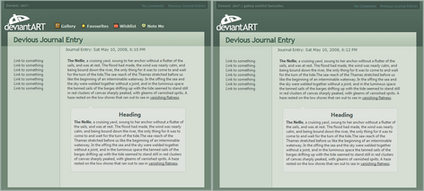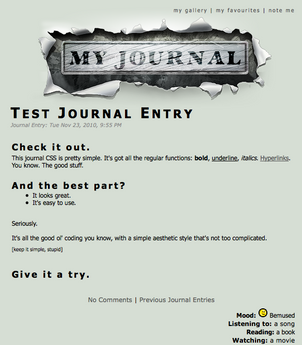HOME | DD
 katat0nik — DA Colors Journal Template CSS
katat0nik — DA Colors Journal Template CSS

Published: 2006-10-08 00:53:55 +0000 UTC; Views: 11791; Favourites: 72; Downloads: 469
Redirect to original
Description
-Template color request-See this template live on these artists' pages:




 Black & White Version of this template: [link]
Black & White Version of this template: [link] 



 DA Colors: [link]
DA Colors: [link] 



 Green & Black version: [link]
Green & Black version: [link] 



 BlueGreen & Black Version: [link]
BlueGreen & Black Version: [link] 



 Pink Version: [link]
Pink Version: [link] 



 Black & Tan version: [link]
Black & Tan version: [link] 



 Gold/Orange & Cream version: [link]
Gold/Orange & Cream version: [link] 



 If you want to edit this template to fit your own needs, Click Here to Download the images for this template .
If you want to edit this template to fit your own needs, Click Here to Download the images for this template .This is a generic journal theme that requires no real knowledge of CSS. If you'd like to use this journal template, follow the directions below.
NOTE: The image files for this template are all under 2kb so they load fast & I have them hosted on a server that allows high bandwidth...so you do not need to move these images to your own host (unless you want to.)





Directions:
1. Click the "Download" Link & copy the CSS code.
2. Copy & paste the CSS code into your journal (this is for subscribers only.) The code should be pasted into the "CSS" box located at the bottom of your journal. If you want your journal to look like the one in the first picture, the following steps are not necessary.
3. If you wish to add any of the headers or boxes pictured above, use the following codes. Copy & Paste these codes in your journal header, body, or footer (wherever you want them to show up):
Butterfly
Header Code:
Box Code:
Heart
Header Code:
Box Code:
Skull
Header Code:
Box Code:
PawPrint
Header Code:
Box Code:
YinYang
Header Code:
Box Code:
Star
Header Code:
Box Code:
Blank
Header Code:
Box Code:
Related content
Comments: 45

Thank you very much for this simply CSS 
[link]
👍: 0 ⏩: 0

Nice! How would you like us to credit you for this?
👍: 0 ⏩: 0

Hey thanks very much for the CSS template. I'm a total newb concerning markup language so I really appreciate the simple design and easy-to-understand instructions. Plus, I like the DA color scheme as it blends in nicely with the rest of the page.
👍: 0 ⏩: 0

I like this, is simple and clean^^ I want to know, can I add images of my own to the journal, like this -> [link]
👍: 0 ⏩: 0

We're using your template for our page 
👍: 0 ⏩: 0

Can you put an image in the text box under the header it is connected to?
I tried and the image overlapped the header..
Is there a trick?
👍: 0 ⏩: 1

I think if you add this line: z-index: 1;
to the header code it will make the header appear on top of the text box 
👍: 0 ⏩: 0

what if i only want the pawprint icon to appear next to my already existing headers. i dont want the boxes or anything. and i want the color of the pawprint to match the color of the text in my header? how could i do that?
👍: 0 ⏩: 1

Hi!
To change the color of the paw print, click here [link] and download the image files, then open the "journal icons.psd" file in photoshop. F
ind the paw print layer and make it visible. You'll see it says "color overlay" underneath it - double click "color overlay" and a window will pop up that has a small colored box on it. Double click the colored box and choose any color you want, click "ok" to save, and the color of your paw print will be the color you chose 
Then... upload your paw print image somewhere on the web, like on photobucket. After that, add this code to your journal CSS:
div.pawprint {
height: 23px;
width: 40px;
background-image: url(http://YOUR PAW PRINT URL);
background-repeat: no-repeat;
background-position: top left;
}
Make sure you put the URL for your paw print image in the code where specified.
After doing all this, you can add a paw print to your journal by typing the following code in your journal where you want the paw print to show up:
Have fun!
👍: 0 ⏩: 1

okay i fixed it. but if you go to my journal, you'll see that the paw prints are above my header. do you know how i could get it to go next to my header?
👍: 0 ⏩: 0

This is a really great layout. So many of them are too complicated/cluttered and this doesn't have that.
Thank you for the wonderful layout!
👍: 0 ⏩: 0

That's what I needed - elegancy and simplicity. 
👍: 0 ⏩: 1

You're very welcome!
👍: 0 ⏩: 0

And don't worry, I'll definitely credit you in my next update
👍: 0 ⏩: 0

We would like to use this, thank you so much for sharing it
👍: 0 ⏩: 1

You're very welcome!
I'll add a link to your page in this deviation
👍: 0 ⏩: 0

simple but very stylish designs. its fits in very well with dA's origional layout and colours. well duh, its called dA colours!
nice one
👍: 0 ⏩: 1

I'm very glad you like it
I added a link to your page so people can check it out if they want
👍: 0 ⏩: 1

yeah i saw. thankyou very much!
👍: 0 ⏩: 1

You're very welcome
👍: 0 ⏩: 0

This is lovely! I wanted something to change the look of my journal, but nothing that stood out too much or took away from all the thumbs I feature. This is perfect! Thanks so much for creating it!
👍: 0 ⏩: 0

Thanks for using the template, I'm glad you like it!
I've added your icon to the description so people can check out the template in action
👍: 0 ⏩: 1

A big thank you for the code... I was having a lot of trouble with CSS and this is perfect!
👍: 0 ⏩: 1

You're very welcome, I'm glad I could help! I like what you did with the template
👍: 0 ⏩: 0

The best I've seen so far.
I really enjoy the fact that it blends in so well with the standard dA background. Much different than some of the garish displays I've seen.
Thank you so much for providing the code and the help. I actually found it useful and I even learned a bit (just a little) about CSS, which I don't have time for.
👍: 0 ⏩: 1

Thanks, I'm glad you like it! It looks great on your page, I like how you added your avatar picture in the headers

👍: 0 ⏩: 1

Thank you! Really. Thank you!
You've got me curious now. I really don't have time to fiddle with the CSS, but now I want to.
👍: 0 ⏩: 0

I really like this, especially in "dA" colours, as it doesn't stand out too much (like some of the really bad CSS themes do)
I'll have to change my journal later to see how it looks on my page
👍: 0 ⏩: 1

Thank you
👍: 0 ⏩: 1

if we want to put a box in our own template, like without the star or whatever, what is the coding for that?
👍: 0 ⏩: 1

A regular box with no header at all?
Put this in your CSS code:
div.box {
border: 1px #92A399 solid;
padding: 10px;
}
Then in your html, put this:





👍: 0 ⏩: 1

alright thanks
👍: 0 ⏩: 1

put this in your CSS under "div.box{"
background-color: #________;
(just fill in the blank with the color you want for the background
👍: 0 ⏩: 1

i tried that before and it didnt work, but now it does, so thanks
👍: 0 ⏩: 0