HOME | DD
 Kawiku — Glitch Effect Tutorial
Kawiku — Glitch Effect Tutorial
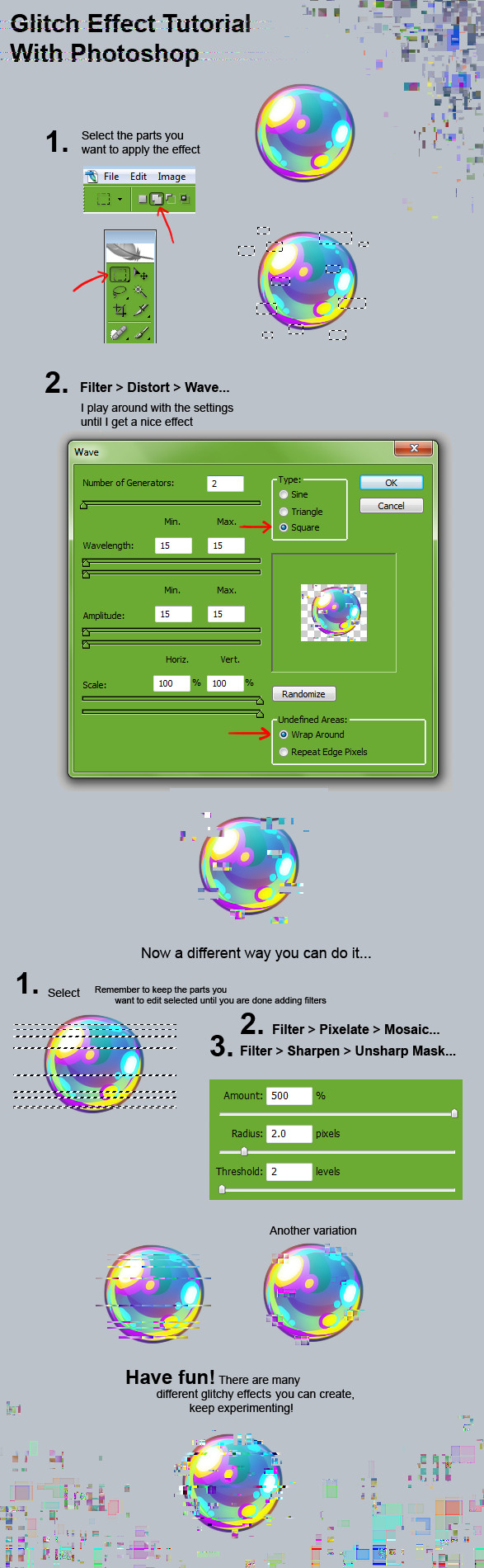
Published: 2013-05-18 15:45:35 +0000 UTC; Views: 361141; Favourites: 16046; Downloads: 3638
Redirect to original
Description
This was requested hundred of times, and finally here it is! Hopefully it's understandable I wanted to make it short and simple ^^ enjoy!Related content
Comments: 601

derekcchu.deviantart.com/art/G…
Used here.
This was so helpful, thanks! c:
👍: 0 ⏩: 0

Wow! Now I know! Thanks
👍: 0 ⏩: 0

if only i had Photoshop, i would use the shit out of this
👍: 0 ⏩: 1

a lot of programs have mosaic filters. you can even follow this tutorial using pixlr by going to filter > pixelate.
apps.pixlr.com/editor/
👍: 0 ⏩: 1

i use paint tool sai, and it doesn't have that.
👍: 0 ⏩: 0

...irony? pls irony!
👍: 0 ⏩: 1

Um...you can do the same thing in gimp as well. Filter>Distort>Mosaic.
👍: 0 ⏩: 0

This is very helpful! thank you for the tutorial! ^^
👍: 0 ⏩: 0

Wow, thanks so much for sharing this!! I'll be sure to use this technique in the future ; v ;
👍: 0 ⏩: 0

Great little tutorial, thanks for sharing it!
👍: 0 ⏩: 0

This has been helping me a lot, thank you very much :3
👍: 0 ⏩: 0

I was like "oh noooo, my screen is gli...ohhhh"
👍: 0 ⏩: 0

This is very helpful for the comic I'm making (one of the characters has an inner demon that takes control over his body at random times and I wanted the quick little change to be signified by him basically "glitching") I've never really tried to do a glitch effect before so this will definitely be the first thing I reference.
👍: 0 ⏩: 0

Oh glob, thank you! I wanted to do this~
I don't have photoshop but it works with Clip Studio Pro/ Manga Studio 5 as well ^v^
👍: 0 ⏩: 0

I know this has nothing to do with the tutorial, but I'm wondering, how did you get your photoshop windows green? Or did you just edit the bars to that color when making the picture?
👍: 0 ⏩: 0

ah but how do you do the stuff in the corner????
👍: 0 ⏩: 0

this is so helpful! thank you~! <3
just... what layer do you do all these things on? the flat colour or the lines..?
👍: 0 ⏩: 0

Thank you!
But can this be done on Sai too...?
👍: 0 ⏩: 1

Thank you so much for making this tutorial pie susu dhian !
👍: 0 ⏩: 0

The distort filter list isn't available when I go in Filter! What's happening ? Yeah Imma noob and I know it !
👍: 0 ⏩: 1

By looking up your profile I identified you as someone speaking french, so I searched a bit on Google and found out, that "Distort" is "Déformation" and "Wave" is "Onde". Hope I could help. ^^
👍: 0 ⏩: 1

Thanks but I already know that and the "Déformation" menu is greyish and unavailable ! What I'm I not aware of ?
👍: 0 ⏩: 1

Sorry to intervene or take over, but I hope I can help! Do you have one layer selected or multiple layers selected when you do it? When you have multiple layers or a group selected, it will not allow you to apply the effect, but when you have only one layer it will. I saved the image as a PNG and added the glitch effect at the end.
👍: 0 ⏩: 0
<= Prev | | Next =>




















































