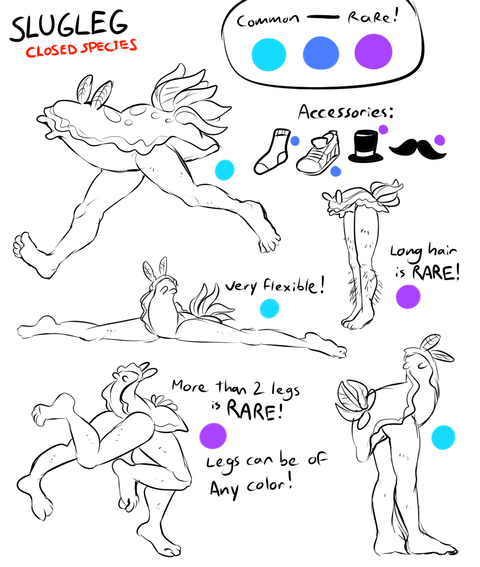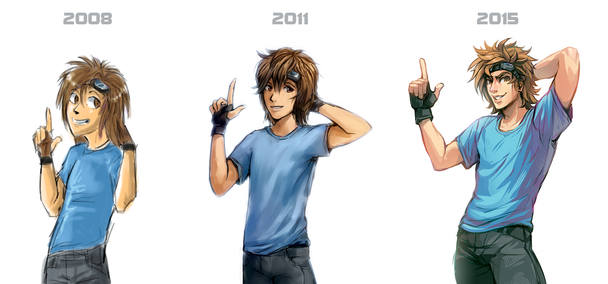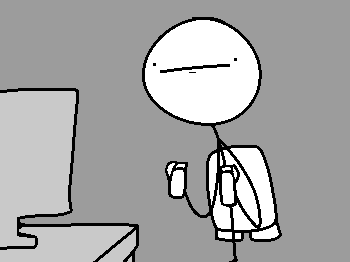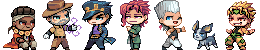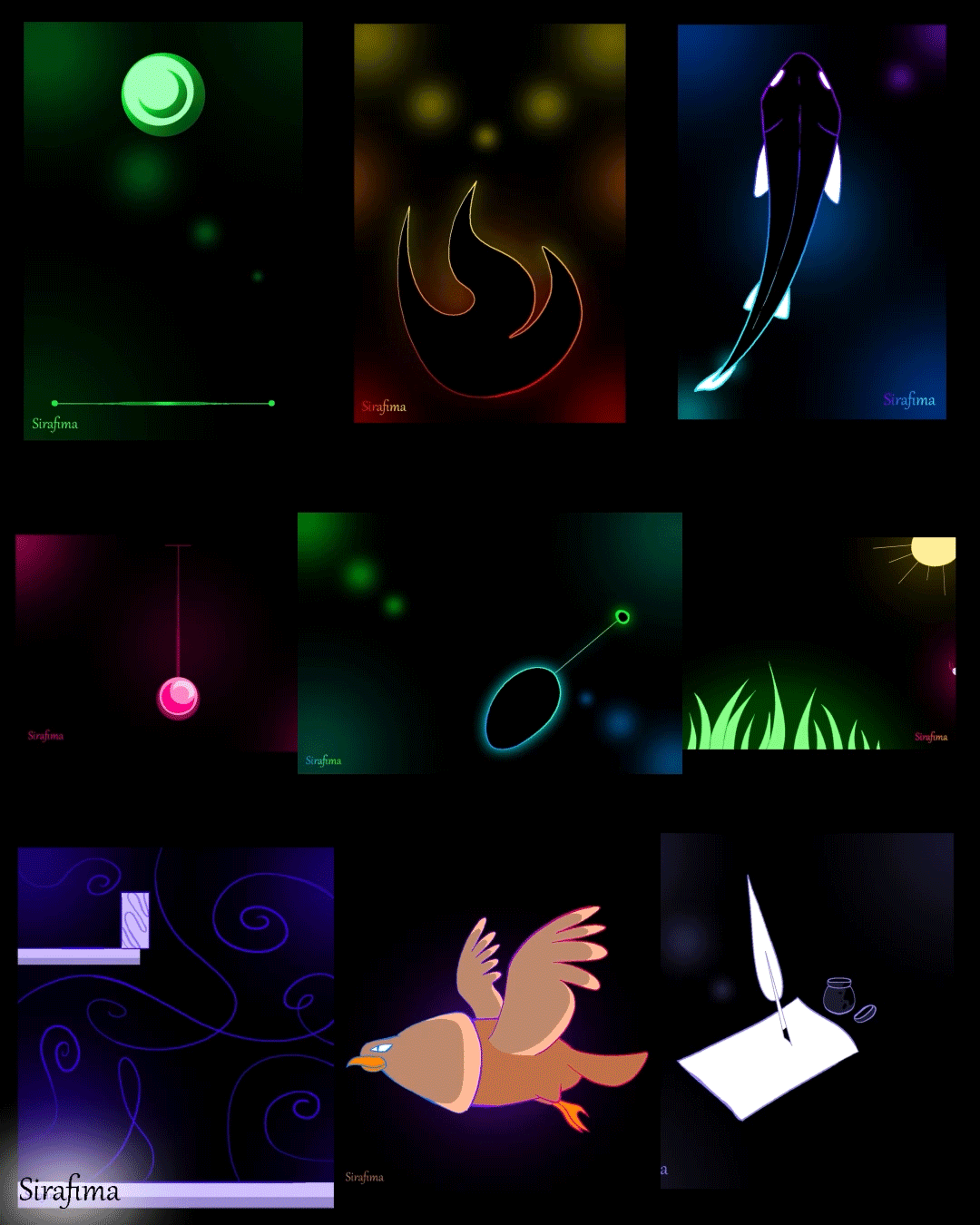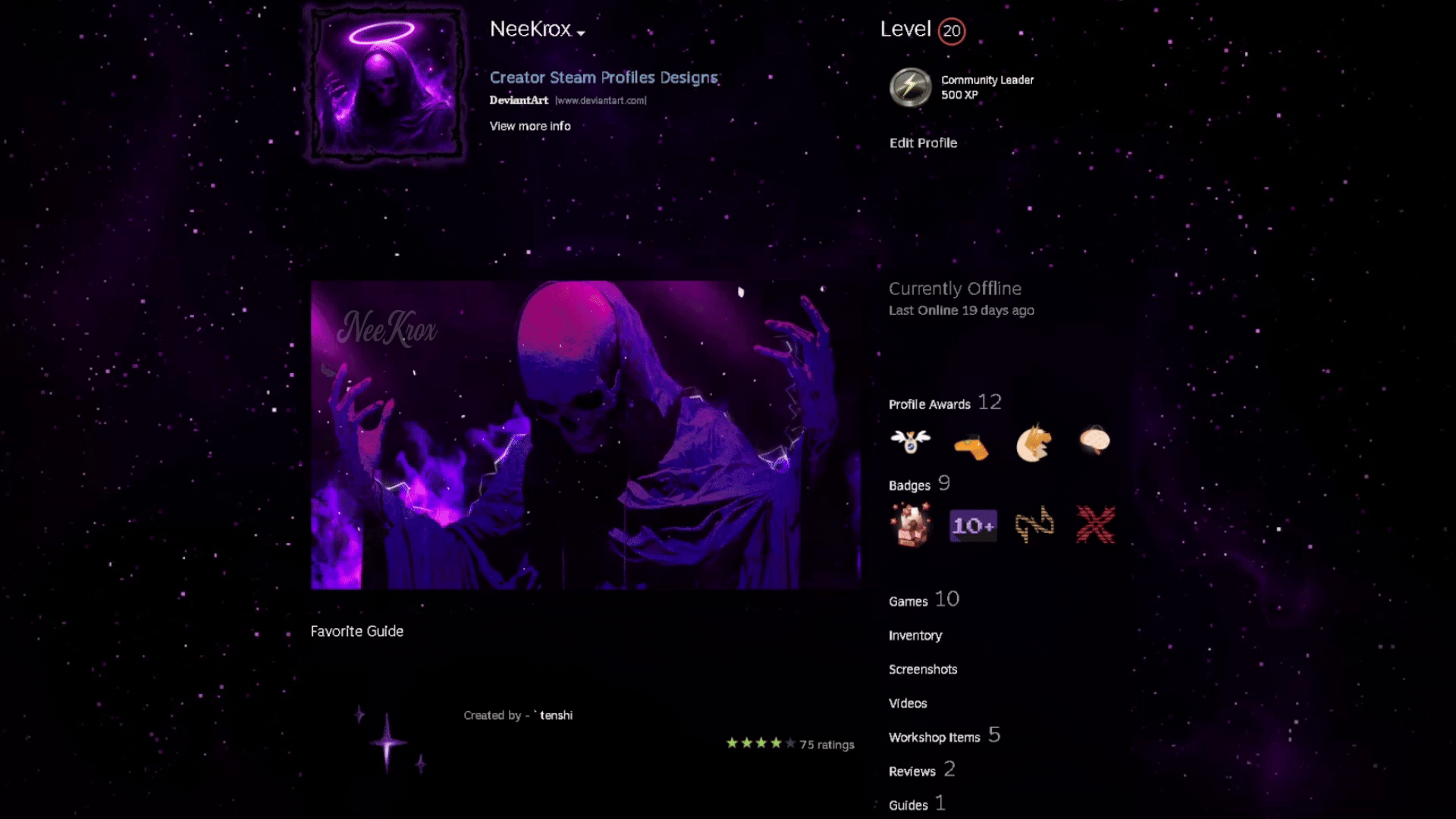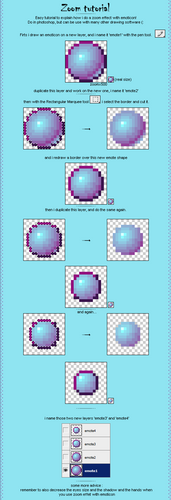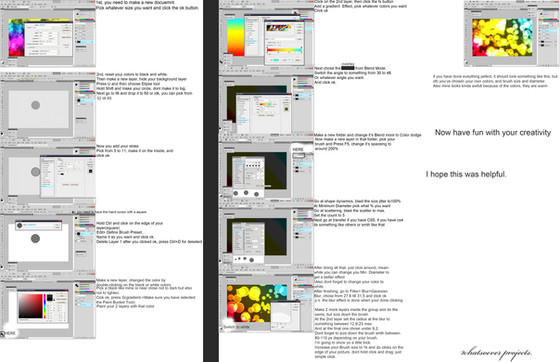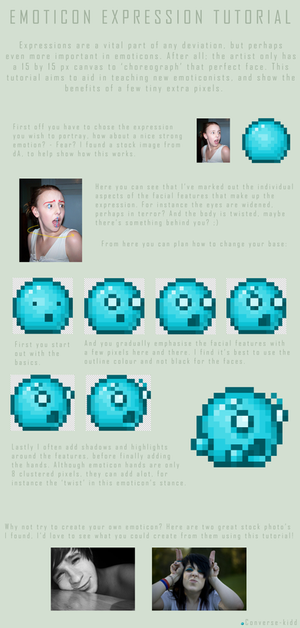HOME | DD
 Kawiku — Glitch Effect Tutorial
Kawiku — Glitch Effect Tutorial

Published: 2013-05-18 15:45:35 +0000 UTC; Views: 371933; Favourites: 16011; Downloads: 3641
Redirect to original
Description
This was requested hundred of times, and finally here it is! Hopefully it's understandable I wanted to make it short and simple ^^ enjoy!Related content
Comments: 601

👍: 0 ⏩: 0

👍: 0 ⏩: 0

👍: 0 ⏩: 0

I'm not even interested in the effect, I've just been starring at the bubble khffjgfdhh
👍: 0 ⏩: 0

THANK YOU!!! People explain it so complicatedly, FINALLY one that gets straight to the point, and easy to do.
10/10 would recommend!!
👍: 0 ⏩: 0

This is pretty neat! The second method works well in Krita. Thanks for sharing!
👍: 0 ⏩: 0

This will be useful one of these days. Thanks for making this tutorial.
👍: 0 ⏩: 0

if i can do this in a very similar program like firealpaca it probably can
👍: 0 ⏩: 0

Thank you for posting this. Helped me make this: fav.me/db4sciy
👍: 0 ⏩: 0

THIS IS AMAZINGLY HELPFUL. Thank you for posting this!
👍: 0 ⏩: 0

Favorited & will be used as reference if I ever want that in my thumbnails. Thanks for this man!
👍: 0 ⏩: 0

Oh man thank you! I have GIMP instead of Photoshop but I desperately needed an idea for glitching effects. Thank you so much!!!
👍: 0 ⏩: 0

Bless you! Thanks a lot for shareing this tutorial, I adore the effect is just what I imagined!
👍: 0 ⏩: 0

How does one select more than one area? The program I use is Krita.
👍: 0 ⏩: 1

Generally, you can hold down shift to select more than one area. Not sure about that particular program, but it seems pretty universal.
👍: 0 ⏩: 0

Thank you for your tutorial! It was very useful! I applied it on this ^^
👍: 0 ⏩: 0

OMG FINALLY FOUND IT THANKS I DID IT FOR MY DEVIANT ID
👍: 0 ⏩: 0

Is this possible on FireAlpaca or Paint Tool Sai?
👍: 0 ⏩: 0

Sadly SAI does not have those options. You have to use Photoshop.
👍: 0 ⏩: 0

So, I take it that this doesn't work with FireAlpaca?
👍: 0 ⏩: 0

nice way to get glitch/
i'll try this and publish on my gallery later
thank you)
👍: 0 ⏩: 0

WARNING! Carry on reading! Or you will die, even if you looked at the word warning!
Once there was a little girl called Clarissa, she was ten-years-old and she lived in a mental
hospital, because she killed her mom and dad. She got so bad she went to kill all the
staff in the hospital so the More-government decided that the best idea was to get rid of her so
they set up a special room to kill her, as humane as possible but it went wrong the
machine they were using went wrong. And she sat there in agony for hours until she died.
Now every week on the day of her death she returns to the person that reads this letter, on
a Monday night at 12:00 a.m. She creeps into your room and kills you slowly, by cutting you
and watching you bleed to death. Now send this to ten other pictures on this one site, and
she will haunt someone else who doesn't. This isn't fake. apparently if you copy and paste
this to ten comments in the next ten minutes you will have the best day of you life tomorrow.You
will either get kissed or asked out, if you break the chain you will see a little dead girl in your room.
👍: 0 ⏩: 2

i'm now going to die now because of you... why did you do this? you only wanted to feel better for yourself didn't you? you are such a selfish horrible person... your own life is the only one that you care about right? you don't care about the countless lives that will be lost when they see your comment and think it's a joke... but then they will be killed by the little girl... their families are going to be so sad. ALL BECAUSE OF YOU. YOU MONSTER. 267,100 PEOPLE HAVE SEEN THIS ART, 113 TODAY. HAVE YOU EVER STOPPED TO THINK FOR A MOMENT THAT HALF OF THEM MIGHT HAVE SEEN YOUR COMMENT AND WILL DIE??
you monster
👍: 0 ⏩: 0

ommmggggggggggg ill go copy paste this now because i dont wanna get killed by a girl!!!!!!!!!!!!!
Seriously though, this is old stuff from the Youtube Comment Section.
Can't believe people still fall for these kind of things.
👍: 0 ⏩: 1

Wait. From youtube?
Those motherfuckers from The Commentssection with their typical stupid Comments like ,,First" or other stuff.
👍: 0 ⏩: 1

Yes.
"First"
"Sub and like so you get to bang your Crush"
And other stuff like that.
👍: 0 ⏩: 0

I figured this out on Paint Tool SAI.
1) Copy and paste your first layer (I'll explain later)
2) Pick the Square-selection tool (Or whatever it's called) And select the spot(s) you want to be glitched.
3) Do CTRL and M on your keyboard (At the same time) And drag it around by moving your cursor
4) Now paste your layer again, and lower the opacity a bit.
WARNING: Put the pasted layer UNDER the first one, or otherwise it's ruined.
👍: 0 ⏩: 0

Is there a way to do this in FireAlpaca or MediBang Paint?
👍: 0 ⏩: 0

Thank you, this is really useful! I have to go practice this!
👍: 0 ⏩: 0

I wonder if it's possible to attempt a glitch effect on paint.NET
👍: 0 ⏩: 0
| Next =>