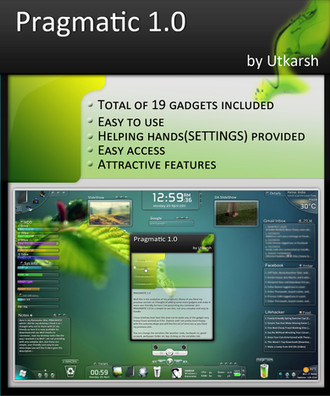HOME | DD
 kevin-utkarsh — Trans Me more
kevin-utkarsh — Trans Me more

Published: 2011-03-09 09:31:06 +0000 UTC; Views: 15511; Favourites: 49; Downloads: 1552
Redirect to original
Description
TRANS METaskbar
-> Launch :
click on the launch to get the basic launcher tab.It contains:-
o Folders (frequently used folders)
o Adobe (all adobe applications shortcut
o Sites (frequently used site's shortcuts)
o Office (Microsoft office applications)
o Applications (basic applications used in general days)
-> Comp
o Click to open My Computer
o Hover to get the drives(four drives)
o Hovering on the drive gives you the empty space in the drive
o Clicking the drive opens the respective drive
-> Doc
o Click to open User Profile
o Hover to get the my pictures, my videos, my music and games
o Clicking the the icon gives you opens the respective folder
-> Recycle Bin
o Click to open the recycle bin
o Hover to get the information
-> Net
o click to open Internet Explorer
o hovering gives you shortcut for Facebook, Deviantart, Youtube and Twitter
-> Player(in the middle of the bar)
o click the middle button to open and play
o Next song and previous song
-> Weather
o Shows you the current temperature of the city.
o Hover to get details
-> Power
o Hovering gives you the Shutdown, restart and standby options.
-> System
o Hovering shows you Top process, RAM and CPU
-> Battery
o Shows you the charge( battery charge in percentage)
o Hover to get details
-> Time
o Shows you the current time( 24 hour format)
o Hovering shows you the calendar and the current time in 12 hour format.
-> Volume
o Hover to adjust the system volume
Winamp Player
-> Left Bar
o Repeat - toggles repeat condition in winamp
o Open - Opens the winamp player
-> Right Bar
o Close - Closes the winamp
o Add - Add files in the playlist
Animated player... Full details after the player is open.
Start
-> Fully animated start orb
-> Click on the circle beside the start button to open the notes
SlideShow
-> Clicking on the button at top sets the current picture as the wallpaper
-> Click on the the picture to open the picture
-> Click on the zoom button at the bottom to see the picture in zoom mode.
-> Click on the side button refresh and change the picture in the slideshow.
TO CHANGE THE WEATHER CODE, CITY NAME, FOLDER'S ADDRESS, ENTER YOUR VALUE IN THE VARIABLES.INC FILE GIVEN IN THE SETTINGS FOLDER IN THE SKIN.
______________________________________________
Hope you will like it.I created this in two days just for fun but it came out to be a good concept.





Please do comment and fav if you liked..WALLPAPER BY ME
kevin-utkarsh.deviantart.com
ambarutkarsh@gmail.com
kevin.utkarsh@gmail.com
Related content
Comments: 22

uk - "thank's for the fix - the download link is working like a charm - many thank's !!"
👍: 0 ⏩: 0

uk - "nice work - but, link is broken ?? pls advise, thank's !!"
👍: 0 ⏩: 1

Thanks but i could not get you, Which link you are asking about?
👍: 0 ⏩: 1

ku - "thank's for the fix - the download link is working like a charm - many thank's friend !!"
👍: 0 ⏩: 0

ku - "nice work !! - but, it look's like your link is brken ?? pls advise, thank's !!"
👍: 0 ⏩: 0

Cool skin. But I can't use it, I'm on 1920*1080 screen.
👍: 0 ⏩: 1

Ill try to provide you with your given resolution.
👍: 0 ⏩: 0

ey mate good work!continue in this way!!!you have talent u.u
👍: 0 ⏩: 1

Thank you so much for the appreciation
👍: 0 ⏩: 0

Hey, nice skin man, btw, is it a way to change in what browser to use? because i dont use IE 
👍: 0 ⏩: 1

thanks mate.... well i have solved that prob...DOWNLOAD it again and now you can change the browser in the transme\settings\variables.inc file in
;~~~~~~INTERNET SHORTCUT IN THE TASKBAR~~~~~~~~~~~
net_taskbar=iexplore.exe
put the browser's path you want to use...e e
Hope this solved your problem.
👍: 0 ⏩: 1

wicked, am gonna download it again tomorrow.
👍: 0 ⏩: 1

cheers bro helpful advice will give it a whirl thanks again
👍: 0 ⏩: 1

its great mate, do i just autohide the taskbar to get the start button like your screenshot sorry for dumb question little new to this, but if i hide my taskbar how do i get to my tabs i have open, thanks for any help and great work once again
👍: 0 ⏩: 1

Thanks mate...
You can use Object Dock( i prefer using).It gives you option of hiding the task and even it gives you the option of showing the open tabs in the dock itself.
I have done that and used it hidden way.So my desktop dosent look clustered with all those tabs...e e
Hope it helped you.
👍: 0 ⏩: 0