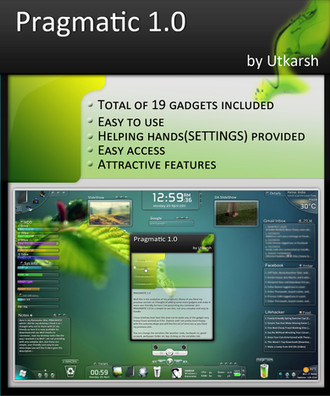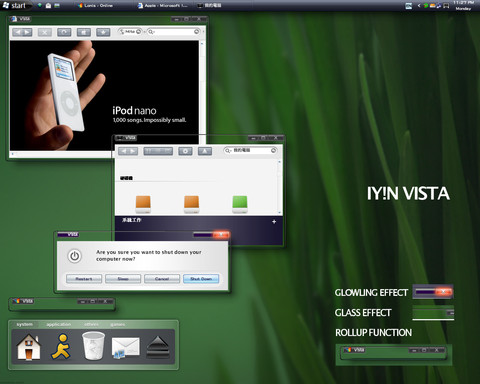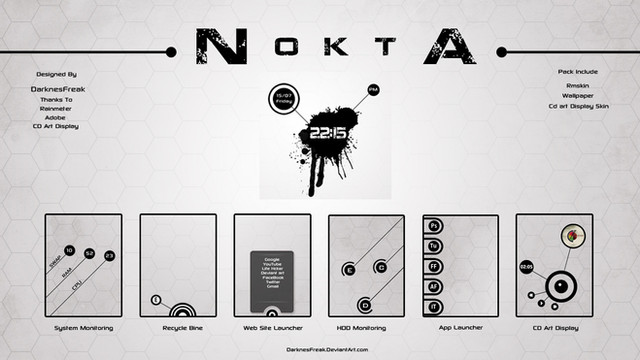HOME | DD
 kevin-utkarsh — PRAGMATIC _Final Release
kevin-utkarsh — PRAGMATIC _Final Release

Published: 2011-02-28 20:57:41 +0000 UTC; Views: 63200; Favourites: 155; Downloads: 9990
Redirect to original
Description
Here is my Rainmeter Skin, PRAGMATIC (NOW LAUNCHED) which i did for my desktop.I liked it so i thought why not to share with all my friends so here it is now available for download and use.Well thanks to rainmeter, now my desktop looks like the way i wanted it to.Well i am not providing with any complex skin, but these are simple, user friendly and easy to use skins.Hope you will like it.Here goes the descriptionAll the work in the skin is by me and is no copy.Please dont steal my work.
Comments, suggestion and favs are most welcomed. :-
PRAGMATIC
Configuration :
Helping hand for you to launch and set variables(weather code and paths) in PRAGMATIC skin.
o Clicking on the PRAGMATIC on the configuration shows you the preview and help file.
o Clicking on the Utkarsh shows my deviantart profile.
o Launch sidebar: clicking on the names launches the respective skin.
o You can change the WEATHER CODE and path name by clicking and then pressing the enter button to set the variable.
o Player: select the player and then launch the player in launch sidebar to play the respective player.
o Preview pane: It shows you the preview of the respective skin.
o Clicking on the picture on the preview pane gives you an idea how to arrange PRAGMATIC skin to get its best.
QuickLaunch n Notes :
Launches-
o User Document
o Pictures
o Music
o Games
o Videos
Notes-
o After expanding you can find two notes and your identity.
Time n Search :
Time -
o Shows time(digital) with second and AM/PM
o Day, date and month
Search -
o Google search
o Facebook search
o Youtube search
Weather :
Weather -
o Shows current weather, local time and place.
o Clicking on details will expand and you can find:- Humidity, Feels like, Precipitation, Visibility, Wind, Pressure, Sunrise, Sunset, Moon Phase.
o Tomorrow's and day after tomorrow's weather.
Slideshow :
o Simple and effective slideshow with fatser picture changing.
o Clicking on the picture opens it.
o Clicking on the wallpaper at the side of the slideshow sets the current picture as wallpaper.
Player :
iTunes player -
o Fully animated and interactive iTunes player for you.
o Opens the iTunes, clicking the play button.
o Animated speakers and equalizers.
o Full details of the song.
o Volume control.
Winamp player -
o Animated and interactive winamp player.
o Opens Winamp, clicking the play button.
o Animated speakers and equalizers.
Start n Power options :
Start -
o Animated background color changing.
o Animated windows flag on hovering.
Power Buttons -
o Shutdown
o StandBy
o Restart
Proud Taskbar :
Collapsed -
o All in one taskbar.
o Quicklaunch for my computer, explorer, recycle Bin and Internet explorer.
o Time and date
o UserName, Operating system, CPU, RAM, SWAP, Speed, Downloading and uploading speed and battery(clicking opens up power options)
o Simple player for iTunes.
Expanding -
o Hard disks(five harddisks)
o Folder(quick launch for all commonly used folders)
o Websites(quick launch for all commonly used websites)
o Control panel(quick launch for all commonly used Control panel applications)
o Applications(quick launch for all commonly used application files)
o MS Office(quick launch for word, excel, powerpoint, one note etc)
Sound n calendar :
Sound -
o Cilcking flips for mute and unmute windows volume control.
o Hovering shows volume control.
Calendar -
o Shows the calendar clicking on the calendar icon.
_____________________________________________
I am new in Rainmeter Skinning.Please do give your opinions and suggestions how can I improve.
Thanks...
Ambar Utkarsh
kevin.utkarsh@gmail.com
Credit :
*Taichou-Henk
=poiru
=karmat111
*minhtrimatrix
~VClouds
Related content
Comments: 163

👍: 0 ⏩: 0

Hi Brother,
I want to know how to create exact that glass effect. I have searched in google. not found anything like your effect. I want to create that glass effect for my name. so please tell me how to create it (link for tutorial) or plese send me the psd file. please help me.......
👍: 0 ⏩: 0

Size of fonts are just waaay to small for my 2048x1152 screen..
can't read nothing from weather either..its overlapping and too small..everything is like that..
👍: 0 ⏩: 0

i like the desktop which is simple and easy to use. beautiful , thanks!
👍: 0 ⏩: 0

i search around i realize you guys have media player skin for wmp, but the one with this theme pack with the animated speaker do you guys have one for wmp?
👍: 0 ⏩: 0

Hi, I downloaded this skin because I really like it, but it's not showing up on my Rainmeter skins, so I can't use it.. Help!
👍: 0 ⏩: 0

great...
i realy like the proud taskbar.. very useful!!
👍: 0 ⏩: 0

Hello, how do I edit the weather, the cod is BRXX0232 of my parents, but could not find where to edit. 
Sorry for bad English. Thank you
👍: 0 ⏩: 1

try this!!
open the setting then click WEATHER! then click WEATHER CODE exactly on the CODE!!
then change the weather code with your weather code! then hit enter!
hope this helped..
sorry for my English..
👍: 0 ⏩: 1

you're welcome very very much.....
👍: 0 ⏩: 0

Mostly, I like this, but it doesn't seem done. The recycle bin icon and link remain there sometimes when you go to applications or anywhere. This results in 2 icons and links being in pretty much the same spot. Also, I got my 8 digit weather code and found where to put it, but it won't update. I've tried refreshing the skin multiple times. If these were fixed and there was a way to flip the start and folder things (so start would look right on the top and the top left thing would look right on the bottom), it'd be pretty much perfect.
👍: 0 ⏩: 0

Nvm, found that out. However, the weather is VERY inconsistent as in...it takes MULTIPLE refreshes to get current, today, and tomorrow to ALL SHOW in the skin itself.
👍: 0 ⏩: 1

You got them all to show at once? I haven't managed that yet. I get any 2/3, but NEVER all 3. Lucky.
👍: 0 ⏩: 1

Yeah, if you find out how, Please! let me know
👍: 0 ⏩: 0

LOVE that start skin... would love it more if there was an option to lock the buttons...
👍: 0 ⏩: 0

nice work........ultimate
this skin is WANTED by everyone
thankxxxxxxxx.............
👍: 0 ⏩: 0

feel i must add VERY NICE WORK!!! only found one other rainmeter i like besides this one which is the dektos but i must say this one takes the cake!!! good job!!!
👍: 0 ⏩: 1

just alittle irritated atm i've spent all day tweeking your rainmeter to my desktop and didnt find this version till i was almost done [link] now i have to do it all over again [link]
👍: 0 ⏩: 0

is this Really the Final Version? whatabout Pragmatic 2.0?
👍: 0 ⏩: 1

when i created it, I never thought of releasing a new of Pragmatic...e e
👍: 0 ⏩: 1

Oh.. COol Love it though! NICE.. Waiting for V3.0 with taskbar
👍: 0 ⏩: 0

Absolutely stunning!
I like how the taskbar is gone and replaced with corner thingy
👍: 0 ⏩: 1

thanks a lot ...e e
and yeah I am from INDIA
👍: 0 ⏩: 1

Hey Dostum bu arayüz harika, 3.0'ı heyecanla bekliyorum. Ben şu an Pragmatic 1.0 kullanıyorum ve hava durumundaki kodları çözebilmiş değilim, kendi şehrimin kodunu yazıyorum ama bir türlü olmadı... Bana yardım eder misin lütfen?
👍: 0 ⏩: 1

sorry but i can understand only English ...
👍: 0 ⏩: 1

1.0 pragmatic 'in the air for the city code, but asked where to write, took a day but eventually I found 

üzgünüm, ben de ingilizce bilmiyorum. google translate but this is translated to... 
👍: 0 ⏩: 1
| Next =>