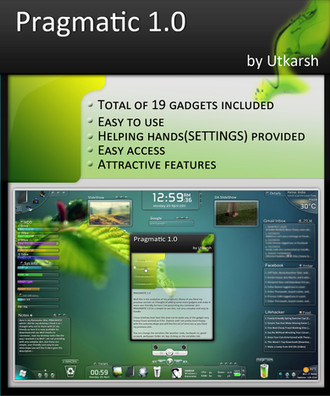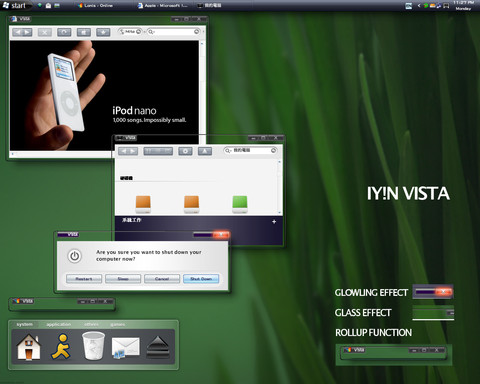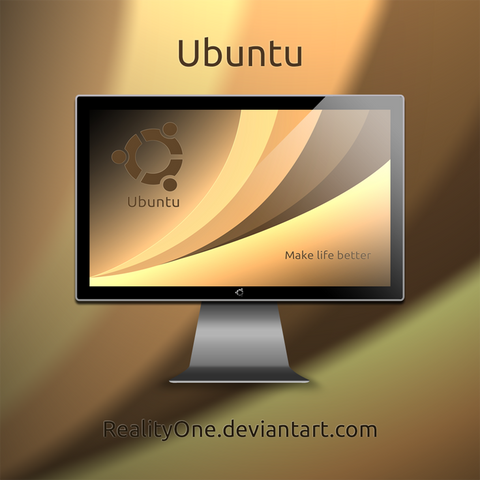HOME | DD
 kevin-utkarsh — PRAGMATIC _Final Release
kevin-utkarsh — PRAGMATIC _Final Release

Published: 2011-02-28 20:57:41 +0000 UTC; Views: 63207; Favourites: 155; Downloads: 9990
Redirect to original
Description
Here is my Rainmeter Skin, PRAGMATIC (NOW LAUNCHED) which i did for my desktop.I liked it so i thought why not to share with all my friends so here it is now available for download and use.Well thanks to rainmeter, now my desktop looks like the way i wanted it to.Well i am not providing with any complex skin, but these are simple, user friendly and easy to use skins.Hope you will like it.Here goes the descriptionAll the work in the skin is by me and is no copy.Please dont steal my work.
Comments, suggestion and favs are most welcomed. :-
PRAGMATIC
Configuration :
Helping hand for you to launch and set variables(weather code and paths) in PRAGMATIC skin.
o Clicking on the PRAGMATIC on the configuration shows you the preview and help file.
o Clicking on the Utkarsh shows my deviantart profile.
o Launch sidebar: clicking on the names launches the respective skin.
o You can change the WEATHER CODE and path name by clicking and then pressing the enter button to set the variable.
o Player: select the player and then launch the player in launch sidebar to play the respective player.
o Preview pane: It shows you the preview of the respective skin.
o Clicking on the picture on the preview pane gives you an idea how to arrange PRAGMATIC skin to get its best.
QuickLaunch n Notes :
Launches-
o User Document
o Pictures
o Music
o Games
o Videos
Notes-
o After expanding you can find two notes and your identity.
Time n Search :
Time -
o Shows time(digital) with second and AM/PM
o Day, date and month
Search -
o Google search
o Facebook search
o Youtube search
Weather :
Weather -
o Shows current weather, local time and place.
o Clicking on details will expand and you can find:- Humidity, Feels like, Precipitation, Visibility, Wind, Pressure, Sunrise, Sunset, Moon Phase.
o Tomorrow's and day after tomorrow's weather.
Slideshow :
o Simple and effective slideshow with fatser picture changing.
o Clicking on the picture opens it.
o Clicking on the wallpaper at the side of the slideshow sets the current picture as wallpaper.
Player :
iTunes player -
o Fully animated and interactive iTunes player for you.
o Opens the iTunes, clicking the play button.
o Animated speakers and equalizers.
o Full details of the song.
o Volume control.
Winamp player -
o Animated and interactive winamp player.
o Opens Winamp, clicking the play button.
o Animated speakers and equalizers.
Start n Power options :
Start -
o Animated background color changing.
o Animated windows flag on hovering.
Power Buttons -
o Shutdown
o StandBy
o Restart
Proud Taskbar :
Collapsed -
o All in one taskbar.
o Quicklaunch for my computer, explorer, recycle Bin and Internet explorer.
o Time and date
o UserName, Operating system, CPU, RAM, SWAP, Speed, Downloading and uploading speed and battery(clicking opens up power options)
o Simple player for iTunes.
Expanding -
o Hard disks(five harddisks)
o Folder(quick launch for all commonly used folders)
o Websites(quick launch for all commonly used websites)
o Control panel(quick launch for all commonly used Control panel applications)
o Applications(quick launch for all commonly used application files)
o MS Office(quick launch for word, excel, powerpoint, one note etc)
Sound n calendar :
Sound -
o Cilcking flips for mute and unmute windows volume control.
o Hovering shows volume control.
Calendar -
o Shows the calendar clicking on the calendar icon.
_____________________________________________
I am new in Rainmeter Skinning.Please do give your opinions and suggestions how can I improve.
Thanks...
Ambar Utkarsh
kevin.utkarsh@gmail.com
Credit :
*Taichou-Henk
=poiru
=karmat111
*minhtrimatrix
~VClouds
Related content
Comments: 163

EDIT:
Sorry, Forgot to post the link to the Customized INI.
Download it from [link]
Sorry again
👍: 0 ⏩: 1

sadly this link does not work anymore so i cant finish customizing it
👍: 0 ⏩: 0

First of all, thanks for sharing an awesome theme 
Installed it and it worked fine until I found a little glitch in the Weather skin, look here [link]
As you can see the Weather line "Partly Cloudy" seems to be going off the border of the skin, a lill fix on this would be much appreciated 
👍: 0 ⏩: 1

Thanks for telling me that..ill try to solve it soon....e e
👍: 0 ⏩: 1

hey why do not you think this player for windows media player is very cool . I like
👍: 0 ⏩: 1

If you are talking about the Player Keys working for Windows Media Player, in the Proud TaskBar then I can help you as I have customized them to be used for WMP instead of itunes 
👍: 0 ⏩: 1

I would love you to help me how to set it to WMP and I do not use itunes or winamp
👍: 0 ⏩: 1

I would love you to help me how to set it to WMP and I do not use itunes or winamp
👍: 0 ⏩: 1

Ill try my level best to make one for you as soon as possible.Keep looking in my gallery.Ill provide you with WMP player soon.e e
👍: 0 ⏩: 2

thank you very much, it would be pretty cool
you are the best
👍: 0 ⏩: 1

Owww...thank you so much pal..e e
👍: 0 ⏩: 0

Ill release it soon pal
👍: 0 ⏩: 0

hey why do not you think this player for windows media player is very cool
👍: 0 ⏩: 0

hey why do not you think this player for windows media player is very cool
hey why do not you think this player for windows media player is very cool
hey why do not you think this player for windows media player is very cool
👍: 0 ⏩: 0

windows task bar or the task bar given in my skin??
👍: 0 ⏩: 0

u can use the autohide option in taskbar properties or u can use some other softwares...like I use object dock to hide my taskbar.
👍: 0 ⏩: 1

Thanks..
Hope you will like it more on your desktop...e e
👍: 0 ⏩: 0

After installing a pretty awesome skin u have made there.One suggestion give the weather bar even other corner like bottom(left-right) & top(left-right)& other all pretty much awesome
👍: 0 ⏩: 1

Thanks a lot for the appreciation...e e
Well i thought of but i couldnt give that much time in skin as its my final year...e e
ill try to do much better work next time...e e
👍: 0 ⏩: 0

Hey man, me again... I really dig the animations, but, you should look into the bitmap meter... it will eliminate th need for so many picture files.
👍: 0 ⏩: 1

I know but the coding of bitmap makes me go mad some times and as i dont get much time and one more reason...i love photoshopping...e e
👍: 0 ⏩: 0

As its nice & big skin,So Hey pls.. .rmskin it
👍: 0 ⏩: 1

You just rename the zip file with .rmskin
👍: 0 ⏩: 1

Its already rmskinned... i have uploaded the rmskin+theme+one wallpaper with it... Actually m new in rainmeter skinning so dont know that much...if you can help me, it will be greatfull...e e
👍: 0 ⏩: 1

On weather, my place is pampanga, philippines. how can I change it?
👍: 0 ⏩: 1

Go to [link] search for your city.
When in your city page, Copy the 8 digit code at the URL in the address bar.
Paste the weather code in the settings I have provided in pragmatic.
👍: 0 ⏩: 0

I got an error.. "error;This Rainmeter skin package is not valid(unable to find configuration file)."
what should I do to make it work???
👍: 0 ⏩: 1

I have uploaded it again with some changes.Try to download it again.I am sure you will get it working.
👍: 0 ⏩: 1

Now it works.. It's really awesome!!! I think this will be permanent on my desktop.. hehe
👍: 0 ⏩: 1

hehe...thank you so much bro...e e
👍: 0 ⏩: 0

Cool! downloading it.. I'm excited to try it.. hehe
Great job bro! keep it up!
👍: 0 ⏩: 1

I hope you will like it more on your desktop.e e
👍: 0 ⏩: 0
<= Prev | | Next =>