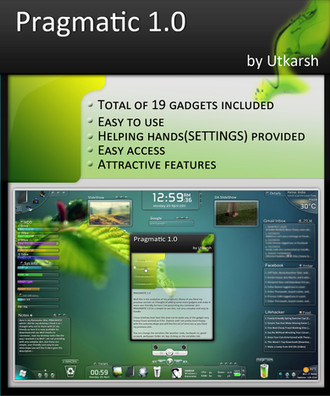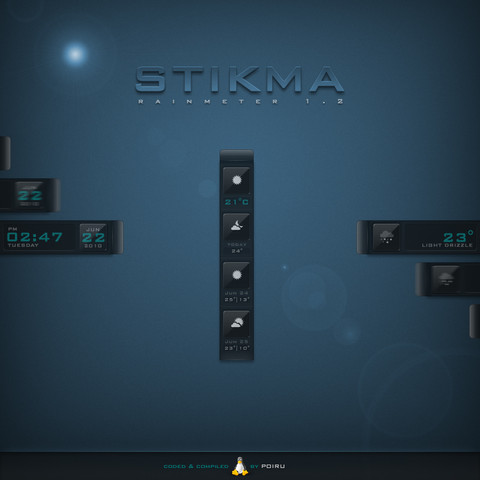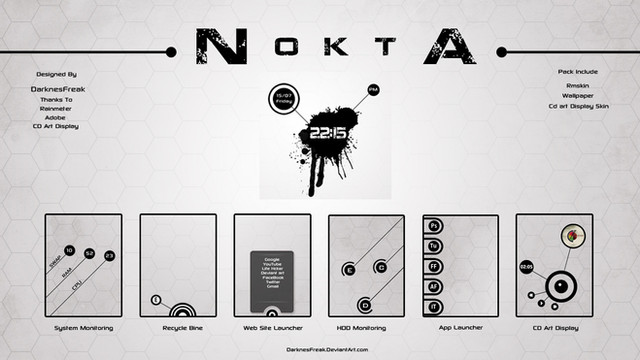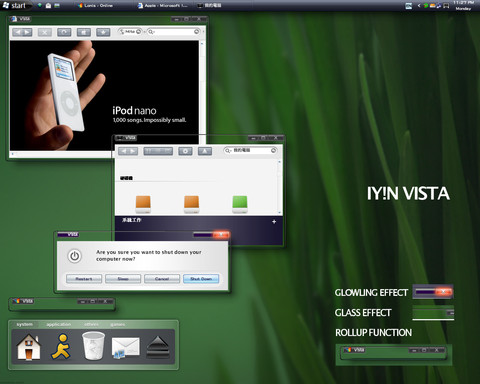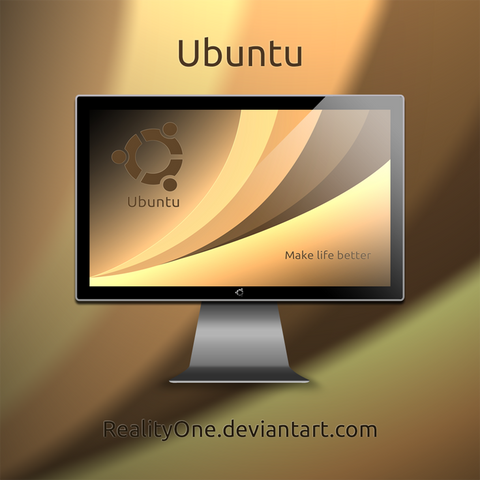HOME | DD
 kevin-utkarsh — PRAGMATIC _Final Release
kevin-utkarsh — PRAGMATIC _Final Release

Published: 2011-02-28 20:57:41 +0000 UTC; Views: 63207; Favourites: 155; Downloads: 9990
Redirect to original
Description
Here is my Rainmeter Skin, PRAGMATIC (NOW LAUNCHED) which i did for my desktop.I liked it so i thought why not to share with all my friends so here it is now available for download and use.Well thanks to rainmeter, now my desktop looks like the way i wanted it to.Well i am not providing with any complex skin, but these are simple, user friendly and easy to use skins.Hope you will like it.Here goes the descriptionAll the work in the skin is by me and is no copy.Please dont steal my work.
Comments, suggestion and favs are most welcomed. :-
PRAGMATIC
Configuration :
Helping hand for you to launch and set variables(weather code and paths) in PRAGMATIC skin.
o Clicking on the PRAGMATIC on the configuration shows you the preview and help file.
o Clicking on the Utkarsh shows my deviantart profile.
o Launch sidebar: clicking on the names launches the respective skin.
o You can change the WEATHER CODE and path name by clicking and then pressing the enter button to set the variable.
o Player: select the player and then launch the player in launch sidebar to play the respective player.
o Preview pane: It shows you the preview of the respective skin.
o Clicking on the picture on the preview pane gives you an idea how to arrange PRAGMATIC skin to get its best.
QuickLaunch n Notes :
Launches-
o User Document
o Pictures
o Music
o Games
o Videos
Notes-
o After expanding you can find two notes and your identity.
Time n Search :
Time -
o Shows time(digital) with second and AM/PM
o Day, date and month
Search -
o Google search
o Facebook search
o Youtube search
Weather :
Weather -
o Shows current weather, local time and place.
o Clicking on details will expand and you can find:- Humidity, Feels like, Precipitation, Visibility, Wind, Pressure, Sunrise, Sunset, Moon Phase.
o Tomorrow's and day after tomorrow's weather.
Slideshow :
o Simple and effective slideshow with fatser picture changing.
o Clicking on the picture opens it.
o Clicking on the wallpaper at the side of the slideshow sets the current picture as wallpaper.
Player :
iTunes player -
o Fully animated and interactive iTunes player for you.
o Opens the iTunes, clicking the play button.
o Animated speakers and equalizers.
o Full details of the song.
o Volume control.
Winamp player -
o Animated and interactive winamp player.
o Opens Winamp, clicking the play button.
o Animated speakers and equalizers.
Start n Power options :
Start -
o Animated background color changing.
o Animated windows flag on hovering.
Power Buttons -
o Shutdown
o StandBy
o Restart
Proud Taskbar :
Collapsed -
o All in one taskbar.
o Quicklaunch for my computer, explorer, recycle Bin and Internet explorer.
o Time and date
o UserName, Operating system, CPU, RAM, SWAP, Speed, Downloading and uploading speed and battery(clicking opens up power options)
o Simple player for iTunes.
Expanding -
o Hard disks(five harddisks)
o Folder(quick launch for all commonly used folders)
o Websites(quick launch for all commonly used websites)
o Control panel(quick launch for all commonly used Control panel applications)
o Applications(quick launch for all commonly used application files)
o MS Office(quick launch for word, excel, powerpoint, one note etc)
Sound n calendar :
Sound -
o Cilcking flips for mute and unmute windows volume control.
o Hovering shows volume control.
Calendar -
o Shows the calendar clicking on the calendar icon.
_____________________________________________
I am new in Rainmeter Skinning.Please do give your opinions and suggestions how can I improve.
Thanks...
Ambar Utkarsh
kevin.utkarsh@gmail.com
Credit :
*Taichou-Henk
=poiru
=karmat111
*minhtrimatrix
~VClouds
Related content
Comments: 163

Your welcome mate...e e
👍: 0 ⏩: 0

pls check my new desktop, hope u like it!! I made personal changes in some places.
[link]
i really luv it... You saved my life by doing such an rainmeter skin...
👍: 0 ⏩: 2

nice modifications... n good use of my skin...e e
👍: 0 ⏩: 1

thanks to you, god bless you 
👍: 0 ⏩: 1

Your welcome and thanks for using my skin in such a beautiful way..e e
Hope you will like the Pragmatic 1.0(evolution) skin as well.
👍: 0 ⏩: 1

Actually 1.0 version is better than final version... But you donT release 1.0 , only release final version, then i used final version... But i wish used 1.0 version, when u share 1.0 version...
👍: 0 ⏩: 1

actually pagmatic1.0 is the evolution of pragmatic ...I am going to release it soon.I am just adding some more configs into to make it more user friendly.Just wait for few days and ill release it soon...e e
👍: 0 ⏩: 1

i'm patiently waiting.
👍: 0 ⏩: 1

yeah for sure mate...e e
👍: 0 ⏩: 0

e e... thanks for the appreciation mate
👍: 0 ⏩: 0

Thanks, great skin, looks awesome, I'm using it now...but I have a little problem: I can't type any kind of text in Time-Search skin and QuickLaunch n Notes
👍: 0 ⏩: 2

I have the same problem. Windows 7 Ultimate x64
👍: 0 ⏩: 0

I am also using pragmatic only and never got any problem like this.Might be you can check reinstalling the skin.
👍: 0 ⏩: 0

Looks awesome!
Using it now,
maybe you could implent aero blur !
See the new Rainmeter.net blog for information!
Btw I noticed you used a part of my rainyvolume in your skin.
Could you please credit me ?
Great Greet Giblet
👍: 0 ⏩: 1

e e...thanks for the appreciation and sorry for not crediting you.Actually I took help from all the skins i had so didn't remember to credit everyone... 
👍: 0 ⏩: 1

it's not a problem
Just try to give credit where credit is due,
And when your making a skin, try to write down other skins you used.
Thanks
👍: 0 ⏩: 1

Thanks for the suggestion friend...e e
Ill try my level best to it from next time.
👍: 0 ⏩: 0

I didn't even know Rainmeter was capable of such things 
👍: 0 ⏩: 1

Thanks for the appreciation..e e
👍: 0 ⏩: 1

Hey and "e e" is your what? nickname? or something like that? 

👍: 0 ⏩: 1

you can say my TRADEMARK... e e
👍: 0 ⏩: 0

please, i am not able to change the temperature here. what line would have to enter the code in temperature in settings.ini? Beautiful work. one of the best themes i have seen on Rainmeter
👍: 0 ⏩: 1

Just open the settings.ini config through rainbrowser and you can find the weather code option.Click on the code there( just in front of the weather code where the code - INXX0100 is written), paste your weather code there and press enter.
Go to weather config and refresh it and you are done...e e
Thanks a lot for the appreciation...e e
I hope you will like the next version of my Pragmatic also which I am going to release soon...e e
👍: 0 ⏩: 0

very good and neat work...
would be great to have the possibility to easily change icons...
keep it up!
👍: 0 ⏩: 1

thanks...
ill try my level best to do in my next version
👍: 0 ⏩: 0

I really like it...
May I nominate it for the skin of the month ?
👍: 0 ⏩: 1

How do I change the weather, I tried everything lol.
But overall AMAZING!
👍: 0 ⏩: 2

Go for weather.com and search for your city code.Copy the city code.Now right click on weather config and then click on the settings.ini.
Now paste your city code at the given place.
I have provided settings cofig for your help only.
Hope it solved your problem...e e
👍: 0 ⏩: 0

look in the setting folder...
Documents\Rainmeter\Skins\pragmatic\Settings
👍: 0 ⏩: 0

Im assuming since you cant change it from C to F that this is not made to be used in the us
👍: 0 ⏩: 2

You can actually change it from C to F... You can find the option in
documents\Rainmeter\Skins\pragmatic\Settings\variables.inc
under weather tag change the Unit=m
Unit=f
👍: 0 ⏩: 0

look in the setting folder...
Documents\Rainmeter\Skins\pragmatic\Settings
👍: 0 ⏩: 0

No Word's To Say !!!, Just Awsome
👍: 0 ⏩: 0

Hey bro! Can you make the "proud taskbar" position to the top? I want it on the top position to make looks good on my project vs (win8 vs for win7).. [link]
👍: 0 ⏩: 0

Thanks for making my desk happier महान त्वचा, मैं अपने काम से प्यार अभिवादन
👍: 0 ⏩: 1

ha ha... welcome pal..nice try at hindi..hehe
👍: 0 ⏩: 0

I would love you to help me how to set it to WMP and I do not use itunes or winamp
👍: 0 ⏩: 1

Ok, First of all you'll need 2 files for this.
1. Windows Media Player Pluggin,
2. Customized .INI file (Configuration File) of Proud Bar.
All you have to do is to Install the pluggin and Replace the Original .ini file with the one posted below.
Pluggin:
Thanks to ~Poiru you can download it from here .
After downloading the file, extract it and just Install the pluggin [Filename:InstallPlugin.exe]. No need to install the theme which comes along with the pluggin, that is just for preview purposes 
Custom INI:
Download the customized .INI file from [link].
Before replacing the file with the original file, I recommend you to make a backup of the original file, It helps in case of any bug or error.
To do so, Navigate to the Pragmatic theme folder inside RainMeter Skins folder, Assuming it to be in My documents [ C:\Users\{username}\Documents\Rainmeter\Skins\pragmatic\proud taskbar ]
Search for a file there named :
proud taskbar.ini
This is the orignal file so rename it to :
proud taskbar (orignal).ini
Now extract the file you downloaded on your desktop, and copy the file proud taskbar.ini from the desktop to this folder (i.e. proud taskbar folder).
Thats it.
Now Refresh your skin, Open Windows Media Player and try the keys on your Proud Taskbar. If everything is done correctly they will work for sure 
Best of luck 
(P.S. Sorry I kindda suck at making tutorials, Hopefully you guys will understand it 
Also, Thanks again to ~kevin-utkarsh for designing such an awesome skin, I hope you wont mind my customizing it just a little bit 
👍: 0 ⏩: 2

No problem.. I just want credit for my work and nothing else and that you did.Thanks for improving my work...e e
👍: 0 ⏩: 1
| Next =>