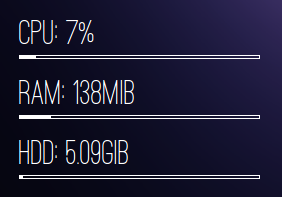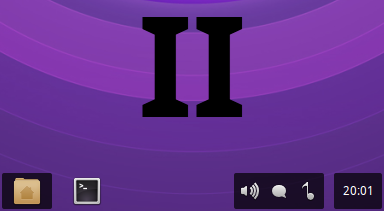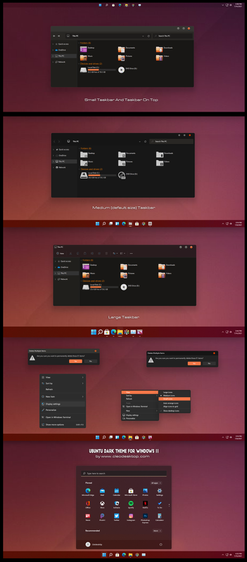HOME | DD
 kexolino — Hybrid Openbox Desktop
by-nc
kexolino — Hybrid Openbox Desktop
by-nc

Published: 2014-02-04 16:12:33 +0000 UTC; Views: 8140; Favourites: 43; Downloads: 79
Redirect to original
Description
Here goes the action shot for my Hybrid Openbox theme. Weirdly, this took me quite a bit of time.1st shot: ranger, vim, screenfetch in URxvt + tmux
2nd shot: Firefox using FxOpera theme and feh
Fonts: Terminus, Coda, Zekton
The panel is tint2, config by me.
Color schemes: Tomorrow Night and vim-hybrid
Wall: Relax by Big-sb
See screenfetch in the 1st shot for more info.
Related content
Comments: 29

How do I put the icons on the tray in tint2? I use the archlabs (openbox) and the icons on the board are on the left. How do I remove them and put them in tint2?
👍: 0 ⏩: 0

the sound icon comes with volumeicon, the dropbox one I don't remember.
👍: 0 ⏩: 0

Hi Im a bit new to this, could you share me all the files and instructions to make this theme on my arch machine
👍: 0 ⏩: 1

Everything is in the description and in the comments.
Put the Openbox theme in ~/.themes or /usr/share/themes, then select it in obconf or edit your rc.xml.
GTK theme goes in one those folders as well, select it using lxappearance, or edit your ~/.gtkrc...
The bashrc and Xresources are explained in one of the comments above.
Not much else to it. I'm sure you know but the Arch peeps have a kickass wiki, be sure to look up anything you want to know...
👍: 0 ⏩: 0

Awesome setup, would you mind sharing your tint2 config please ?
👍: 0 ⏩: 1

Here you go: pastebin.com/rMev1faF
👍: 0 ⏩: 1

You're very kind thank you so much
👍: 0 ⏩: 1

wow, really cool
can you share your .bashrc and your .Xdefaults? thanks
👍: 0 ⏩: 1

I'm using Awesome and I'm new to Linux (Arch). So do I just replace my whole .bashrc and Xresources with yours if wanting the look? Thanks
👍: 0 ⏩: 1

Put both of them in your home dir as hidden files, and for the bashrc run source ~/.bashrc, or restart your terminal, for the Xresources run xrdb -merge ~/.Xresources and restart your terminal. Sometimes I also have to run xrdb -load ~/.Xresources too to see the changes, so if nothing seems to happen, try this.
👍: 0 ⏩: 0

kexolino.deviantart.com/art/Hy…
👍: 0 ⏩: 0

# ANSI color codes
RS="\[\033[0m\]" # reset
HC="\[\033[1m\]" # hicolor
UL="\[\033[4m\]" # underline
INV="\[\033[7m\]" # inverse background and foreground
FBLK="\[\033[30m\]" # foreground black
FRED="\[\033[31m\]" # foreground red
FGRN="\[\033[32m\]" # foreground green
FYEL="\[\033[33m\]" # foreground yellow
FBLE="\[\033[34m\]" # foreground blue
FMAG="\[\033[35m\]" # foreground magenta
FCYN="\[\033[36m\]" # foreground cyan
FWHT="\[\033[37m\]" # foreground white
BBLK="\[\033[40m\]" # background black
BRED="\[\033[41m\]" # background red
BGRN="\[\033[42m\]" # background green
BYEL="\[\033[43m\]" # background yellow
BBLE="\[\033[44m\]" # background blue
BMAG="\[\033[45m\]" # background magenta
BCYN="\[\033[46m\]" # background cyan
BWHT="\[\033[47m\]" # background white
# Prompt
PS1="$HC$FWHT┌─╼$FRED[$HC$FBLE\u$FRED]$HC$FWHT╾─╼$FRED[$HC$FBLE\w$FRED]$HC$FWHT\n└─╼$RS "
👍: 0 ⏩: 0