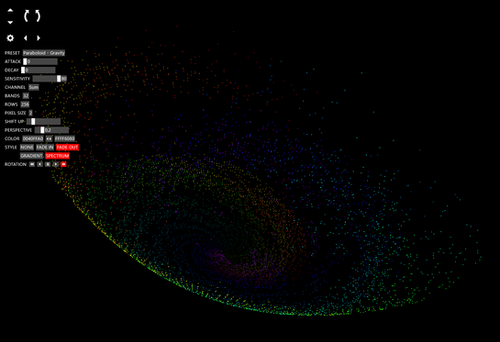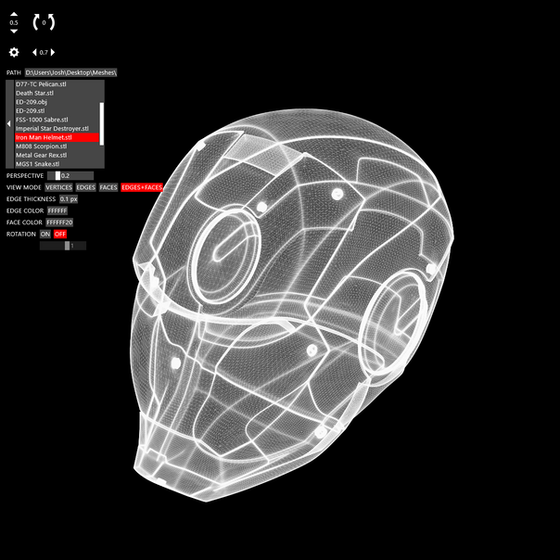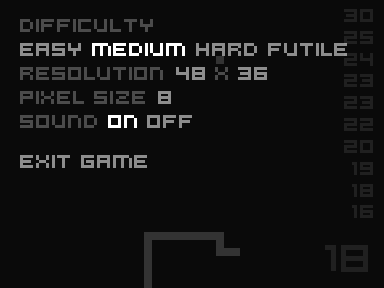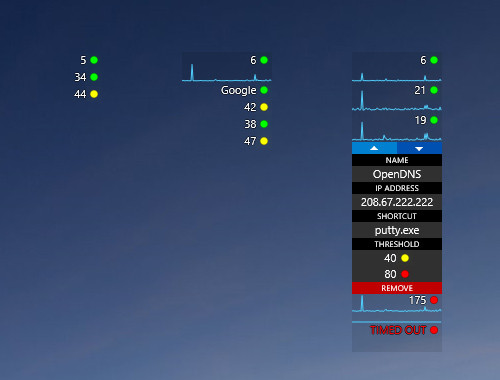HOME | DD
 killall-q — Snow
by-nc-sa
killall-q — Snow
by-nc-sa
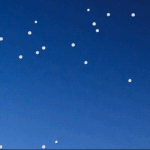
#rainmeter #winterwonderland2023 #christmas #simulation #simulator #snow #snowfall #snowflake #snowflakes #weather #winter #winterchristmas #christmasweather
Published: 2013-12-07 21:13:15 +0000 UTC; Views: 226665; Favourites: 419; Downloads: 83256
Redirect to original
Description
Frozen precipitation physics simulator.Marvel as it seemingly simulates the Coriolis effect, convection currents, and turbulent flow dynamics, and pulls real-time wind speed data from Winnipeg, Canada; then look at the source code and marvel again as you realize it doesn't do any of those things! Thanks to smurfier for helping achieve the absurd performance it has.
• Magically low CPU utilization.
• Runs at 40 frames per second.
• Amount of flakes, terminal velocity, and wind force can be configured in [Variables].
• Activate drag handle in context menu to move to another monitor.
If you like this, check out Rain, Matrix Code works-in-progress.
Frequently Asked Questions
Q: Aren't there programs out there written in native code that do the same thing, only faster and while using less resources?
A: Yes, but Rainmeter.
Q: How is that a valid rea...
A: RAINMETER!!!
CHANGELOG
[2014.06.05]
- Lua optimizations.
[2013.12.30]
- Optimized images with PNGGauntlet .
[2013.12.10]
- Fixed spawn gaps at top and bottom of screen.
[2013.12.08]
- Changed to bitmap graphics for nicer snowflakes and slightly less CPU usage.
- Increased particle count from 86 to 256 with no perceivable impact on performance; maximum possible unknown.
- No longer sets self to topmost on load.
Related content
Comments: 122

Slow down the snowfall by increasing Flakes or Rate or both. If increasing Flakes beyond 256, add more [F#] meters in sequence.
👍: 0 ⏩: 1

Thanks so much for that info - helps a lot -
👍: 0 ⏩: 0

I actually stumbled onto your other rainmeter skin ( forum.rainmeter.net/viewtopic.… ) Rain - Beta 1.rmskin
Love it, but is there a way to get it to play nice with a Live Wallpaper. Whenever I have the Rain- Beta1.rmskin running with my live wallpaper, Rain-Beta1 will continue to animate fine, but my live wallpaper freezes up. I was able to change the wind speed from 0.1 to 0.01 and that allowed the raindrops to strictly fall in a vertical fashion.
Secondly, I was however able to get the following desktop music rain visualizer to play in perfect harmony with my Live wallpaper.
alatsombath.deviantart.com/art…
I would love to be able to take your code and modify it so the rain falls in relationship with music, and when the music stops, the rain would also stop. But more importantly, I would love to be able to get your Rain-Beta1.rmskin to play nice with my Live Wallpaper.
👍: 0 ⏩: 1

Update: Actually I finally figured out how to get Rain-Beta 1.rmskin to play nice with my Live Aquarium Wallpaper by doing two things:
(1) Remove a few line of codes:
[AllocSpace]
Meter=Image
W=#SCREENAREAWIDTH #
H=#SCREENAREAHEIGHT #
(2) Adding the code by JWood to the very beginning of the notepad file
forum.rainmeter.net/viewtopic.…
👍: 0 ⏩: 0

Amazing FX, TYVM 4 share this friend
👍: 0 ⏩: 0

This is great but im having a problem, when i play a game on my PC it fucks the in game FPS (performance) for example my counter strike game feels laggy as shit when i have snow running and when i turn it off its perfectly fine anyway to fix this?
👍: 0 ⏩: 0

OMG winter is my favorite season and now it can be winter all the time on my desktop
👍: 0 ⏩: 0

How can I slow down the speed that it moves/falls?
👍: 0 ⏩: 1

Increase Flakes or Rate, or both, to indirectly influence speed. There's no direct speed adjustment because it's relative to your screen resolution.
If increasing Flakes beyond 256, add more meters in sequence.
👍: 0 ⏩: 0

Yes you can!
In Snow.ini:
[Variables]
Tint=FF99CCCC
[sF1], [sF2], [sF3], [sF4]
ImageTint=#Tint #You can use either hex (FF99CC) or RGB (255, 153, 204) colors, alpha channel optional.
👍: 0 ⏩: 0

Thanks man, this works great with a winter rainmeter theme I already have setup...... The FAQ thing cracked me up. Great way to emphasize just how cool this is.
👍: 0 ⏩: 0

Your FAQ is hilarious. The snow is a neat touch in rainmeter as well
👍: 0 ⏩: 0

its amazing! i luv it. thx for sharing mate.
could you tell me how to make animation in rainmeter??
👍: 0 ⏩: 1

It's pretty easy to make a skin that cycles through a multi frame image. Tutorial. I'm just using !Move bangs (or in this case Lua SetX/Y() for efficiency) to shift stuff around.
👍: 0 ⏩: 0

is there anyway to make it appear on dual monitors?
👍: 0 ⏩: 1

Yup, see my Dec 8 comment for a full tutorial.
👍: 0 ⏩: 0

Agh, it looks so cool~ :'P
I just started using rainmeter, it's neat. And this looks nice with it!
👍: 0 ⏩: 0

WOW!!!! Perfect for the Christmassy expe3rience. 
👍: 0 ⏩: 0

very nice to christmasssss,thank you.
👍: 0 ⏩: 0

I usually never comment one here but your description had me laughing so hard XD.
Great and fun skin as well
👍: 0 ⏩: 1

Oh no. I've raised my own bar. Now I'll be afraid to write anything unfunny ever again.
Mediocrity was a comfortable place.
👍: 0 ⏩: 0

Increase Flakes or Rate or both. I didn't provide a variable to directly adjust speed because of the way the slowest flakes are set up to recycle the moment they reach the bottom for efficiency.
Also, therefore, if decreasing the number of flakes, increase Rate proportionally to keep the same terminal velocity. If increasing Flakes beyond 256, first add more meters in sequence.
👍: 0 ⏩: 1

Thank you so much! Your skin is just outstanding!
👍: 0 ⏩: 0

Top notch, hilarious description, and a rather interesting development thread over on the forums, to boot.
👍: 0 ⏩: 0

Really FANTASTIC!!! I attempted to do something like this and failed miserably! GREAT JOB!!!
👍: 0 ⏩: 0
| Next =>