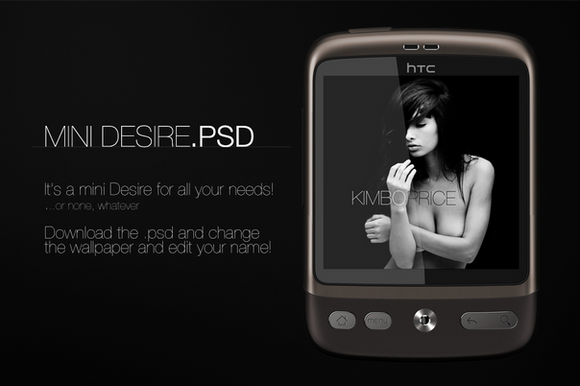HOME | DD
 KimboPrice — SimpleCLOCK for Rainmeter
by-nc
KimboPrice — SimpleCLOCK for Rainmeter
by-nc

Published: 2011-01-19 06:41:35 +0000 UTC; Views: 188947; Favourites: 291; Downloads: 33222
Redirect to original
Description
SimpleCLOCK- It's simple and clean.
- Looks like SiMiClock for Android.
- Easy to edit
Inspired by Android (obviously) and magazinelikeTime by ~hpluslabels
Comes with GeoSansLight but looks freakin' awesome in Helvetica :]
Recent changes made to SimpleCLOCK
- 20.01.11: Changed the font and moved date.
- 25.01.11: Re-wrote the entire code and made it easier to edit.
- 11.02.11: Re-packaged the skin into the .rmskin format
Website: Color Me Android
More Rainmeter skins: SimpleDOCK | xClock
Wallpaper: [link]
Related content
Comments: 116

👍: 0 ⏩: 0

can you make it so it shows am or pm i cant read 0:00 to 12:59
👍: 0 ⏩: 0

is it possible to have it in white or any other color? i got a black background so a black clock isnt doing much right now
👍: 0 ⏩: 1

Yeah, where it says Color= change it to whatever you feel like.
You can use this website: www.hexcolortool.com/
👍: 0 ⏩: 0

The only thing left is her name XD
👍: 0 ⏩: 0

Man that wallpaper is out there... Is it just me or are 13 year old boys dressing really weird these days?
👍: 0 ⏩: 2

imgur.com/17phRXa IVE FINALLY FOUND IT!
👍: 0 ⏩: 0

Download rainmeter, then download this file, then double click this file.
👍: 0 ⏩: 0

imgur.com/17phRXa IVE FINALLY FOUND IT!
👍: 0 ⏩: 0

I couldn't get any work done if i was using this wallpaper
👍: 0 ⏩: 1

imgur.com/17phRXa IVE FINALLY FOUND IT!
👍: 0 ⏩: 0

The font on the day and date sometimes gets sketchy, like MON turns out not very smooth and has jagged edges all around it. Is there a fix for this?
👍: 0 ⏩: 2

[MeterDay]
ADD this ---> AntiAlias=1
👍: 0 ⏩: 0

Just bad code.
Change X & Y settings to follow each other.
Example: X=30 .. X=30r - means the next line is 30 points ahead of the first line, always.
👍: 0 ⏩: 1

under what heading would I make the changes?
👍: 0 ⏩: 0

imgur.com/17phRXa IVE FINALLY FOUND IT!
👍: 0 ⏩: 0

I'm here for the clock. Nothing more./ Blatant lies
>____>
👍: 0 ⏩: 1

imgur.com/17phRXa IVE FINALLY FOUND IT!
👍: 0 ⏩: 0

Idem !
Hahahahha !
He can't upload a skin with this preview and don't leave the kink to the wall...
it's obvious that people will ask for it right away !!
👍: 0 ⏩: 0

okay so for the people with the Day Overlapping the Date Go to edit Skin and scroll down to [MeterDate] And Change x to 560 thats should fix it
👍: 0 ⏩: 0

Yeah, it was pretty good 3 days ago, but now APR Laps over over 2012 and the MON 30 Overlaps each other too. Know a simple fix to this?
PS: It's still a great skin, haven't found one better as this matches my theme perfectly
👍: 0 ⏩: 1

Woops, thought we was in April. =/ I meant May. >.>
👍: 0 ⏩: 0

Hi, Please help. My English is poor so I'm sorry for the mistakes / installed the clock and month of year overlaps, such as March approaches the year. - Please Help, thank you
👍: 0 ⏩: 0

I installed this clock last night and it worked great for a day. Now, however, the numeric date (30) is overlapping the last letter in the day (MON).
Got any advice?
👍: 0 ⏩: 1

Yeah. I will release an update for this one very soon. The code is very jumbled so I'm probably going to re-write most of it. But in the meantime find [HOUR] [SECONDS] [MINUTES] and [HOURS-TEXT] and change the X positioning. I'll rewrite it so the minutes etc move accordingly.
👍: 0 ⏩: 1

is this compatible for a 1280x800? the problem is it's too big for my current resolution. thanks in advance.
👍: 0 ⏩: 1

You can change the size of the clock.
> Right click - Edit skin
> Size1=100 - Change it to whatever (Example: Size1=50)
> Size2=40 - Change it to whatever (Example: Size2=20)
The clock doesn't scale because I haven't updated it in forever. If the numbers don't align properly you'll need to change a few more values located further down in the document.
> [Hour]
> X=0
> Y=50
Change the Y value to make the numbers closer to each other.
Do the same with [Minute] and [Seconds].
👍: 0 ⏩: 0
| Next =>