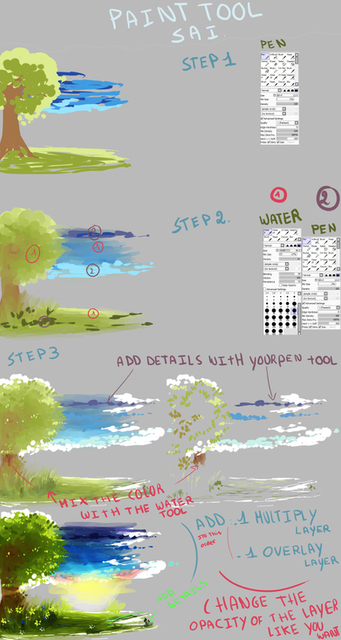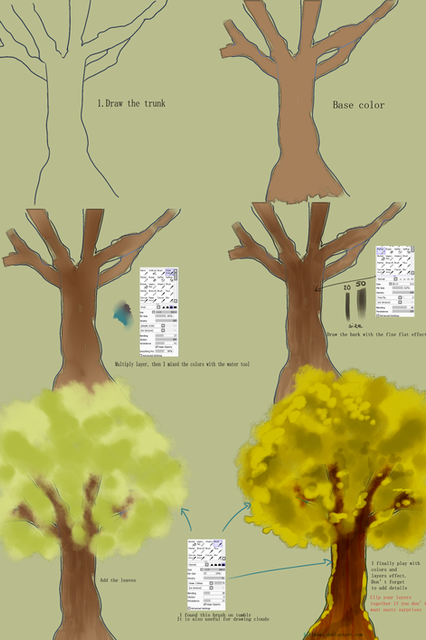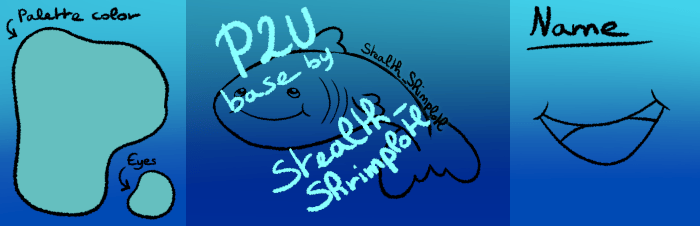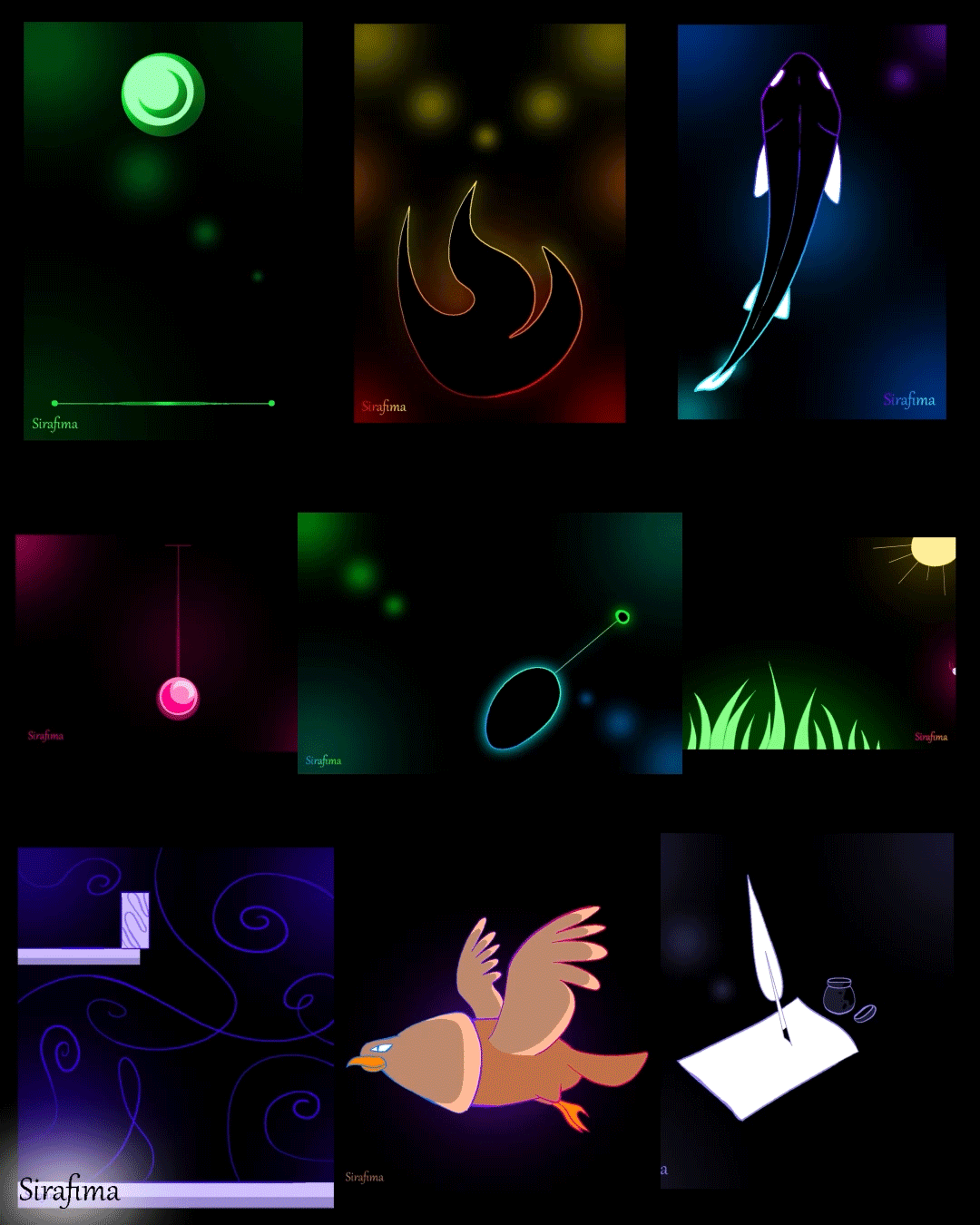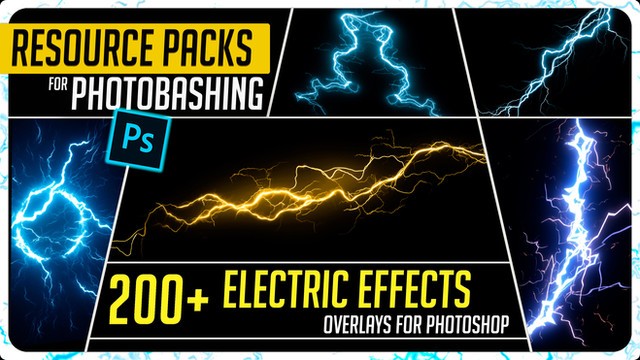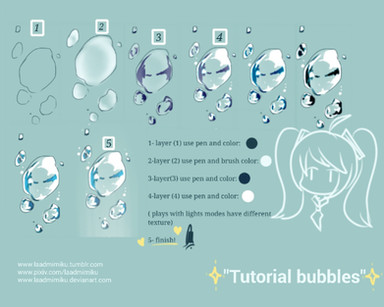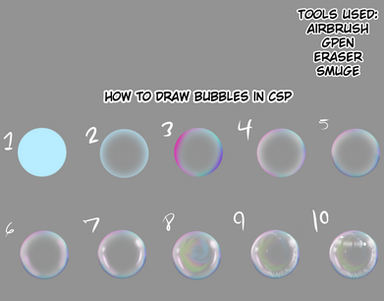HOME | DD
 Kirimimi — Tutorial bubble SAI
by-nc-nd
Kirimimi — Tutorial bubble SAI
by-nc-nd

Published: 2014-02-18 09:05:30 +0000 UTC; Views: 68975; Favourites: 3647; Downloads: 960
Redirect to original
Description
how to draw bubbles? Now, you know
SAI
Related content
Comments: 82

how come the fringe effect doesn't affect the erased part?
👍: 0 ⏩: 0

I added some other colors on different lumi layers, and this is what I got!
sta.sh/01kgewo9xpvb
Thank you for the wonderful tutorial!
👍: 0 ⏩: 0

I tried but failed~ XD but this is a really wonderful tutorial ^^
sta.sh/0dns4jgfsrt <--- the link to the bubble i made :>
👍: 0 ⏩: 0

Aaaah i'm a new sai user and your's tutorials are so helpful ! >w<
👍: 0 ⏩: 1

Thx!
But for step 10, which layer do we copy?
Do we merge?
👍: 0 ⏩: 0

While this was helpful, I feel like it needs more detailed instructions towards the end where the bubble is getting the color and shine spots. I tried to follow it and mine didn't turn out like the end product because I was confused on 8,9 and 10. I know how to do the overlay and luminosity and how to make a copy but it doesn't tell me what brush to use, or where/how you make the extra shine spots. Also, the luminosity at 100% is way too high for number 9, but you don't say what % looks and works best for this or if you used the airbrush or just the brush or whatever tool you used.
👍: 0 ⏩: 1

Hii ! Sorry for my very very late reply !
For the brush at the end ( for the shine spots ) I only used the pen , then the water tool to blend the color
but It really depends what kind of effects you want , that's why most of the time I don't mention my tools .
also for the luminosity I would say It's more about your tastes , like if you want something reallyyyy shiny then the luminosity would be around 80-89 %
If you want something more natural it would be 20-30% and so on....
I don't write all the details to avoid confusion , ( I think It's more interesting for people to develop their own brushes and try new colorings )
but thank you for letting me know , I'll be more careful on my next ones xD
👍: 0 ⏩: 1

How do you erase the center? I'm so confused
(Never mind, hehe~)
👍: 0 ⏩: 1

I take the " Selbrush" not with my tablet but with my mouse ( it's easier to create the circle this way 
👍: 0 ⏩: 0

You add a one new layer with your main color ( here it's a blue, step 2) and you change your layer into a "screen layer"
👍: 0 ⏩: 1

I used this as part of my 'tutorial a day' challenge ^^ Thanks! I learned a lot
fav.me/d8wd204
👍: 0 ⏩: 1

Ohhh I'm glad it helped you , thank you!
and of course, you're welcome
👍: 0 ⏩: 0

Been trying to bubble all morning ;u;
This is going to be helpful
👍: 0 ⏩: 0

Thanks for the tutorial. I used it here grumpynana.deviantart.com/art/…
👍: 0 ⏩: 0

Best Bubble Tutorial EVER!!! Thank you so much!! This is really useful!!!!
👍: 0 ⏩: 1

here's an idea, you can try drawing the bubbles in different shapes using this tutorial since bubbles aren't exactly a circle (unless in air ofc)
👍: 0 ⏩: 1

Thanks for the proposition, it's a good idea!
(in fact, I wanted to, but for this tutorial I wanted something really easy xD)
👍: 0 ⏩: 1

ah sorry, my writing is a bit messy lol
It's called the "fringe"
you can find it here :
👍: 0 ⏩: 1

cute bubbles, thanks for this helpful tutorial!
👍: 0 ⏩: 0

Useful tutorial! ^^ Thanks for sharing! *hug*
Have a nice day!
👍: 0 ⏩: 1

You´re welcome! ^w^ And thanks!
👍: 0 ⏩: 0
| Next =>