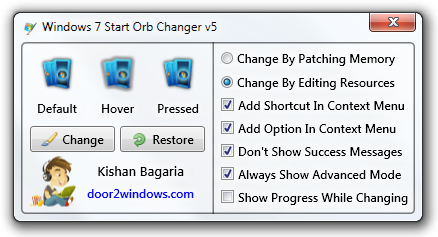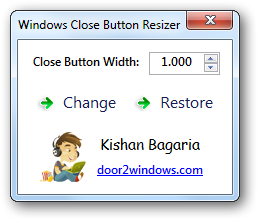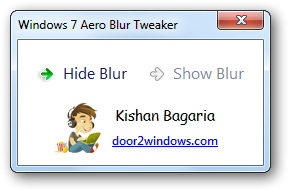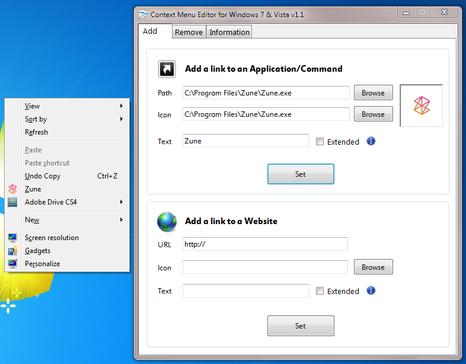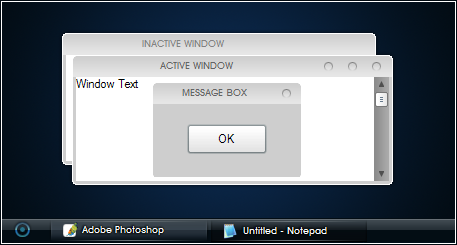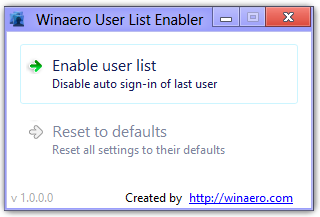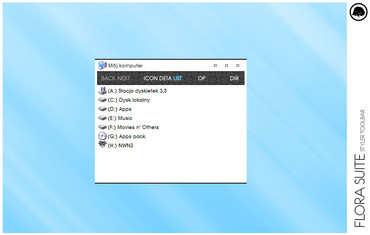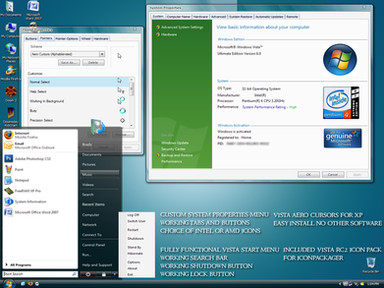HOME | DD
 Kishan-Bagaria — 7 Show Desktop Button Remover
by-nc-nd
Kishan-Bagaria — 7 Show Desktop Button Remover
by-nc-nd
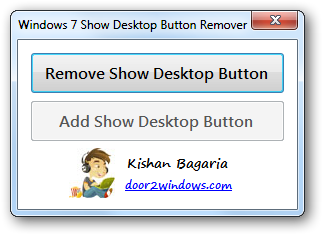
#windows #windowsapps #windowsapp #windowsapplication
Published: 2010-05-08 20:03:17 +0000 UTC; Views: 61068; Favourites: 141; Downloads: 2657
Redirect to original
Description
Download Link (51 KB)Windows 7 Show Desktop Button Remover is a free tiny portable tool that removes the show desktop button (at the right-corner of the taskbar) in Windows 7.
How to use:
Just run the tool as administrator and click Remove Show Desktop Button. Now the show desktop button will be removed.
Related content
Comments: 127

Too bad that it doesn't free the space.
👍: 0 ⏩: 2

I will try in the next version.
👍: 0 ⏩: 1

Would be interesting to know how to do that
👍: 0 ⏩: 0

Yes thanks you!
Really wanted this now it became reality!
👍: 0 ⏩: 1

OMG, this is what I need from long time ago .. THX
👍: 0 ⏩: 1

Keep up the great work.
Mayhaps you can make the background timer go quicker, instead of 10 seconds per picture, 5 seconds?
:3?
👍: 0 ⏩: 1

It doesn't remove the button every 10 seconds. Once you restart your PC, the program runs automatically and removes the button. Then it closes itself.
👍: 0 ⏩: 1

That's what I should be saying.
xD
👍: 0 ⏩: 0
<= Prev |