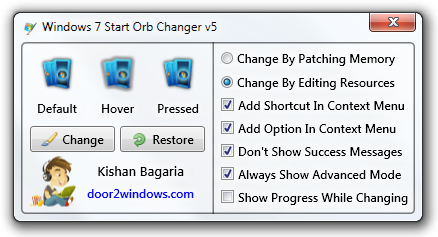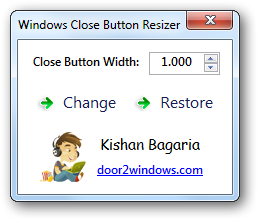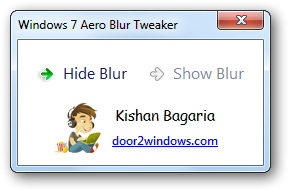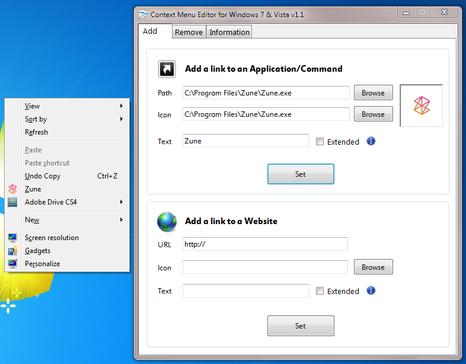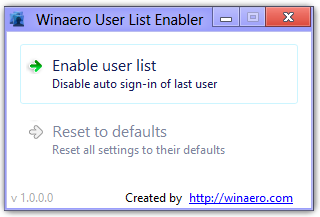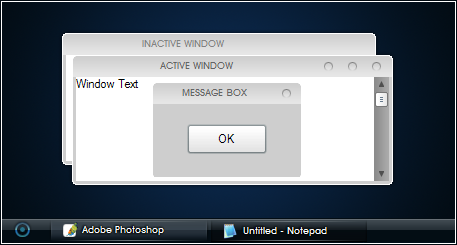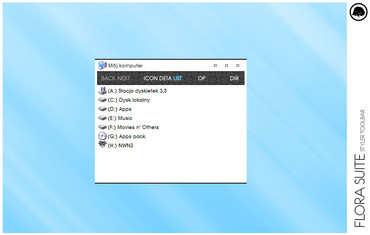HOME | DD
 Kishan-Bagaria — 7 Show Desktop Button Remover
by-nc-nd
Kishan-Bagaria — 7 Show Desktop Button Remover
by-nc-nd
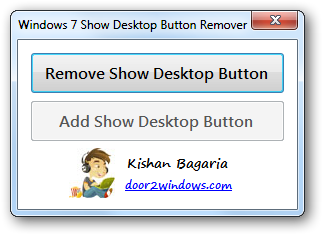
#windows #windowsapps #windowsapp #windowsapplication
Published: 2010-05-08 20:03:17 +0000 UTC; Views: 61123; Favourites: 141; Downloads: 2657
Redirect to original
Description
Download Link (51 KB)Windows 7 Show Desktop Button Remover is a free tiny portable tool that removes the show desktop button (at the right-corner of the taskbar) in Windows 7.
How to use:
Just run the tool as administrator and click Remove Show Desktop Button. Now the show desktop button will be removed.
Related content
Comments: 127

hi!, did you have a tool for change the look of show desktop button and the arrow next to the clock, and by the way the look of the clock too? thankkkkiuuuu!!
👍: 0 ⏩: 1

No sorry.
I think that can only be changed by the theme. You can try theme building using Windows Style Builder or ask a themer to do it for you.
👍: 0 ⏩: 1

GREAT!! I'll try Windows Style Builder to change the taskbar to my way. thanks!
👍: 0 ⏩: 0

I removed the button, but then i restored it with command line. But the app still thinks the button is removed, is there any way to reset the settings of the app so i can remove it again?
👍: 0 ⏩: 1

Run this from command line:
REG DELETE HKEY_LOCAL_MACHINE\Software\Microsoft\Windows\CurrentVersion\Run /v RemoveShowDesktopButton /f
👍: 0 ⏩: 0

Pretty useless as the button disappears (only HALF of it) for a while but comes back every time .-. Also, it pretty much fd up my explorer..... nice one.
👍: 0 ⏩: 0

Nice, but the button reappears all the time. I couldn't find W7SDBR.exe which you were talking about in other comments.
Thanks
👍: 0 ⏩: 0

All of your projects that were linked to Win2Doors no longer work. They all give a 404 error when downloading.
👍: 0 ⏩: 1

would you mind modifying it for vertical taskbars and for tablet pc's? since i have a tablet installed, windows makes the button fatter, so it was only moved half off the screen D:..
👍: 0 ⏩: 0

It's not working for me anymore maybe because of sp1. But when i run it it does remove the show desktop button but after like maybe 30 seconds the button reappears.
👍: 0 ⏩: 0

It you click om the show hidden icons carrot the space will reappear to the right of the clock.
👍: 0 ⏩: 0

Much better now, this will look much better on my laptop's smaller screen.
👍: 0 ⏩: 0

I really love the app, and some of the others I have tried. I hope the new version is available soon as I like many others would love to have the clock, and such moved over were the button was. smaller screens can use all the taskbar space they can get.
👍: 0 ⏩: 1

Make a program which let the Rocketdock or Objectdock app to stay when you press the "Show desktop button"?
- Yes, I know WINDOWS BUTTON + M will work, but it feels a little bit bad, if you see what I mean? Would be awesome. And Kishan, you're programs are awesome, and your replies are always fast, keep it up dude!
👍: 0 ⏩: 1

I am planning some new features for the next version of this tool and it will contain the option to blacklist and whitelist apps.
👍: 0 ⏩: 1

I see. Fine you're continuing on it. But please think about my idea, I'm quite sure people would appreciate it, as programs such as Rocketdock are fancy and nice looking on your customized desktop!
👍: 0 ⏩: 1

It's a false positive.
👍: 0 ⏩: 0

::Hey um your program is detected as a virus by Hitman Pro...I know its not, but I had to let you know::
👍: 0 ⏩: 1

But i love this "boss key" button thing. One click hides "everything" no one should see lol.
But, it does look REALLY nice without it.
👍: 0 ⏩: 1

it's not working whenever i restart win7 64bit, it reshows the button.
also the little tool under c:\w7sdbr.exe is detected as a trojan!
regards
👍: 0 ⏩: 1

The file C:\Windows\W7SDBR.exe is the tool itself which runs at startup and removes the show desktop button. After restarting, the show desktop button still reappears because your anti-virus is blocking the tool. It is a false positive so you will have to add an exclusion for that file in your anti-virus. After that, it will work fine.
👍: 0 ⏩: 0

Does not work at all for me. I select to remove it. It just sits there. CTRL+ALT+DEL, kill explorer, does not help. I kill Explorer again, then run the application through Task Manager (As admin) and still nothing. Even have done a reboot after. :/
Windows 7 x64 Ultimate Edition.
👍: 0 ⏩: 1

Are you using a different modded explorer or SP1?
👍: 0 ⏩: 2

Is there anyway to manually remove the "Show Desktop" button?
Like, a .reg file added to the registry or editing values?
👍: 0 ⏩: 1

Nope, the only way is to remove it is the tool.
👍: 0 ⏩: 0

Nope. Neither. Using Explorer 6.1.7600.16450.
👍: 0 ⏩: 1

Do the following:
1. Run the tool and select Add.
2. Restart.
3. Run the tool again and select Remove.
👍: 0 ⏩: 0

Just to point a few things out: If the explorer.exe process is ended, and restarted the button comes back. The app doesn't notice that the button is there so you need to click add, and then remove it again. Also, like many other people said (you're probably annoyed of hearing this a million times), the space.
Cheers, Benny.
👍: 0 ⏩: 2

It removes the button at startup. That's the reason if you restart explorer, the button will be back. As for the space, an update is coming soon.
👍: 0 ⏩: 1

Alright sounds great, I think you should try to do something with the explorer thing though... in another future version.
👍: 0 ⏩: 1

That would take up unnecessary memory.
👍: 0 ⏩: 1

Will see if there is any other method
👍: 0 ⏩: 0

Just to point a few things out: If the explorer.exe process is ended, and restarted the button comes back. The app doesn't notice that the button is there so you need to click add, and then remove it again. Also, like many other people said (you're probably annoyed of hearing this a million times), the space.
Cheers, Benny.
👍: 0 ⏩: 0
| Next =>