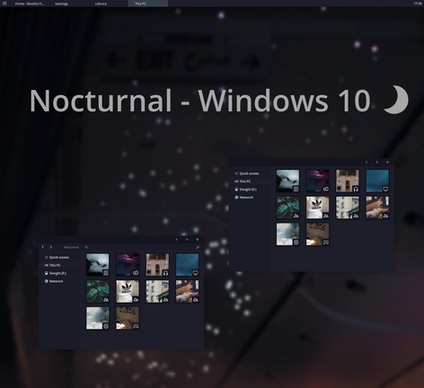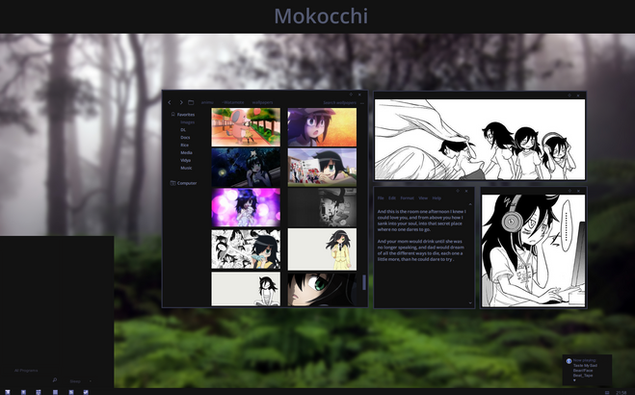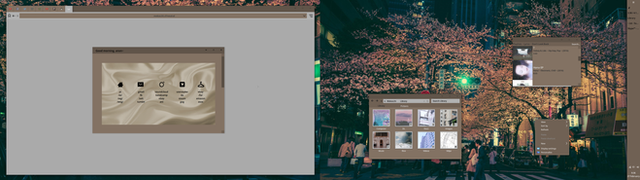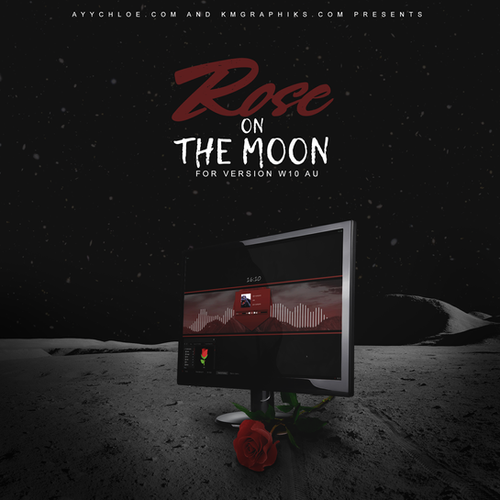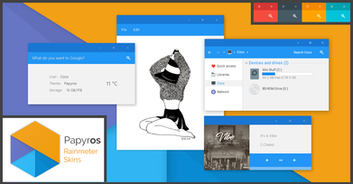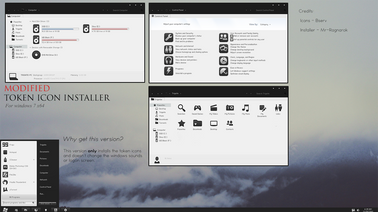HOME | DD
 kitsubon — W10 Day and Night Visual Styles
kitsubon — W10 Day and Night Visual Styles
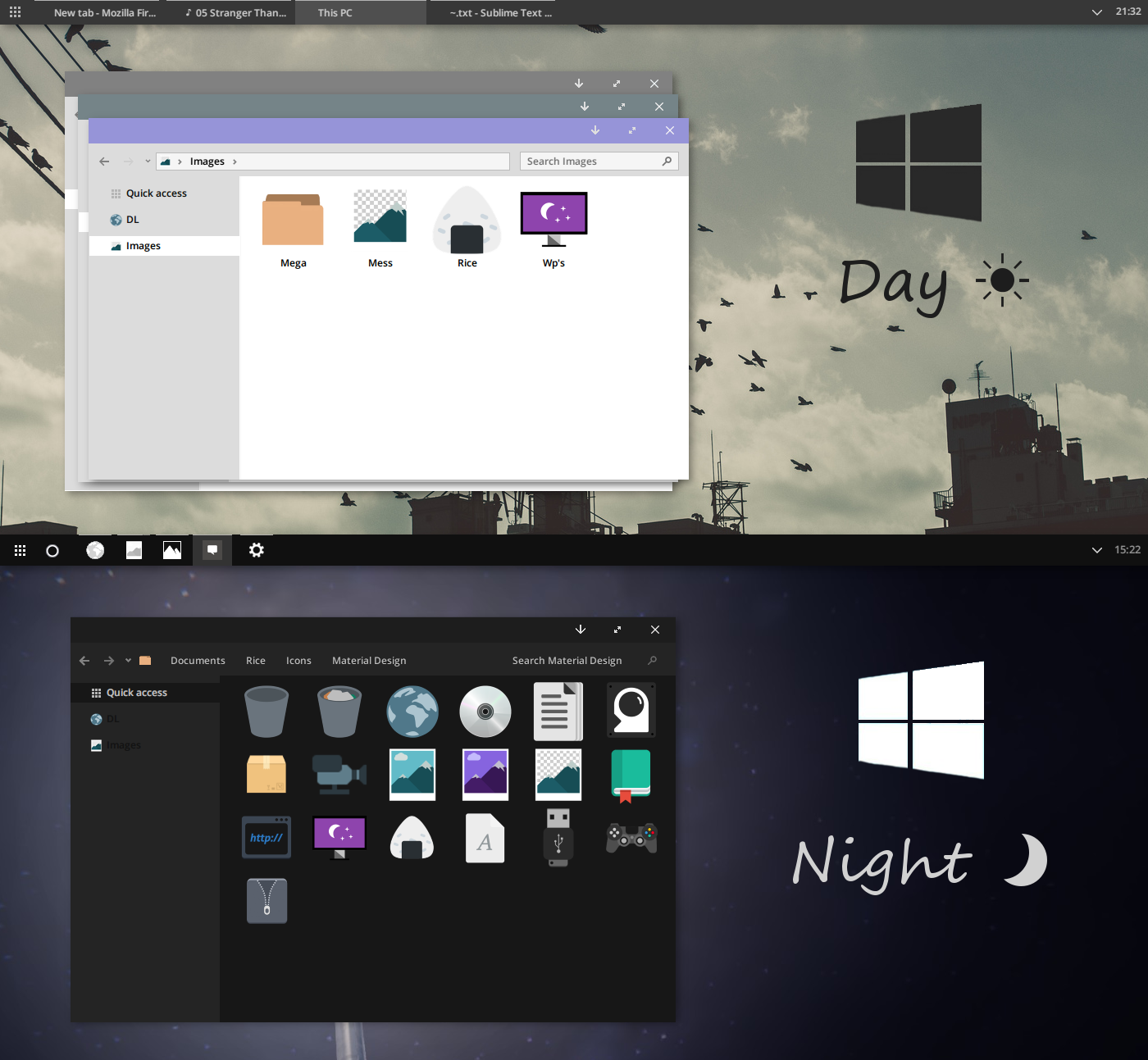
#explorer #rainmeter #visualstyle #w10 #uxstyle #windows10 #winaero #oldnewexplorer
Published: 2016-06-14 11:45:44 +0000 UTC; Views: 236772; Favourites: 462; Downloads: 36777
Redirect to original
Related content
Comments: 194

👍: 0 ⏩: 0

👍: 0 ⏩: 0

👍: 0 ⏩: 0

👍: 0 ⏩: 0

👍: 0 ⏩: 0

👍: 0 ⏩: 0

👍: 0 ⏩: 0

👍: 0 ⏩: 0

👍: 0 ⏩: 0

👍: 0 ⏩: 0

👍: 0 ⏩: 1

👍: 0 ⏩: 0

the theme doen'st show up in Settings > Personalization > Themes > Select the theme
👍: 0 ⏩: 0

Hi, I installed the theme and it works perfectly, but the blank.reg seems to not work, it shows a bold font, can you help me?
👍: 0 ⏩: 0

I managed to install the theme perfectly, however, apps like Spotify and Steam show two white pixels at the top-right of their respective windows that I can't seem to get rid of (Running theme on 1809).
👍: 0 ⏩: 0

Very nice theme, however i cant see any progress bars color:
I'm on windows 10 build 1809
Thank you
👍: 0 ⏩: 1

That's how the progress bars are suppose to look.
Side note: also install OldNewExplorer.
👍: 0 ⏩: 0

Thanks, I just update window 10 ver 1809 :")
👍: 0 ⏩: 0

How do you show only the time and not the date in your taskbar? Not the one with small icons
👍: 0 ⏩: 1

If I remember correctly it's the taskbar height, so either use this VS (or another that adjusts the taskbar height) or change your taskbar to small icons.
👍: 0 ⏩: 0

Does the 1803 version work with the new 1809 windows update?
👍: 0 ⏩: 1

Haven't tried, but it should.
👍: 0 ⏩: 0

Nice theme, where an i get the start orb button?
👍: 0 ⏩: 1

can you link it for me please? 
👍: 0 ⏩: 1

i always go back to this perfect theme. thank you for releasing this into the world
👍: 0 ⏩: 1

Is there no way to purchase this theme without having to do the whole DA points thing? I don't want to purchase points from DA. I just want to get the theme.
👍: 0 ⏩: 1

You can download the theme for free or purchase it, purchasing is optional.
👍: 0 ⏩: 1

Hey Chloe, so I tried this for a bit but was not able to get it to work. I recently had to do a fresh install of my Windows machine so I figured I'd give it another go but I can't seem to get any of the themes I'm downloading to work. I've already installed the UX Patcher etc but and put the files in both the C Windows Resources Theme folder and also in the Username AppData Local Microsoft Windows Resource Theme folder.... is there something I'm doin wrong here?
👍: 0 ⏩: 1

You only need to move the folder and .theme file to C:/Windows/Resources/Themes. Make sure the .theme file is outside the themes folder, alongside aero.theme etc, and that your using the latest version of UltraUx.
👍: 0 ⏩: 1

Excellent thanks!
Also, in the process of cleaning up my UI I ended up crashing my registry. But I figured hey! I needed to get get stuff reinstalled anyway so I reinstalled windows super clean AND I finally got my first Linux cloud server up. Have you ever tried doing theming in Linux? It's fucking dope! There's so much stuff you can do!
👍: 0 ⏩: 1

I have a little, not a lot tho, I enjoy ricing on Windows more.
👍: 0 ⏩: 0

I am waiting and excited 
👍: 0 ⏩: 1

It's already been updated to 1803.
👍: 0 ⏩: 0

Bug (Build 1709), When using any of the Night themes, with a vertical task bar. If you have "use small taskbar buttons" enabled in the taskbar settings, there are no icons on the buttons, just text.
👍: 0 ⏩: 1

Not a bug, I purposefully did that because the theme is intended to be used with the AHK script to remove taskbar icons.
👍: 0 ⏩: 1

Are you planning on updating this to 1803? Just bought it and kind of sad that it hasnt been updated to 1803
👍: 0 ⏩: 1

Hi for me it does look like this, can you help me ?
imgur.com/1pOuk7g
👍: 0 ⏩: 1

Where did you go wrong? It happened to me and I can't figure out. Help
👍: 0 ⏩: 0
| Next =>