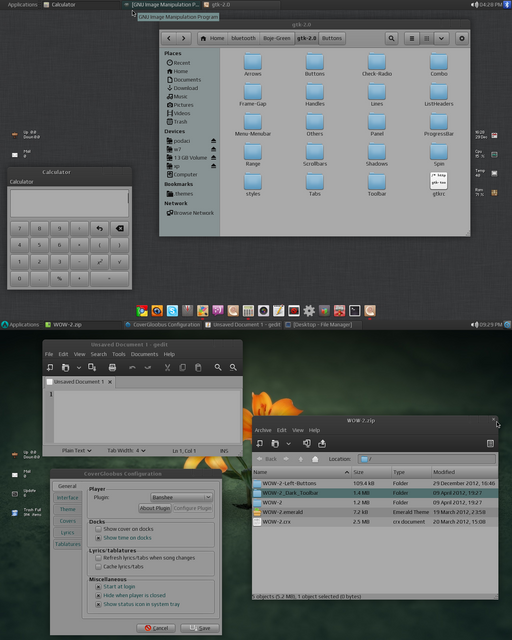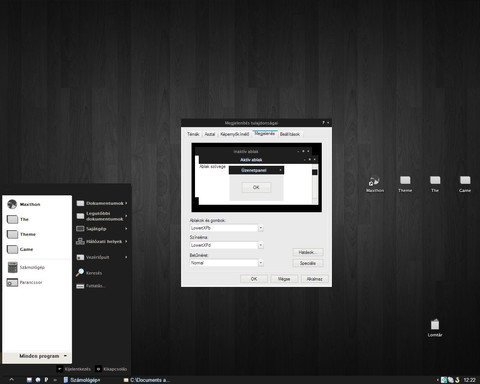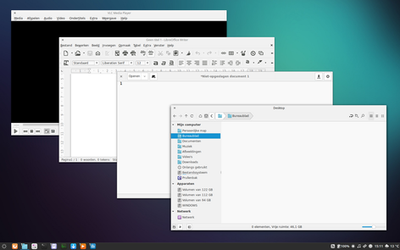HOME | DD
 Trignite — Modified Token icon Installer (icons only)
Trignite — Modified Token icon Installer (icons only)

Published: 2013-04-04 18:59:21 +0000 UTC; Views: 6815; Favourites: 26; Downloads: 1093
Redirect to original
Description
Windows 7 X64 Only (works with SP0 and SP1)This installs system icons located in windows .dll files and nothing else.
For program icons i highly recommend getting 7Conifier from Wronex [link]
What is that ... in the picture?
Check my favorites everything i use is in there somewhere.
Changelog:
04/05/13
Readme is easier to follow
Various naming changes in the installer and uninstaller.
Credits:
Installer - Mr-Ragnarok
Icons Bserv
If you find any errors let me know and i will look into it.
Related content
Comments: 10

for some reason it broke my windows, had to restore the files, what did i do wrong lol
👍: 0 ⏩: 1

It shouldn't break anything but something might be messed up with the installer, try installing it manually by replacing the windows .dll files with the modified ones.
Go to the data folder inside the zip then find the .dll files then go to the originals in there respective windows directories. Then backup the windows dlls that need to be replaced by renaming them from e.g imageres.dll to imageres.bak then paste the modified version to the windows directory. Once you have moved all the modified files and renamed the originals reboot. If something goes wrong you can delete the modified files and then rename the backups from .bak to .dll hope that made sense.
The installer is meant to make it easier to install but if there is something wrong with it then i can remove it, it's mainly to prevent people from forgetting to back files up.
👍: 0 ⏩: 1

now when i try to install nothing actually happens(the icons stay the same)but somehow its installed.
👍: 0 ⏩: 1

Also remember that this only changes the system icons not the icons from programs.
👍: 0 ⏩: 1

yeah i did restart(several times) and yes it did not change the system icons
👍: 0 ⏩: 1

If the modified files were correctly named over the originals and everything was in the correct folder it should work perfectly. (It has for me and other people). The .dll files have not been changed since i released this on DA. So if everything is done correctly i really don't know what could be wrong. If you want, check the .dll files in a program like resource hacker and make sure the icons are the token ones..
(Hope that made sense i am a bit drunk at the moment lol)
👍: 0 ⏩: 0

_PIX check my favourites.
👍: 0 ⏩: 0