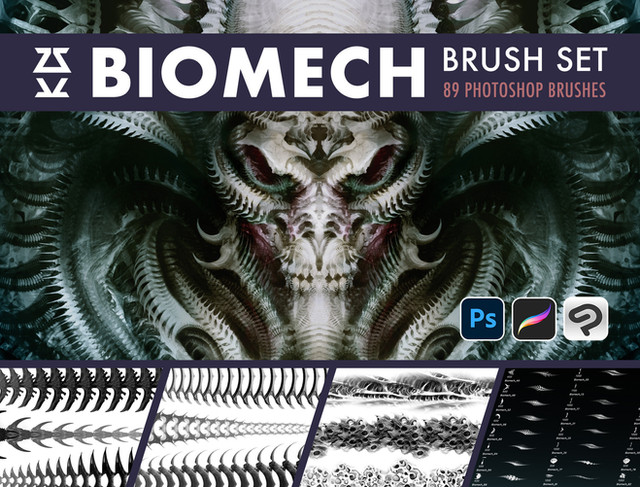HOME | DD
 kitttykat — How To Clean Up A Scan Tut
kitttykat — How To Clean Up A Scan Tut

Published: 2008-08-24 17:50:37 +0000 UTC; Views: 5990; Favourites: 63; Downloads: 323
Redirect to original
Description




 Please check out my new tutorial on How To Clean Up A Scan - For Color Artwork. You can view it here: [link]
Please check out my new tutorial on How To Clean Up A Scan - For Color Artwork. You can view it here: [link] I hope it is somehow helpful. I get a lot of people asking about how I scan stuff.
Related content
Comments: 7

I think this will help me once I scan stuff up, but I have one question...
HOW DO YOU USE A SCANNER?! >.<
I have one attached to my printer, but I can't figure it out...it may have all to do on figuring out my printer, but maybe there's a trick to doing it, if so, please help
Arigato!
👍: 0 ⏩: 0

Yah, me too. Only i don't use a program like that. I have this crappy little shareware program, but it does what i need it to do. Add 5-10 points to brightness, add 20-50 points to contrast and we're done!
👍: 0 ⏩: 0

I am faving this. It is very helpful. Thank you!
👍: 0 ⏩: 0

Awesome! Thanks for the tutorial! 
Insta Fav'ed, so I can find it again and look up for reference
👍: 0 ⏩: 0