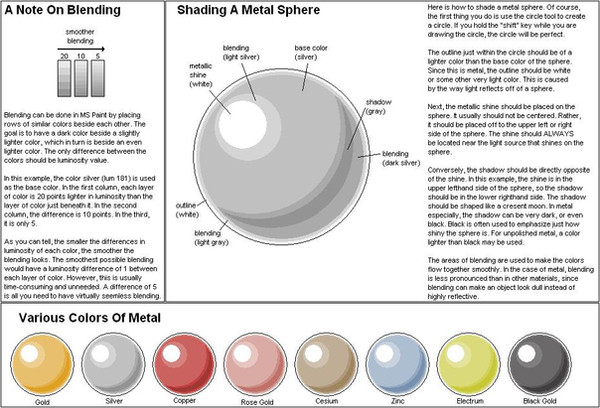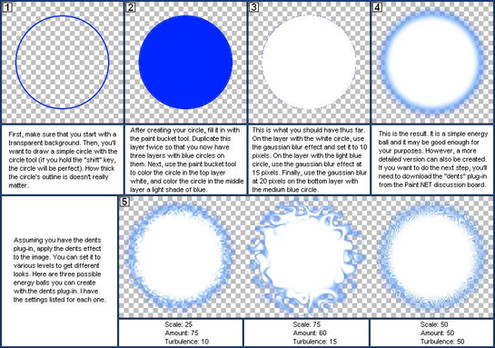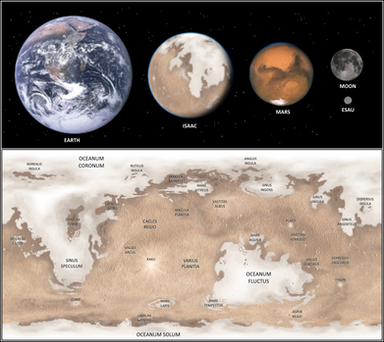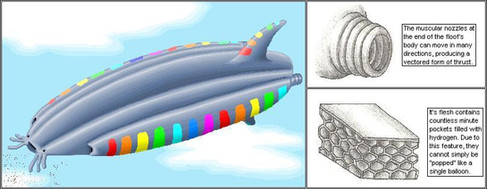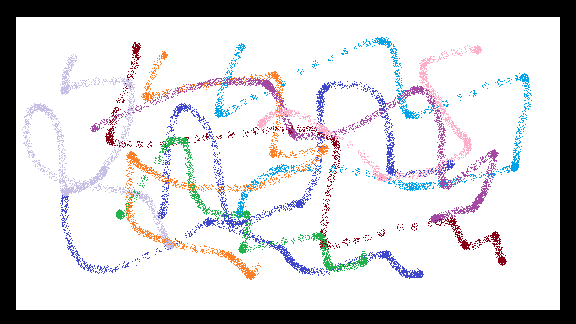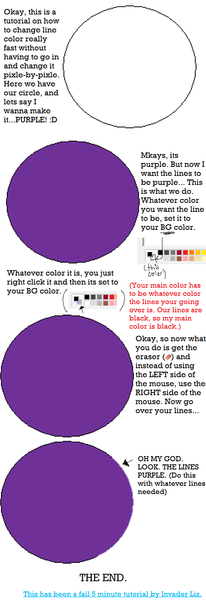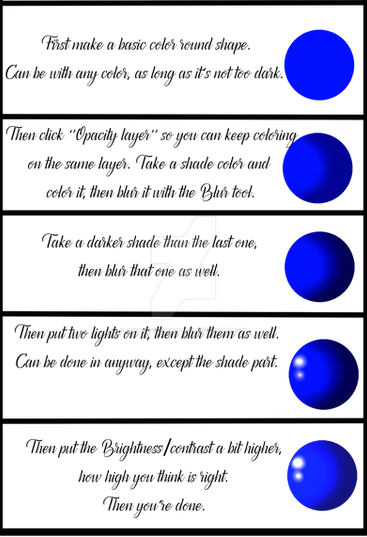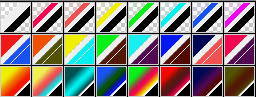HOME | DD
 Kryptid — Paint.NET Coloring Tutorial
Kryptid — Paint.NET Coloring Tutorial
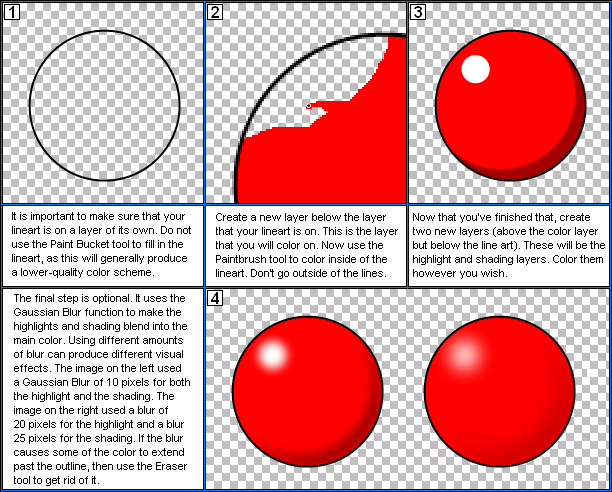
Published: 2009-06-23 11:55:29 +0000 UTC; Views: 12467; Favourites: 81; Downloads: 314
Redirect to original
Description
Someone wanted me to show how to color in Paint.NET. This is a very basic tutorial on how to do that.Made with Paint.NET and MS Paint.
Related content
Comments: 68

I am having small trouble following these layers, what are they, and how do I use them?
👍: 0 ⏩: 1

When you open up Paint.NET, there should be a small window called "Layers". In the lower, left-hand corner of the window, there should be a white square with a green plus mark on it. Clicking this will create a new layer (which you can name). You can switch between layers by clicking on them on this little window. When you are on one layer, you can color and draw on it without it showing up on other layers.
👍: 0 ⏩: 1

Thanks for the help
👍: 0 ⏩: 1

This is going to help. Thanks for making it.
👍: 0 ⏩: 1

Thanks for the fave, and you're welcome.
👍: 0 ⏩: 0

Paint.NET or my tutorial?
👍: 0 ⏩: 1

Paint.NET. It is kinda easier to use layers, but i'm used to painting like i'm in MSpaint. i dont like how when i use the paintbucket, it fills more than one
object, like if i had a red ball, and a red floor, and i wanted to change the red ball to green, it would fill the whole floor too.
👍: 0 ⏩: 1

When you click on the paint bucket, there will be a bar at the top of the screen that says 50%. You can change the percent by dragging on the bar with your cursor. This will affect what the paint bucket fills and doesn't fill. The smaller the percent, the less likely it is to go outside of the lines.
👍: 0 ⏩: 1

Huh. Never noticed that. Cool! this really helped. thank you very much.
👍: 0 ⏩: 1

Hey u use paint.NET too! your stuff looked more photoshop work
👍: 0 ⏩: 0

one of the main problems I have with art is the colour, so this is going to help A LOT. thank you for uploading it!
👍: 0 ⏩: 1

Thank you and thanks for the fave.
👍: 0 ⏩: 0

wow this will help me^^ hey theres a thing i want to know,how you made those sonic SA style? just wondering whit the brigt part 
👍: 0 ⏩: 1

Thank you and thanks for the fave.
I do the bright part of the SA shines by putting a light colored spot where I want the shine to be, use a Gaussian blur on it, and erase the excess parts of the blur that goes where I don't want it to.
👍: 0 ⏩: 0
<= Prev |