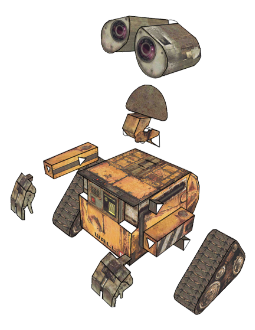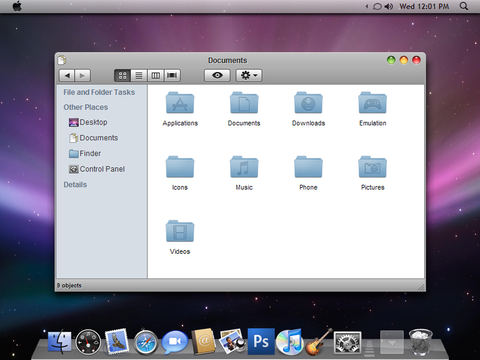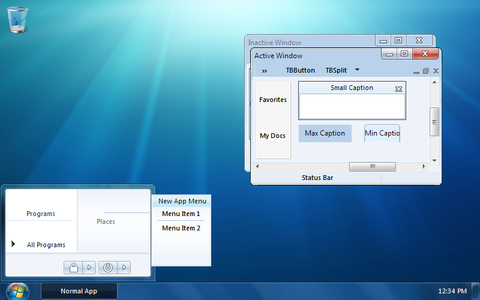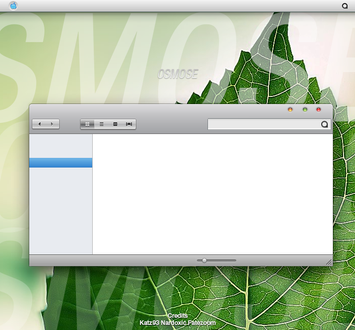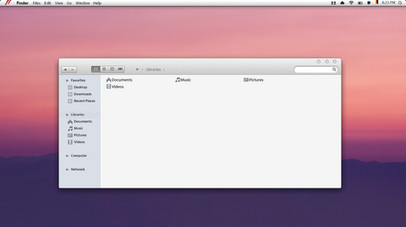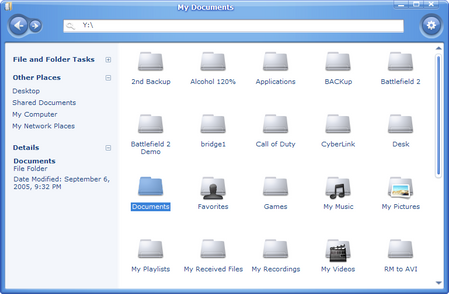HOME | DD
 kspudw — Leopard V.2
kspudw — Leopard V.2
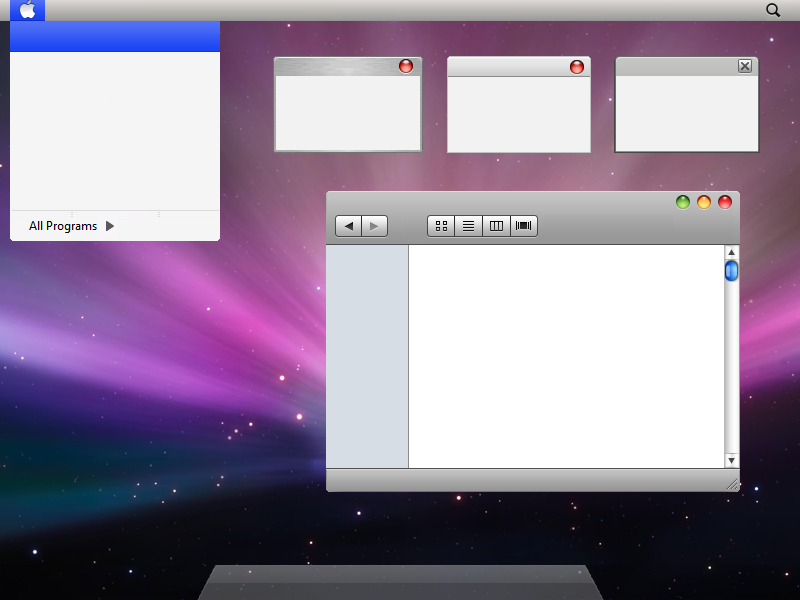
Published: 2008-01-20 06:50:26 +0000 UTC; Views: 32064; Favourites: 30; Downloads: 19456
Redirect to original
Description
includes 3 bonus substyles: Brushed, Pinstripe, & iTunesOld theme [link]
Tiger V became Leopard V but now I don't know what to call it
Working on an even newer update that will address all of the problems! This update will be huge! I cant even tell you the amount of time spent on my theme's so please dont mod them with my permission. Thanks and enjoy!
GO DOWNLOAD THE NEWEST VERSION [link]
Related content
Comments: 55

Hi,
I absolutely love the theme. But, I have a couple little bugs to report. Maybe you can fix them?
The first one is a problem with the fonts.
Here is a screenshot of a problem with the fonts.
[link]
It seems that it creates a while box around the text.
The other problem is the start menu.
Part of the blue strip is replaced with your log-in icon. In my case it was the palm trees.
[link]
Also, can I make a request?
Can you make the blue strip grey or something to match with the task bar? If this isn't possible that is ok.
Hopefully you can fix these problems and come out with version 3.
Thanks.
👍: 0 ⏩: 0

Today I realized the styler theme doesn't have an Address field. 
Any chance of including it?
Great work though.
👍: 0 ⏩: 0

Startmenue schould be grey and not blue.
Great VS, fantastic work
👍: 0 ⏩: 0

I got the them i just dont know how to add the buttons and the stuff thats on the Styles folder
can somebody help?
👍: 0 ⏩: 0

thx for advise, but im talking about explorer buttons which you can find in styler folder in this archive. Like I said I used stylexp to change explorer bar, but buttons here in archive they r png, and stylexp only works with ico..
👍: 0 ⏩: 1

1 Bug found in "Itunes", see here: [link]
(maximized window)
👍: 0 ⏩: 0

Is someone can explain me how to install fonts and styler folders?? I did put theme folder into windows, thats ok.. But I can't find a way to install png styler. Even I tried to use stylexp..
👍: 0 ⏩: 3

also check out this [link] he might have fixed your problem
👍: 0 ⏩: 0

stlyer is what the program is called
👍: 0 ⏩: 0

For example the window where the IP, gateway, DNS etc. settings are. Instead of displaying the fields with the numbers, the window is just grayish with nothing in it. I have to move the mouse cursor over the field for it to show up but this works on just some fields. This is on almost every window with settings but it doesn't happen every time. Very strange...
👍: 0 ⏩: 1

yea dude im running Jas OS X and it doesnt work as well for me as XP does so im switching back but only until i can get the money to get a macbook!
👍: 0 ⏩: 0

Awesome work!!!...but on my XP it does have some issues. On some windows (especially ones with settings) the knobs and sliders and menus disappear...I have used many msstyles and haven't encountered with this kind of issue...
Anyways - very beautiful really!
👍: 0 ⏩: 1

Hmm nice theme, I like it very much
But sometimes, text disappears on me in programs. When I am in the Rocketdock settings for instance, you know a way to fix this?
👍: 0 ⏩: 1

yeah.. getting the same problm
i have to hover the mouse over to text to appear
👍: 0 ⏩: 0

It looks great,
but need more work on iTunes style. Titlebar on that style on corners is ragged. On iTunes style no mouseover on normal buttons. Maybe will be better to change color of startmenu to gray instead of lightblue. XP startmenu have little bug on left side of username (picture is partialy visible).
Some elements don't have mouse over effect. For example on Leopard style min/max/close buttons are dead when click on it.
Just suggestions for improvements, don't be angry...
👍: 0 ⏩: 0

Almost completely dead-on. A great base for more leopard skins.
👍: 0 ⏩: 0

It's a bit to Aqua though...
👍: 0 ⏩: 0

Loved the first one, love this even more. Great!
👍: 0 ⏩: 0

Nice work... would you change the apple logo to something different? coz we all using windows XP for it 
👍: 0 ⏩: 1

nahh... i like the Apple logo, without it, it wouldn't be Leopard
👍: 0 ⏩: 0

glad to see again with themes
this one looks great
👍: 0 ⏩: 0

Wonderfull. Maybe recolour the blue part around the startbutton and "Finder" more graphite (or a colourscheme like that) ?
👍: 0 ⏩: 0

nice, will there also be a version with rounded taskbar ?
👍: 0 ⏩: 1

no sorry OS X no longer has a rounded menubar
👍: 0 ⏩: 0

Looks promising. I think I'll have to boot XP again when it's done 
👍: 0 ⏩: 0
| Next =>