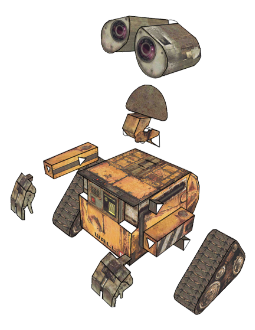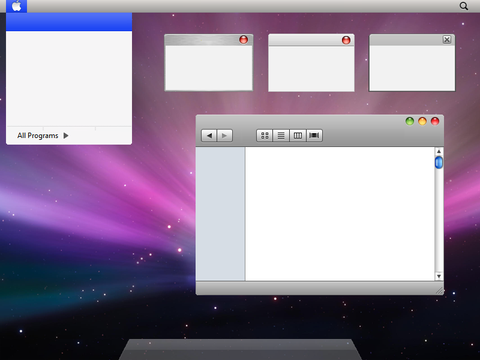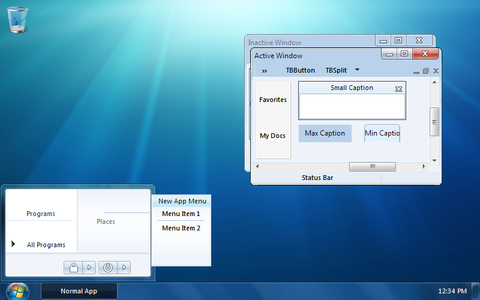HOME | DD
 kspudw — Leopard X
kspudw — Leopard X
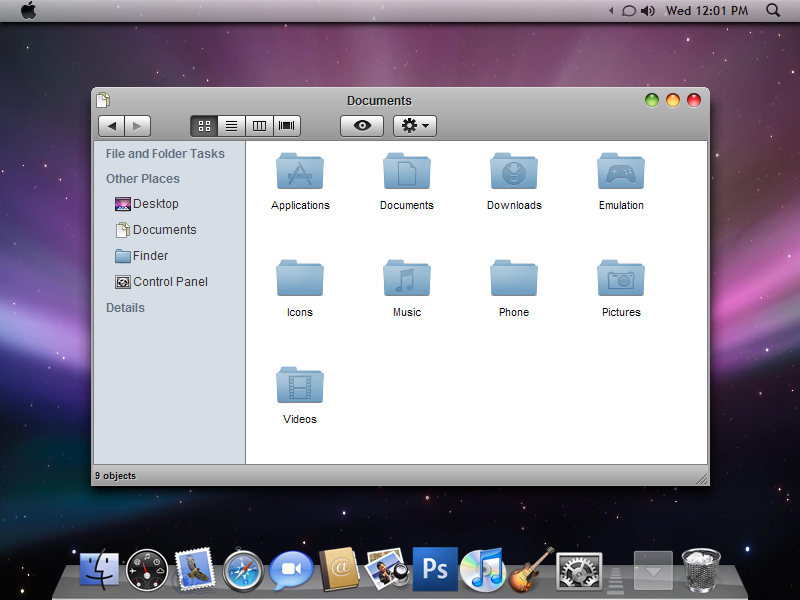
Published: 2008-02-06 20:36:33 +0000 UTC; Views: 540701; Favourites: 373; Downloads: 684235
Redirect to original
Description
for Windows XPThanks for 680,000 Downloads!!!
X
Leopard
Tiger
iTunes
IMPORTANT!
make sure to drag both Leopard X.theme and X folder into C:/Windows/Resources/Themes
so that the files read:
C:/Windows/Resources/Themes/Leopard.theme
C:/Windows/Resources/Themes/X/...
you must also have a patched uxtheme.dll details on doing that listed here: www.winmatrix.com/forums/index…
once this is done
right click on the desktop
select properties
on the first tab find Leopard X and select it and click ok.
Tada
if you'd like to add some more effects i suggest these programs:
RocketDock - rocketdock.com/download
(use program to add macOS like dock)
Styler - www.crystalxp.net/galerie/en.i…
(use program to add macOS like window buttons)
Y'z Shadow - C:/Windows/Resources/Themes/X/Apps/Y'z Shadow/YzShadow.exe
(use program to add shadows)
tClock - C:/Windows/Resources/Themes/X/Apps/tClock/tclock.exe
(use program for macOS like clock on menubar)
TransBar - C:/Windows/Resources/Themes/X/Apps/TransBar setup.exe
(use program to add tranceparensy on menubar)
Replacer - C:/Windows/Resources/Themes/X/Apps/Replacer.zip/Replacer.cmd
(use program to change volume icon on menubar)
open program and replace C:/Windows/System32/stobject.dll* with new one included
*make a backup
kspudw
Related content
Comments: 243

thanks! i am kind of surprised so many people are still using XP
👍: 0 ⏩: 0

I miss the old theme like this..Super love it..Thanks
👍: 0 ⏩: 1

You are awesome!
The theme is brilliant man! Thank you so much! You made my day!!! 
👍: 0 ⏩: 1

the themes it's awesome. But I can't find those blue folder icon. Can you help me where I can find those icon? That's would make the themes complete for me. Thanks
👍: 0 ⏩: 0

the themes it's awesome. But I can't find those blue folder icon. Can you help me where I can find those icon? That's would make the themes complete for me. Thanks
👍: 0 ⏩: 1

can this be download in Toshiba or only for mac?
👍: 0 ⏩: 0

Simply creative I must say...
shame I can't use it; I no longer own a credit card to pay for it....
perhaps next time
👍: 0 ⏩: 0

Great Job!
But, the desktop icons are too big in size.
Isn't there anyway to make it smaller?
👍: 0 ⏩: 0

u got to be kidding me O.O....u call this a theme xD
👍: 0 ⏩: 0

Replacer - C:/Windows/Resources/Themes/X/Apps/Replacer.zip/Replacer.cmd
(use program to change volume icon on menubar)
open program and replace C:/Windows/System32/stobject.dll* with new one included
im confus about this.
👍: 0 ⏩: 0

Replacer - C:/Windows/Resources/Themes/X/Apps/Replacer.zip/Replacer.cmd
(use program to change volume icon on menubar)
open program and replace C:/Windows/System32/stobject.dll* with new one included
im confus about this.
👍: 0 ⏩: 0

Please make this for windows 7! I would definetly donate money then.
👍: 0 ⏩: 0

every thing is right but themes r not effecting on folder everythng is same on folder.
👍: 0 ⏩: 0

Don't know if this is a stupid question or not.. I just downloaded styler.. Where do I get the styles for the styler? I really want those folder icons..
👍: 0 ⏩: 1

Scratch that.. finally found it.. haha.. sorry.
👍: 0 ⏩: 1

Oh yeah, I've searched the entire x folder but I can't seem to find the icon to replace (those folders those blue folders are nice).. Where can I get those? Thanks.
👍: 0 ⏩: 0

The buttons are not showing in the mac traffic lights...
the theme is good but it can be better if you make the buttons show on the traffic lights...
👍: 0 ⏩: 0

I also have problem with icons...I dont know how to use them...pleease help me [link]
👍: 0 ⏩: 0

thanx dude. good work, look awesome!!! thnx 4 sharing~
👍: 0 ⏩: 0

it loaded but the windows don't look like mac...
they just look like regular windows 98 windows
👍: 0 ⏩: 1

you need to patch the uxtheme.dll first. good luck!
👍: 0 ⏩: 0

Thanks, man! I've been looking for this through the whole internet!
👍: 0 ⏩: 0

I'd been looking for the stobject.dll for a long while thanks
👍: 0 ⏩: 1

which theme do you have in rocketdock? can you give me an URL?
👍: 0 ⏩: 0

can you give me the link of the skin for rocketdock?
👍: 0 ⏩: 1
| Next =>